Loading ...
Loading ...
Loading ...
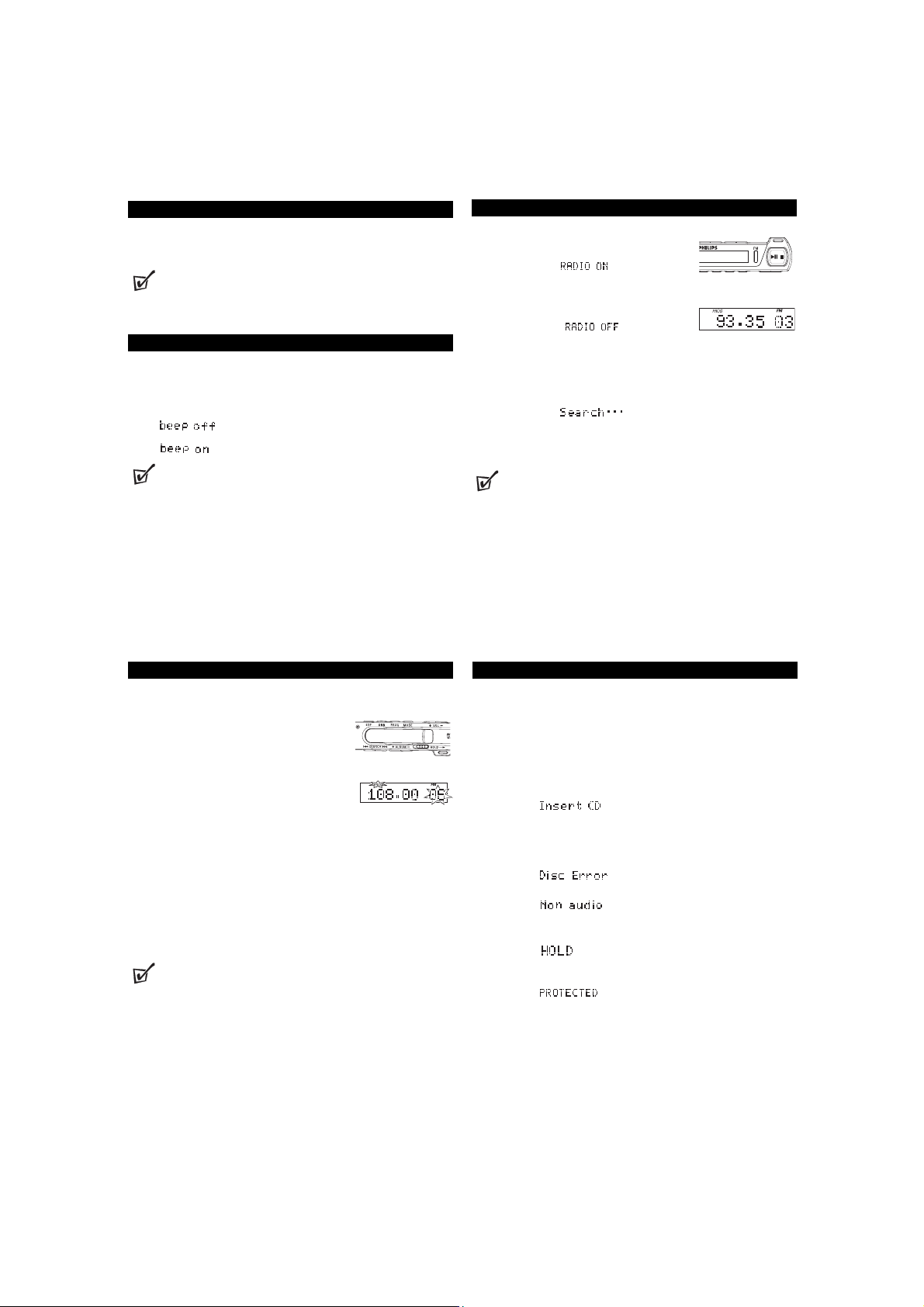
HOLD
• To deactivate HOLD, switch the slider to OFF.
➜ All the buttons are unlocked.
Helpful Hint:
– If you deactivate HOLD by switching the slider on the set to RESUME, you will
be activating the RESUME function.
ACOUSTIC FEEDBACK (BEEP)
Acoustic feedback is a beep signal that is heard when buttons on the set or
remote control are pressed. Also, when the set or remote control is in pause
mode or the battery power is low, it beeps at intervals.
1 Keep DBB pressed for more than 2 seconds to switch the beep either off or
on.
➜ : Beep is switched off.
➜ : Beep is switched on.
Helpful Hint:
– Beep is on as the default setting.
FM TUNER
Switching radio on/off
•Press FM to switch the radio on.
➜ Display shows briefly followed by
waveband (FM), fre-
quency and preset number (01-30) if already
stored.
•To switch the radio off, press FM again (or press
9
).
➜ Display shows .
Tuning to stations: Use the remote control or set
to tune to any FM station automatically or manually
1 Press and hold SEARCH ∞ or § until the frequency
in the display starts running.
➜ The radio automatically tunes to a station of sufficient reception.
Display shows during automatic tuning.
2 Repeat searching until you find the desired radio station.
•To tune to a weak station, press ∞ or § briefly and repeatedly
until you have found optimal reception.
Helpful Hint:
– To improve reception: The headphone wire is used as an FM antenna.
If necessary, move it for optimum reception.
– Tuner operation is not affected if you open the CD lid to change a disc.
–
FM Tuner:
DBB is always off.
TROUBLESHOOTING
WARNING: Under no circumstances should you try to repair the unit yourself as
this will invalidate the warranty. If a fault occurs, first check the points listed,
before taking the unit for repair. If you are unable to solve a problem by following
these hints, consult your dealer or service center.
The CD player has no power, or playback does not start
• Check that your batteries are not dead or empty, that they are inserted
correctly, that the contact pins are clean.
•Your adapter connection may be loose. Connect it securely.
The indication is displayed
• Check that the CD is clean and correctly inserted (label-side upward).
• If your lens has steamed up, wait a few minutes for this to clear.
• Make sure the CD is not encoded with Copyright protection technologies,
as some do not conform to the Compact Disc standard.
The indication is displayed
• CD-RW (CD-R) was not recorded properly. Use FINALIZE on your CD-recorder.
The indication is displayed
• CD contains non-audio files. Insert a suitable disc or press SEARCH ∞ / §
once or more to skip to an audio track, instead of the data file.
The indication is on and/or there is no reaction to controls
• If HOLD is activated, then deactivate it.
• Electrostatic discharge. Disconnect power or remove batteries for a few seconds.
The indication is displayed and the track cannot be played
• The wma file is protected by WM DRM (Windows Media Digital Rights
Management). Use Windows Media Player 10 (or later) for CD burning/conver-
sion.
FM TUNER
Programming radio stations (remote control only)
You can store up to 30 radio stations.
1 Tune to a desired radio station. (see Tuning to sta-
tions)
2 Press PROG to activate programming.
➜ Preset number (up to 30) flashes, indicating the
next program location available.
➜ If necessary, press ALBUM + / - to select a pre-
set number.
3 Press PROG again to confirm.
➜ Display shows: the preset number and frequency
of the preset station.
4 Repeat steps 1-3 to store other stations.
Tuning to a preset radio station
• Press ALBUM + / - once or more until the desired
preset station is displayed.
Clearing a preset
• During playing a preset, press and hold PROG 2 seconds.
Helpful Hint:
– Already stored stations can be recognized by a preset number.
– You can erase a preset station by storing another frequency in its place.