Loading ...
Loading ...
Loading ...
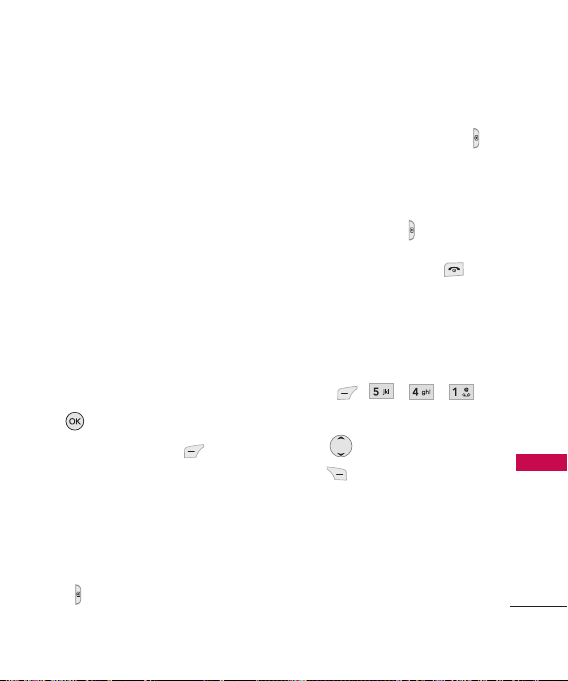
41
Media
l
Select the option(s) to
customize.
Resolution 640X480/ 320X240/
160X120
Self - timer Off/ 3 Seconds/ 5
Seconds/ 10 Seconds
Brightness EV -2.0~+2.0
White Balance Auto/ Sunny/
Cloudy/ Tungsten/ Fluorescent
Color Effects Normal/ Sepia/
Black&White/ Negative
Night Mode On/ Off
Front Display On/ Off
3. Take a picture by pressing
.
4. Press Left Soft Key to
save the picture.
The picture is stored in
Picture Album.
Using the Side Camera Key
You can use the Side Camera
Key to take a picture when
the flip is closed. The picture is
shown on the external display.
1. Press the Side Camera Key
for about 3 seconds to enter
the Take Photo mode.
2. Take a picture by pressing
Side Camera Key .
3. Open the flip and press to
exit camera mode.
4. My Albums
4.1 Sound Album
1. Press , , , .
2. Select your desired sound
with and press Right Soft
Key
[Options].
3. Select one of the following
options:
Send Message/ Erase/
Rename/ Erase All/
Information/ Upload Online
Album/ Send via Bluetooth
Loading ...
Loading ...
Loading ...