Documents: Go to download!
- Owner's manual - (English)
- CHAPTER -1: EXPLANATION OF PRODUCT
- CHAPTER -3: INSTALLING THE MACHINE
- CHAPTER -4: PREPARING THE MACHINE FOR USE
- CHAPTER-5: LOADING YOUR DISHWASHER
- CHAPTER -7: SWITCHING ON THE MACHINE AND SELECTING A PROGRAMME
- CHAPTER -8: MAINTENANCE AND CLEANING
- CHAPTER -9: TROUBLESHOOTING - FAILURE CODES AND WHAT TO DO IN CASE OF FAILURE
- CHAPTER -10: PRACTICAL AND USEFUL INFORMATION
Table of contents
User manual Dishwasher
CHAPTER -1: EXPLANATION OF PRODUCT
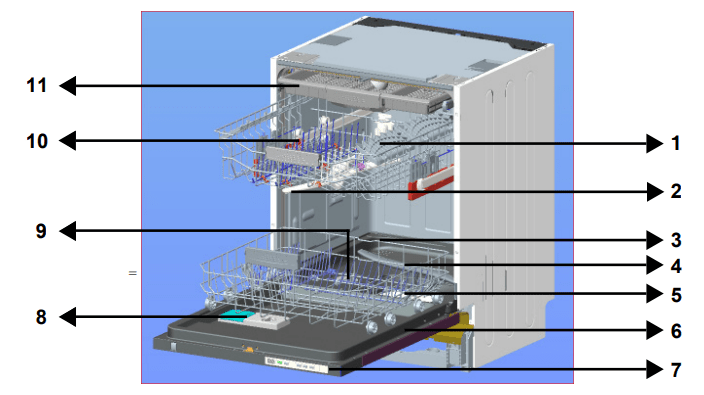
- Upper basket with racks
- Upper spray arm
- Lower basket
- Lower spray arm
- Filters
- Rating plate
- Control Panel
- Detergent and rinse- aid dispenser
- Salt dispenser
- Upper basket track latch
- Upper Cutlery Basket
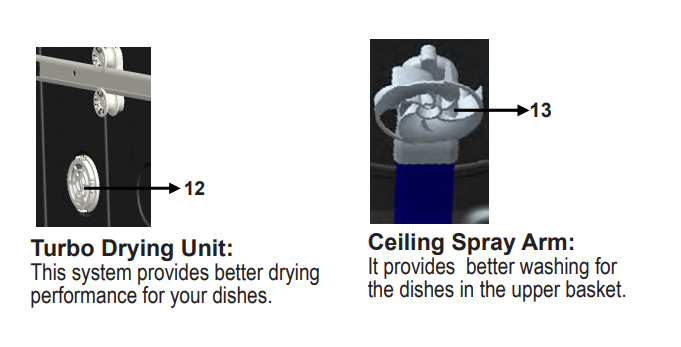
CHAPTER -3: INSTALLING THE MACHINE
Recommendations
- For energy and water saving, remove coarse residues on your dishes before placing the dishes into the machine. Start your machine after having fully loaded it.
- Use the pre-wash programme only when necessary.
- Place such hollow items as bowls, glasses and pots into the machine in such a way that they will face down.
- You are not recommended to overload your machine or load it in a way other than that which is indicated.
Items not suitable for dishwashing:
- Cigarette ashes, candle leftovers, polish, paint, chemical substances, ironalloy materials;
- Forks, spoons and knives with wooden or bone, or ivory or nacre-coated handles; glued items,items soiled with abrasive, acidic or base chemicals.
- Plastic items that are not heat-resistant, copper or tin-coated containers.
- Aluminium and silver objects (they may discolour, become dull).
- Certain delicate glass types, porcelains with ornamental printed patterns as they fade even after the first wash; certain crystal items as they lose their transparency over time, adhered cutlery that is not heat-resistant, lead crystal glasses, cutting boards, items manufactured with synthetic fibre;
- Absorbent items as sponges or kitchen rags are not suitable for dishwashing.
Warning:Take care to buy dishwasher-proof sets in your future purchases.
INSTALLING THE MACHINE
Positioning the machine
- When determining the installation place, choose an accessible place for easy loading and unloading of the dishes.
- Do not put your machine in any location where there is the probability for the room temperature to fall below 0°C.
- Before positioning, take the machine out of its packaging by following the warnings located on the package.
- Position the machine close to a water tap or drain. You need to site your machine, taking into consideration that its connections will not be altered once they are made.
- Do not grip the machine by its door or panel in order to move it.
- Take care to leave a certain clearance from all sides of the machine for moving comfortably back and forth during cleaning.
- Make sure that the water inlet and outlet hoses do not get squeezed while positioning the machine. Also, make sure that the machine does not stand on the electrical cable.
- Adjust the machine’s adjustable feet so that it can stand level and balanced. Proper positioning of the machine ensures problem-free opening and closing of the door.
- If the door of machine does not close properly, check if the machine is stable on the floor; if not, adjust the feet and ensure its stable position.
Water connection
- İndoor plumbing must be suitable for installing a dishwasher. Also, we recommend that you fit a filter at the entrance of your place or apartment so as to avoid any damage to your machine because of any contamination (sand, clay, rust etc.) that might be occasionally carried in through the mains water supply or the indoor plumbing, and to prevent such complaints as yellowing and formation of deposits after washing.
Water inlet hose
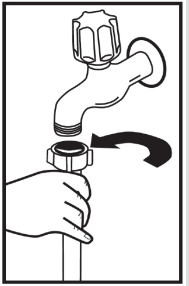
- Do not use the water inlet hose of your old machine. Use the new one supplied with your machine instead. If you will connect a new or long - unused water inlet hose to your machine ,run water through it for a while before making the connection. Connect the water inlet hose directly to the water inlet tap. The pressure supplied by the tap should be at a minimum of 0.03 Mpa and and at a maximum of 1 Mpa.If the water pressure is above 1 Mpa,a pressure-relief valve should be fitted in between.
- After making connections, the tap should be turned on fully and checked for water tightness.For the safety of machine, turn off the water inlet tap after finishing each wash programme.
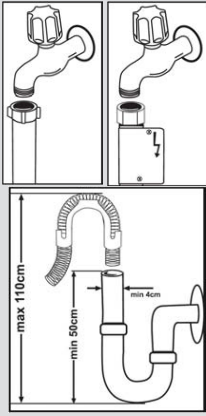
NOTE: Aquastop water etc. spout is used in some models. In case of using Aquastop, a dangerous tension exists.Do not cut the Aquastop water spout. Do not let it get folded or twisted.
Water outlet hose
- The water drain hose can be connected either directly to the water drain hole or to the sink outlet spigot. Using a special bent pipe (if available), the water can be drained directly into the sink via hooking the bent pipe over the edge of the sink. This connection should be between 50 and 110 cm from the floor plane.
Warning: When a drain hose longer than 4 m is used, the dishes might remain dirty. In that case, SHARP will not accept responsibility
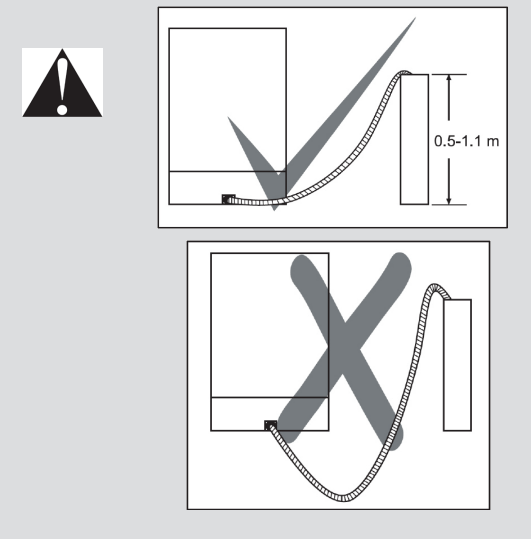
Electrical connection
- The earthed plug of your machine should be connected to an earthed outlet supplied by suitable voltage and current. If there is no earthing installation, have a competent electrician to carry out it. In case of usage without earthing installed, our company will not be responsible for any loss of usage that might occur.
- The indoor fuse current value should be 10-16 A.
- Your machine is set according to 220-240 V. If the mains voltage in your location is 110 V, connect a transformer of 110/220 V and 3000 W inbetween. The machine should not be plugged in during positioning.
- Always use the coated plug supplied with your machine.
- Running in low voltage will cause a decline in washing quality.
- The machine’s electrical cable should be replaced by an authorised service or an authorised electrician only. Failure to do so may lead to accidents.
- For safety purposes, always make sure to disconnect the plug when a wash programme is finished.
- In order not to cause an electric shock, do not unplug when your hands are wet.
- When disconnecting your machine from the mains supply, always pull from the plug. Never pull the cord itself.
CHAPTER -4: PREPARING THE MACHINE FOR USE
Prior to using the machine for the first time
- Check whether the electricity and supply water specifications match the values indicated by the installation instructions for the machine.
- Remove all packaging materials inside the machine.
- Set the water softener.
- Add 1 kg salt into the salt compartment and fill with water up to a level at which it will almost overflow.
- Fill the rinse aid compartment.
PREPARING THE MACHINE FOR USE
The importance of water decalcification
- For a good washing function, the dishwasher needs soft, i.e. less calcareous water. Otherwise, white lime residues will remain on the dishes and the interior equipment. This will negatively affect your machine’s washing, drying and shining performance. For this reason, a softener is system used on dishwashers. The softener system has to be refreshed so that it operates with the same performance also during the next wash. For this purpose, dishwasher salt is used.
Filling with salt
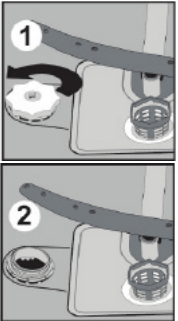
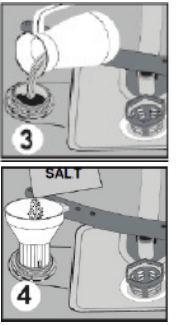
- Use softener salt specifically produced for use in dishwashers. To put softener salt, first remove the lower basket and then open the salt compartment cap by turning it counter clockwise.1 2 At first use fill the compartment with 1kg salt and water 3 at overflowing level If available, using a funnel 4 provided will make filling easier. refit the cap and close it After every 20th-30th wash, add salt into your machine until it fills up (approx. 1 kg). Fill the salt compartment with water at first use only. We recommend to use smallgrained or powder softener salt. Do not put table salt into your machine. Otherwise, the function of the softener compartment may decrease over time. When you start machine, the salt compartment gets filled with water. Therefore, put the softener salt prior to starting your machine. This way, overflowing salt gets immediately cleaned up through the wash operation. If you will not wash any dishes immediately after putting salt, then run a short washing program with an empty machine in order to avoid corrosion on your machine due to the salt overflow while filling in the salt container. In order to understand whether or not the amount of softener salt in machine is sufficient, check the transparent section on the salt compartment cap. There is sufficient salt if the transparent section is green. Salt has to be added if it is not green.
Testing strip
- The washing effectiveness of your machine depends on the softness of the tap water. For this reason, your machine is equipped with a system that reduces the hardness in mains water supply. The washing effectiveness will increase when the system is correctly set. To find out the water hardness level of water in your area, contact your local water board or determine water hardness level by using the test strip(if available)
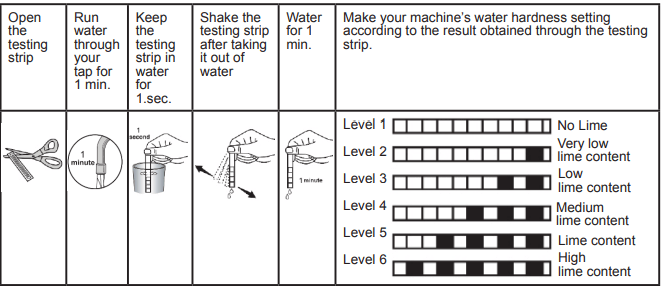
Adjusting salt consumption
| Water hardness leve | German hardness level dH | French hardness level dF | British hardness level dE | Hardness Level Indicator |
| 1 | 0-5 | 0-9 | 0-6 | L1 is seen on display. |
| 2 | 6-11 | 10-20 | 7-14 | L2 is seen on display. |
| 3 | 12-17 | 21-30 | 15-21 | L3 is seen on display. |
| 4 | 18-22 | 31-40 | 22-28 | L4 is seen on display. |
| 5 | 23-31 | 41-55 | 29-39 | L5 is seen on display. |
| 6 | 32-50 | 56-90 | 40-63 | L6 is seen on display. |
If the hardness of the water is above 90 dF (French hardness) or if you are using well water; you are recommended to use filter and water refinement devices. NOTE: Hardness level is adjusted to level 3 as a factory setting
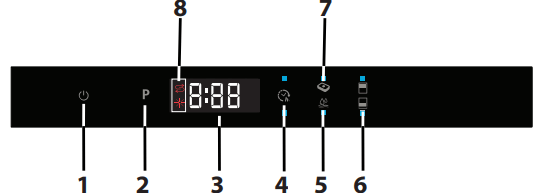
- After restting the machine, with the door open;
- While touching the program button 2 turn on the machine with the power button. 1
- Continue to touch the program button until “SL” appears on the display. 3
- Release the program touch button when “SL” disappears from the display. 3
- The current water hardness setting will appear on the display. 3
- Press the program touch button 2 to select the desired level according to Table of Water Hardness Level Settings.
- At any pressure on the program touch button 2 will increment the hardness level.
- The level changes from Level 6 to Level 1 when the program button 2 is pressed
- To save the setting to memory, power off the machine. 1
Detergent usage
- Use a detergent specifically designed for use in domestic dishwashers.
- You can find powder,gel, and tablet detergents that have been designed for household dishwashers. Detergent should be put into the compartment prior to starting the machine. Keep your detergents in cool, dry places out of reach of your children.
- Do not fill detergent into the detergent compartment more than required; otherwise it may cause scratches on your glasses as well as lead to a poorly dissolved detergent.
- Should you need more information concerning the detergent you will use, contact detergent manufacturers directly.
Filling the detergent compartment
- Push the latch to open the detergent container as shown in the image. 1 The detergent pod has level lines inside. The detergent pod can take totally 40 cm3 detergent. Open the dishwasher detergent and pour into the larger compartment b 25 cm3 if dishes are heavily soiled or less 15 cm3 .2 If dishes have been kept dirty for a very long time , dried food wastes on them or overly loaded the dishwasher, pour a 5cm3 detergent into the prewash compartment and start machine. You may have to add more detergent into your machine, depending on the degree of soil and on the water hardness level in your area.
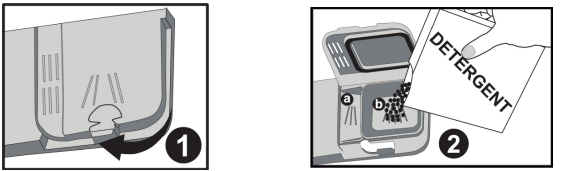
Combined detergents
- Combined detergents may include various properties. Before using the detergent, read the instructions carefully.
- Generally combined detergents produce sufficent results under certain conditions only.
Points to consider when using this type of products:
- Check the specifications of the product whether it is combined or not.
- Check if the detergent used is appropriate for the hardness of mains water.
- Observe the instructions of products on packagings.
- Always put the tablets into the detergent compartment in the detergent dispenser.
- You need to contact the manufacturers and find out about the suitable conditions of use.
- If you use appropriate products, they ensure savings in salt and/or rinse aid consumption.
- The scope of warranty for your machine does not cover any complaints caused by the use of these types of detergents.
Recommended usage: If you want to obtain better results while using combined detergents, add salt and rinse aid into your machine and adjust the water hardness setting and the rinse aid setting to the lowest position.
Solubility of the tablet detergents produced by different companies can vary depending on the temperature and time. Therefore, it is not recommended to use such detergents in short programs. It is more suitable to use powder detergents in such programs.
Warning: Should any problem, which you have not encountered before arise with the use of this type of detergents, contact the detergent manufacturers directly.
When you stop using combined detergents
- Fill the salt and rinse aid compartments.
- Adjust the water hardness setting to the highest position and run an empty-wash.
- Adjust the water hardness level.
- Make the suitable rinse aid setting.
Filling with rinse aid and making the setting
- Adequate amount of rinse aid prevents white water drops, lime stains, white film stripshaped. It also increases drying performance.
- To put rinse aid, remove the rinse aid compartment cap by turning it.1 Fill the rinse aid compartment with rinse to add rinse aid level indicator becomes dark;2 refit the cap and close it by turning it in a way that the nails, correspond to one another. By checking the rinse aid level indicator on the detergent dispenser, you can understand whether or not your machine needs rinse aid. A dark indicator b means that there is rinse aid in the compartment, while a light indicator a shows that you need to fill the compartment with rinse aid. The rinse aid level adjuster can be set to a position between 1 and 6. Factory setting for rinse aid is the position 3.
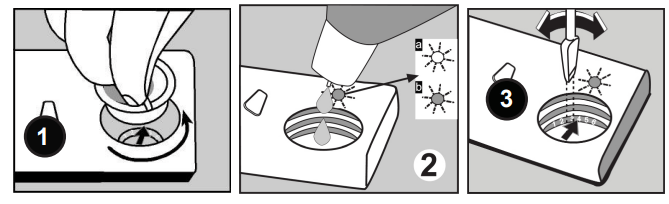
- You need to increase the degree of the adjuster if water stains form on your dishes after a wash, whereas you need to decrease the degree if a blue stain is left when wiped by hand. 3
Warning: Use only those rinse aid materials which are allowed for use in the machine. As rinse aid residues left as a result of overflowing will create extremely high amounts of foam and thus reduce the washing performance, remove the excess amount of rinse aid by wiping it with a rag.
CHAPTER-5: LOADING YOUR DISHWASHER
LOADING YOUR DISHWASHER
- Place dishes properly into the machine.
- There are two seperate baskets to load dishes into your machine.The lower basket is for round and deep items. The upper basket is for thin and narrow items. You are recommended to use the cutlery grid in order to obtain the best result.
- To avoid any possible injuries, place long-handle and sharp-pointed knives with their sharp points facing down or horizontally on the baskets.
Warning: Place your dishes into your machine in a way that they will not prevent the upper and lower spray arms from spinning.
Dish rack
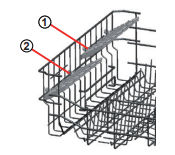
- You can place different sizes of glasses under these racks thanks to the adjustable height feature. You can use racks in 2 different heights.
Foldable racks
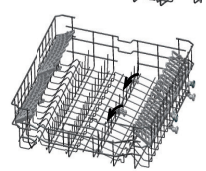
- Foldable racks on the upper basket are designed in order to let you place big items easier such as pots, pans, etc. If required, each part can be folded separately, or all of them can be folded and larger spaces can be obtained. To adjust the foldable racks, either raising them upwards,or fold them down.
Top basket height adjustment while it is full
- The basket height adjustment mechanism on the top basket of your machine is designed to let you adjust the height of your top basket upwards or downwards, without removing it from your machine when it is full, and create large spaces at the top or bottom area of your machine as needed. Basket of your machine is set to upper position in factory settings. In order to raise your basket, hold it from both sides and pull it upwards. In order to lower it, hold it from both sides again, and leave it. In loaded basket adjustment mechanism, make sure that both sides are in the same position. (up or down)
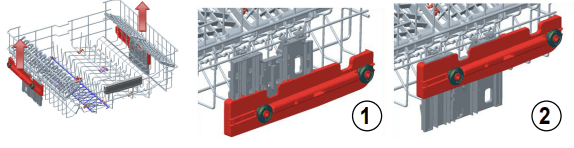
Lower basket
- Folding racks: In the lower basket of the machine, there are four folding racks that are designed to allow you to make it easier to place big items such as pots, pans, etc. If required, each part can be folded separately, or all of them can be folded and larger spaces can be obtained. To adjust them , raise them upwards, or fold down.
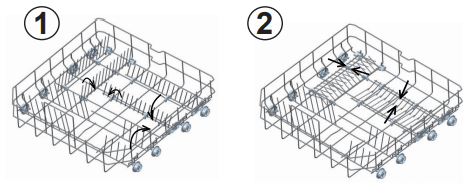
Upper Cutlery Basket
- The upper cutlery basket is designed for you to place forks, spoons and knives, long utensils and small items
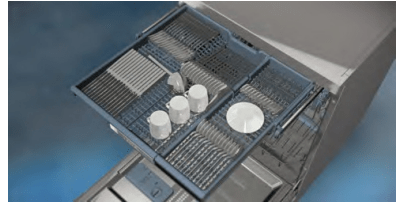
- Because it can easily be taken out of the machine, it allows your dishes to be taken out of the machine along with the basket after washing.
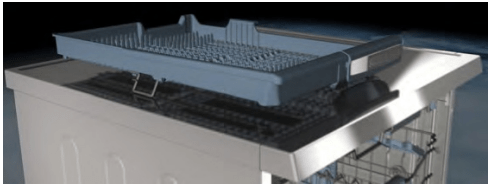
- The Upper Cutlery Basket is composed of two pieces; if you need to make space for the dishes in the upper basket, you can take out the left or right part of the upper cutlery basket in order to obtain more space.
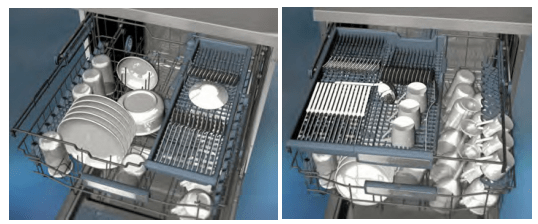
Warning: Knives and other sharp objects must be placed horizontally in the cutlery basket.
Alternative basket loads
Lower Basket
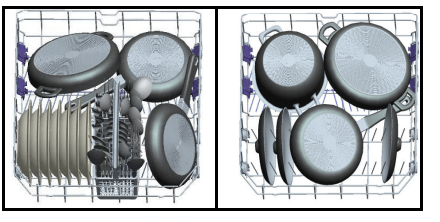
Top basket
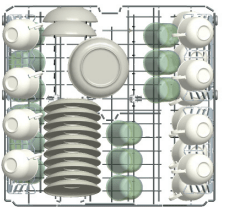
Incorrrect loads
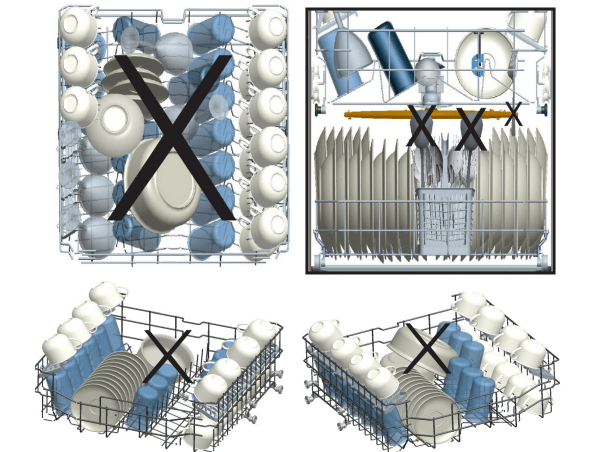
Important Note for Test Laboratories: For detailed information on performance tests, please contact following address: “[email protected]” . In your email, please provide the model name and serial number (20 digits) which you can find on the appliance door.
CHAPTER -7: SWITCHING ON THE MACHINE AND SELECTING A PROGRAMME
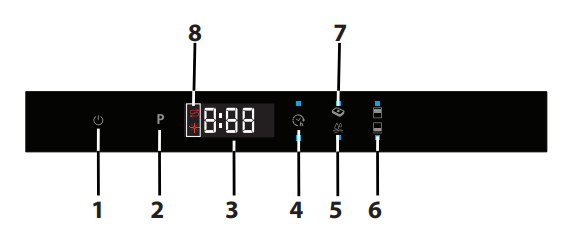
1.) Power On/Off Touch Button After the Power On/Off touch is pressed, two dashes appear in the program display, until touching any button. Touch the ‘’On/Off touch button’’ with your fingertip for 1 sec to turn the machin on or off.
2.) Program Touch Button Use the Program touch button to select a suitable program for your dishes.
3.) Program Display The program display indicates the length of the programs and the remaining time during the program flow. You can also follow-up the selected programs by this display.
4.) Delayed Start Touch Button You can delay the start time of a selected program from 1 to 19 hours by pressing the Delayed start touch button of the machine. When the Delayed start touch button is pressed, “1h” appears on the program display. If you continue pressing the delay timer touch button, the time will increment from 1 to 19 shown on the display. The delayed start can be activated by selecting the delay time and the desired washing program with the Program touch button. It is also possible to select the program first and the delayed start afterwards, depending on the last value entered. To cancel Delayed start, either select the delay timer as ‘’0h’’, or hold the program touch button for 3 seconds. The display will inform you how many seconds you need to hold the button by “3-2-1..” to cancel the delay Note: If the delay touch button is pressed and held, the delay timer starts changing faster (the rate of change is proportional to the hold pressing time). When the Delayed start touch button is pressed for a long period of time, the counter stops at “h:00”.
5.)Extra Rinse Once you press the Start/Pause button, the programme you selected with the programme selector button will start running and the status indicator lamp “wash” will light up. In the stop condition while wash led is On, the Start/Pause led will blink.
6.)½ Half Load Touch Button Using the function ½ , three sorts of washing up can be done those being lower basket, upper basket and both baskets.
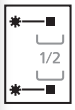
- If you have a small quantity of dishes in the machine and if you have to wash them, you can activate the semi-filling function available for some of the programs. If you have dishes in both baskets, press the ½ key and select both lamps are lit.
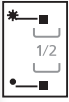
- If you only have dishes in the upper basket, press the ½ key and select the upper lamp illuminated. As this will only wash items in the upper basket, make sure that there are no items in the lower basket.
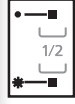
- If you only have dishes in the lower basket, press the ½ key and select the lower lamp illuminated. As this will only wash items in the lower basket, make sure that there are no items in the upper basket.
Note : If you have used an extra feature on the latest washing program, this feature will remain active on the next washing program until the machine is switched off and on again. If you do not want to use this feature on the newly selected washing program, press the selected feature button again, and check that the lamp on the button goes off.
Note: When a program that is incompatible with the Extra silent & fast option is selected, when the button is pressed a buzzer sound is heard which indicates that the selected option is not available.
7.) Tablet Detergent Touch Button ( 3 in 1 button ) Press the Tablet detergent touch button when you use combined detergents that include salt and rinse aid.
8.) Salt Warning Indicator To determine whether there is sufficient softening salt in the machine, check to see if the Salt warning light on the display is lit. When Salt warning light starts coming on, add salt to the salt compartment.
Rinse aid Warning Indicator
- To determine if there is sufficient rinse aid in the machine check the rinse aid warning light on the display. When the rinse aid warning light starts coming on, add rinse aid to the rinse aid compartment.
End of Program
- The machine makes a buzzer sound 5 times when the program is completed. When the door is opened after the selected washing program is completed, the buzzer activation will end and a ‘0’ character is showed on display.
Note: Each time the machine is switched on, the Eco program and Energy save option are set to as default and previously chosen options are cancelled. When selecting programs other than Eco, the Energy save icon will go out.
Operating your machine
Switching on the machine
1- Touch the power On/Off key. When the machine is powered on,when the On/Off touch button (1) is pressed, two dashes appear in the program display.
2- When selecting a program with the program touch button (2), the program selected ( P1,P2,etc ) appears on the program display , from (P1 to P8) and the duration of the program are displayed alternately for 3 sec. for the program and then 1 sec. for the duration time.
3- “If desired, you can choose additional functions. (4-7)
4- Close door.The program starts automatically.
Note:If you decide not to start to machine after selecting the program, press the on/off touch button (1). The machine will be ready for the new program selection when you press on/off touch button (1) again. Select the new program by pressing the program touch button (2).
Program follow-up
- When the door is opened after the selected washing program is completed, the buzzer activation will end and a ‘0’ character is showed on display (3).
- If the door is opened during washing cycle, the remaining time of the selected program is shown on the display (3).
- The machine makes a buzzer sound 5 times when the program is completed.
Changing a program
To change the program while a wash program is going.
1- Open the door and select a new program by pressing the Program touch button (2).
2- After closing the door, the newly selected new program start from the point where the original program reached, but with the new parameters (temperature, cycles) of the new program.
Note: When opening the door of the machine in order to stop the washing program before it has completed, first carefully open the door slightly in order to avoid water spillage
Cancelling and resetting a program
To cancel a program currently in progress or in a standby position.
1- Open the door of the machine. The last selected program will appear on the display (3).
2- Press and hold the program touch button (2) for 3 seconds. The display (3) will count from ‘’3 to 1’’ and then show ‘’0:01” to indicate that cancelling is ready
3- After the door is closed, the discharge process starts. The machine will empty the water in it for about 30 seconds. When the program is cancelled, the machine will make a buzzer sound 5 times.
Note: When the door of the machine is opened in order to stop the washing program before it has completed, first carefully open the door slightly in order to avoid water spillage.
Switching the machine off
- After the program has finished, switch the machine off by using the Power On/Off touch button (1).
Note: To improve the drying performance, after the buzzer sound indicating the end of the wash program stops, leave the door of the machine ajar in order to hasten the drying or select an energy save option before starting a program to speed up the drying performance.
Note: If the machine door is opened during washing or the power is cut off, the machine will restart the program when the door is closed or the power is restored.
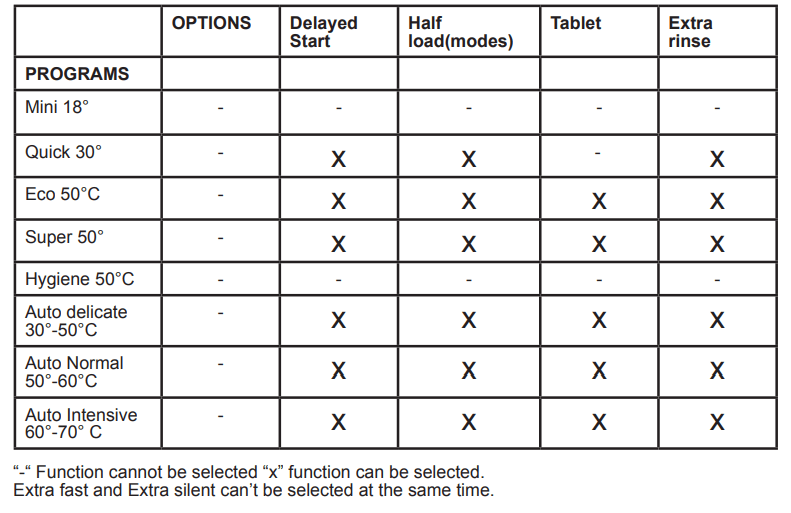
Buzzer sound set up
Setting up the buzzer.
1- Press the Power On/Off touch button”.(1) (if it is in OFF position).
2- Press and hold the “Delay ” (4) and “Half load ” (6) touch buttons for 3 seconds at the same time to set the volume level.
3- While pressing the “Delay ” (4) and “Half load ” (6) touch buttons, the display shows a of count down from 3 to 1.
- The first time the volume is adjusted, at the end of 3 seconds, “S03” is shown on the display.
- If the volume has been adjusted before, at the end of 5 seconds the previously selected level is shown on the display (from ‘’S00’’ to ‘’S03’’). The volume level is increased or decreased using the ’’delay’’ and “ half load’’.
To increase the buzzer volume.
1) Press the “half load ” touch button (6).
2) The display (3) changes from “S00” to “S03.
To decrease the buzzer volume
1) Press the “delay ” touch button (4).
2) The display (3) changes from “S03” to “S00”. “S00” means that all buzzers are off 4- To exit volume adjustment mode, switch off the machine. The last volume level selected will be stored in memory.
Note: From level sound ‘’3’’ to ‘’1’’, loudness level is reduced by stages depending on level sound.
CHAPTER -8: MAINTENANCE AND CLEANING
Cleaning the machine in regular intervals prolongs the machine’s service life.
Oil and lime may accumulate in the machine’s washing section. In case of such accumulation;
- Fill the detergent compartment without loading any dishes into the machine, run the machine at high temperature. If this is not sufficient, use special cleansing materials.
Cleaning the seals in the machine door,
- Wipe the seals regularly by using a dampened cloth.
Cleaning machine
- Clean the filters and spray arms at least once a week.
- Unplug your machine and turn off its tap before starting the cleaning.
- Wipe with a fine cleaning material and a dampened cloth.
Filters
If any food wastes have remained on the coarse and fine filters, remove the filters and clean them thoroughly under the water tap.
a. Micro Filter
b. Coarse Filter
c. Metal/Plastic Filter
To remove and clean the filter combination, turn it counter clockwise and take it out by lifting upwards.1 Pull and remove the metal/plastic filter. 3 Then pull the coarse filter out of the micro filter.2 Rinse it with lots of water under the tap. Refit the metal/plastic filter. Insert the coarse filter into the micro filter in a way that the marks will correspond to one another. Attach micro filter into the metal/plastic filter and turn to the direction of arrow and it is locked when the arrow on micro filter can be seen from across. 4
- Never use your dishwasher without any filter.
- Incorrect fitting of the filter will reduce the washing effectiveness.
- Clean filters are very important in terms of the proper running of the machine
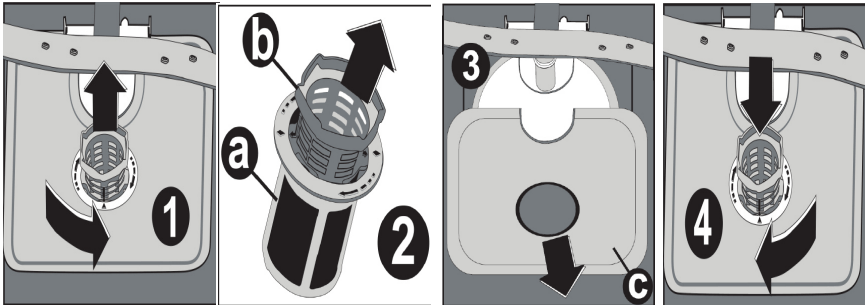
Spray arms
- Check the holes for the upper and lower spray arms. If there is any clogging, remove the spray arms and clean them under water.
- You can remove the lower spray arm by pulling it upwards, while the upper spray arm nut can be removed by turning the nut to the left. Be sure that the nut is perfectly tightened when refitting the upper spray arm.
Hose filter
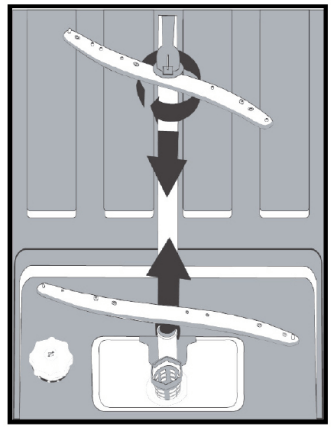
- Check the filter and the hose from time to time and clean them to prevent yellowing and formation of deposits after washing. To clean the filter, first turn off your tap and then remove the hose. After removing the filter from the hose, clean it under the tap. Insert the cleaned filter back into its place inside the hose. Refit the hose.
CHAPTER -9: TROUBLESHOOTING - FAILURE CODES AND WHAT TO DO IN CASE OF FAILURE
| ERROR CODE | ERROR DESCRIPTION | CONTROL |
| F5 | Inadequate water supply |
|
| F3 | Error of continuous water input |
|
| F2 | The waste water in the machine cannot be discharged. |
|
| F8 | Heater erroor |
|
| F1 | Alarm is active against water overflow |
|
| FE | Faulty electronic card |
|
| F7 | Overheating error (temperature in the machine is too high) |
|
| F9 | Divisor position error |
|
| F6 | Faulty heater sensor |
|
If one of the program monitor lights is on and start/pause light is on and off,
Your machine’s door is open, shut the door.
If the programme won’t start
- Check if the plug is connected.
- Check your indoor fuses.
- Be sure that the water inlet tap is turned on.
- Be sure that you have closed the machine door.
- Be sure that you switched off the machine by pressing the Power On / Off button.
- Be sure that the water inlet filter and the machine filters are not clogged.
If the lamps “Wash/Dry” and “End” keep flashing
- The water overflow alarm is active
- Turn off your tap and contact an authorised service.
If the control lamps won’t go out after a wash operation
Check if the Power On/Off button is released.
If detergent residues are left in the detergent compartment
Detergent has been added when the detergent compartment was wet.
If water is left inside the machine at the end of the programme
- The water drain hose is clogged or twisted.
- The filters are clogged.
- The programme is not finished yet.
If the machine stops during a wash operation
- Power failure.
- Water inlet failure.
- Program can be on standby mode.
If shaking and hitting noises are heard during a wash operation
- Dishes placed incorrectly.
- Spray arm hitting the dishes.
If there are partial food wastes left on the dishes
- Dishes placed incorrectly into the machine, sprayed water did not reach related places.
- Basket overly loaded.
- Dishes leaning against one another.
- Small amount of detergent added.
- An unsuitable, rather weak wash programme selected.
- Spray arm clogged with food wastes.
- Filters clogged.
- Filters incorrectly fitted.
- Water drain pump clogged.
CHAPTER -10: PRACTICAL AND USEFUL INFORMATION
If there are whitish stains on the dishes
- insufficient detergent is being used
- Rinse aid dosage setting at a very low level.
- No special salt is being used despite the high degree of water hardness.
- Water softener system setting is at a very low level.
- Salt compartment cap not closed well.
Won’t dry no need for dry up
- A programme without a dry operation selected.
- Rinse aid dosage set too low
- Dishes unloaded too fast.
If there are rust stains on the dishes
- Stainless-steel quality of the dishes washed is insufficient.
- High rate of salt in the wash water.
- Salt compartment cap not closed well.
- Too much salt spilt into the sides and into the machine while filling it with salt.
- Unhealthy mains grounding.
Call an authorised service if the problem still persists after the controls or in case of any malfunction not described above.
PRACTICAL AND USEFUL INFORMATION
- Whenever you will not be operating your machine
- Unplug the machine and then turn the water off.
- Leave the door slightly ajar in order to prevent the formation of unpleasant smells.
- Keep the machine interior clean.
- Eliminating water droplets
- Wash the dishes with the intensive programme.
- Take all of the metal containers in the machine out.
- Do not add detergent.
- If you properly place your dishes into the machine, you will be using it in the best way in terms of energy consumption, washing and drying performance.
- Clean all rough waste before you place dirty dishes to the machine.
- Operate the machine after it is completely full.
- Use pre-washing program only when necessary.
- Observe program information and average consumption values table when selecting a program.
- Since the machine will reach high temperatures, it should not be mounted near refrigerator.
- If the appliance is located in a place where the risk of freezing exists, you must completely drain the water that has remained in the machine. Turn off the water tap, disconnect the water inlet hose from the tap and allow the interior water to drain.
See other models: QW-GT21F472W QW-GT35F444I QW-GD53I443X QW-D21I492X R372SLM

