Loading ...
Loading ...
Loading ...
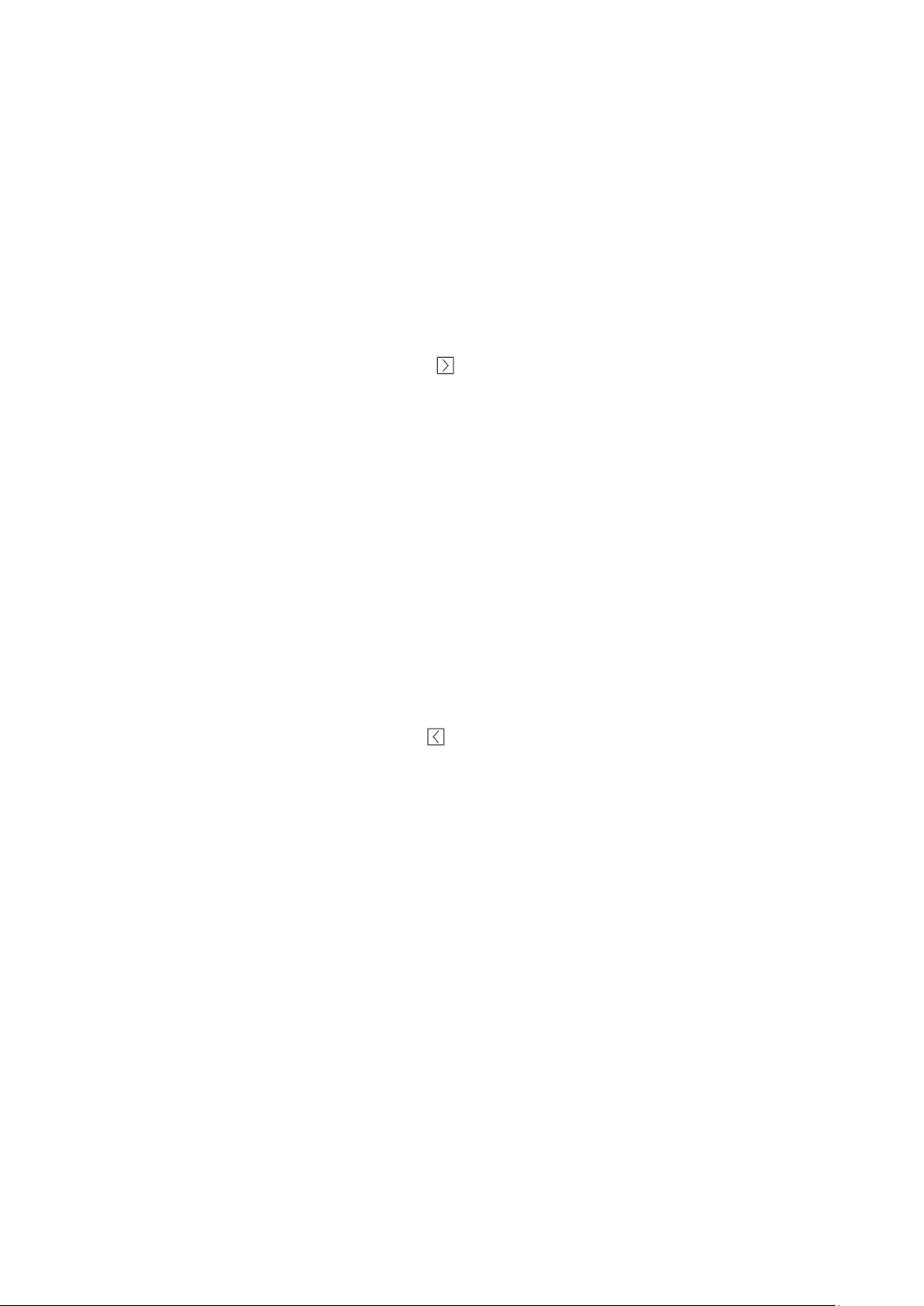
- 132 -
To add channels to a favourites list - Detail
1.
Open the Channel List.
2.
Press the right directional button to move to the Category list.
3.
Use the up and down directional buttons to move to Favourites, and then press Select. You will see Favourites 1
to Favourites 5. Move to the list to which you want to add channels, and then press the Select button.
4.
Use the up directional button to move to Edit Favourites, and then press the Select button.
5.
In the Edit Favourites screen, move to a channel you want to add to the favourites list, and then press the
Select button.
6.
Repeat Step 5 to select all channels you want to add.
7.
Press the right directional button to move to the icon, and then press the Select button. The selected
channels are added to the favourites list.
Deleting channels from a favourites list – Detail
1.
Open the Channel List.
2.
Press the right directional button to move to the Category list.
3.
Use the up and down directional buttons to move to Favourites, and then press Select. You will see Favourites 1
to Favourites 5. Move to the list from which you want to delete channels, and then press the Select button.
4.
Use the up directional button to move to Edit Favourites, and then press the Select button.
5.
In the Edit Favourites screen, move to a channel you want to delete from the favourites list, and then press the
Select button.
6.
Repeat Step 5 to select all channels you want to delete.
7.
Press the left directional button to move to the icon, and then press the Select button. The selected
channels are deleted from the favourites list.
Loading ...
Loading ...
Loading ...