Loading ...
Loading ...
Loading ...
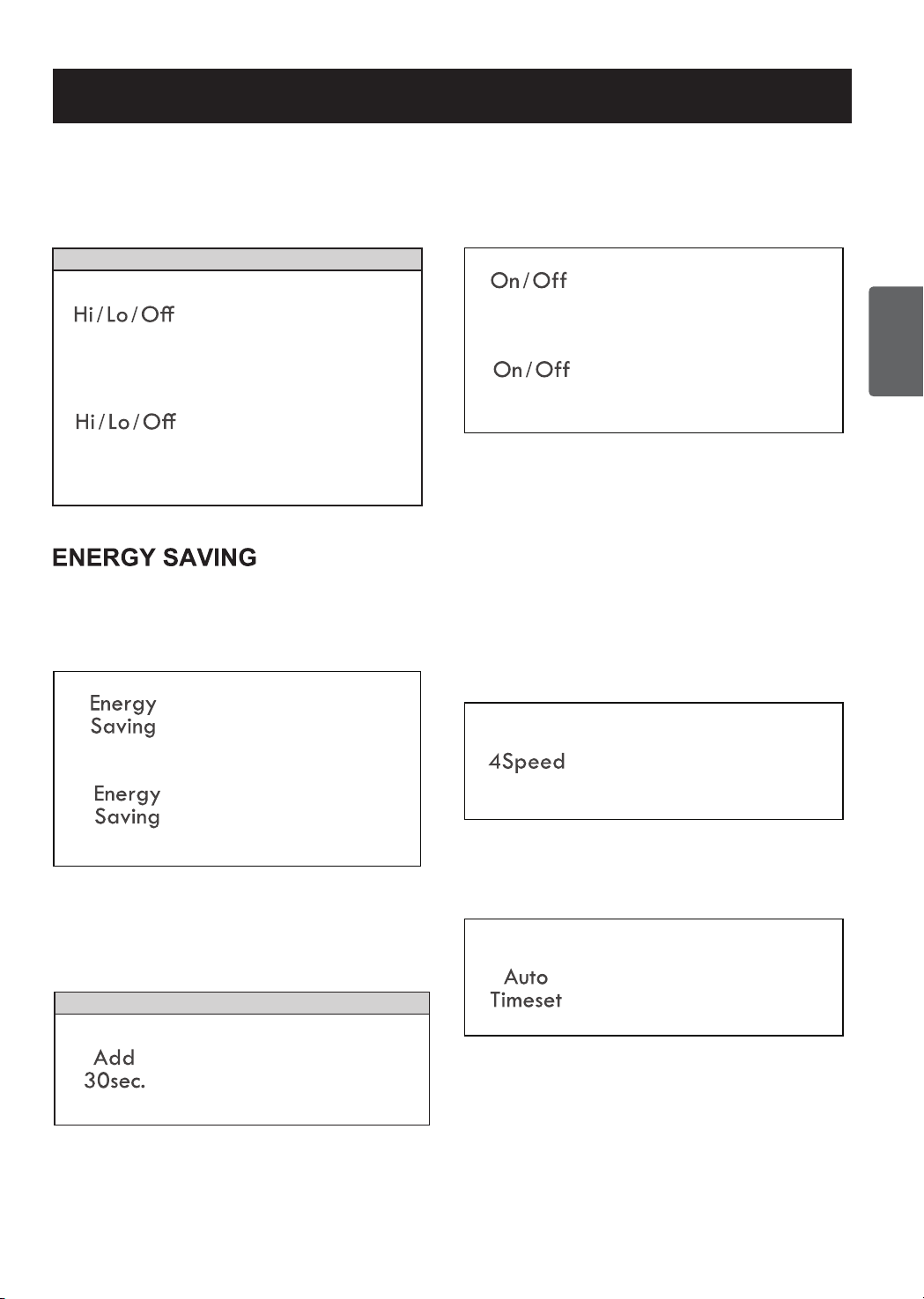
- 13 -
ENGLISH
The Energy Saving button manually turns off the
display to save energy.
If the Clock is not set, the display will automatically
turn off after 5 minutes of idleness.
1.
Touch Energy Saving to
turn the display off.
2. Touch Energy Saving to
turn the display on.
USING YOUR MICROWAVE OVEN
LIGHT HI/LOW/OFF
The button on the right of the control panel controls
the cooktop light.
To turn on, touch once.
"Light" will flash in display,
then stay on.
To turn off, touch button
again. "Light" disappears
from the display.
VENT FAN ON/OFF
The vent removes steam and other vapors from
the surface cooking area.
Touch once. "FAN SLOW"
will scroll in the display.
Fan will work on slow speed.
Fan turns off. "FAN OFF"
scrolls in display.
NOTE: Turn the microwave’s vent fan on whenever
you use the oven range cooktop below it.The fan
captures smoke, steam, and odors and also prevents
the heat from the cooktop from damaging microwave
components.
If the microwave is cooking, the vent fan turns on
automatically if the sensors detect too much heat
from the cooktop. This is normal, and is designed
to prevent microwave component damage.
ADD 30 SEC
A time-saving button, this s
implified control lets you
quickly set and start microwave cooking without the
need to touch
START.
Example: To set ADD 30 SEC for 2 minutes.
Touch Add 30 sec. 4 times.
The oven begins cooking
and the display shows time
counting down.
NOTE: You can touch Add 30 sec. repeatedly to add
up to 99 minutes 59 seconds.
VENT )$14 SPEED
When the fan is on, touch this
button to toggle the fan speed.
Fan speed will change in
sequence from slow, low, high,
turbo and back to slow.
VENT )$1AUTO TIMESET
Touch to set the ventilation time.
Touch repeatedly to toggle
through 1, 3, 5, 10, and 30
minutes.
When the set time elapses, the
vent turns off.
2.
Touch VENT FAN On/Off.
Example: To turn the light on/off
1.
Touch Light Hi/Lo/Off.
2.
Touch Light Hi/Lo/Off.
1. Touch VENT FAN On/Off.
USING THE MICROWAVE OVEN
Loading ...
Loading ...
Loading ...