Loading ...
Loading ...
Loading ...
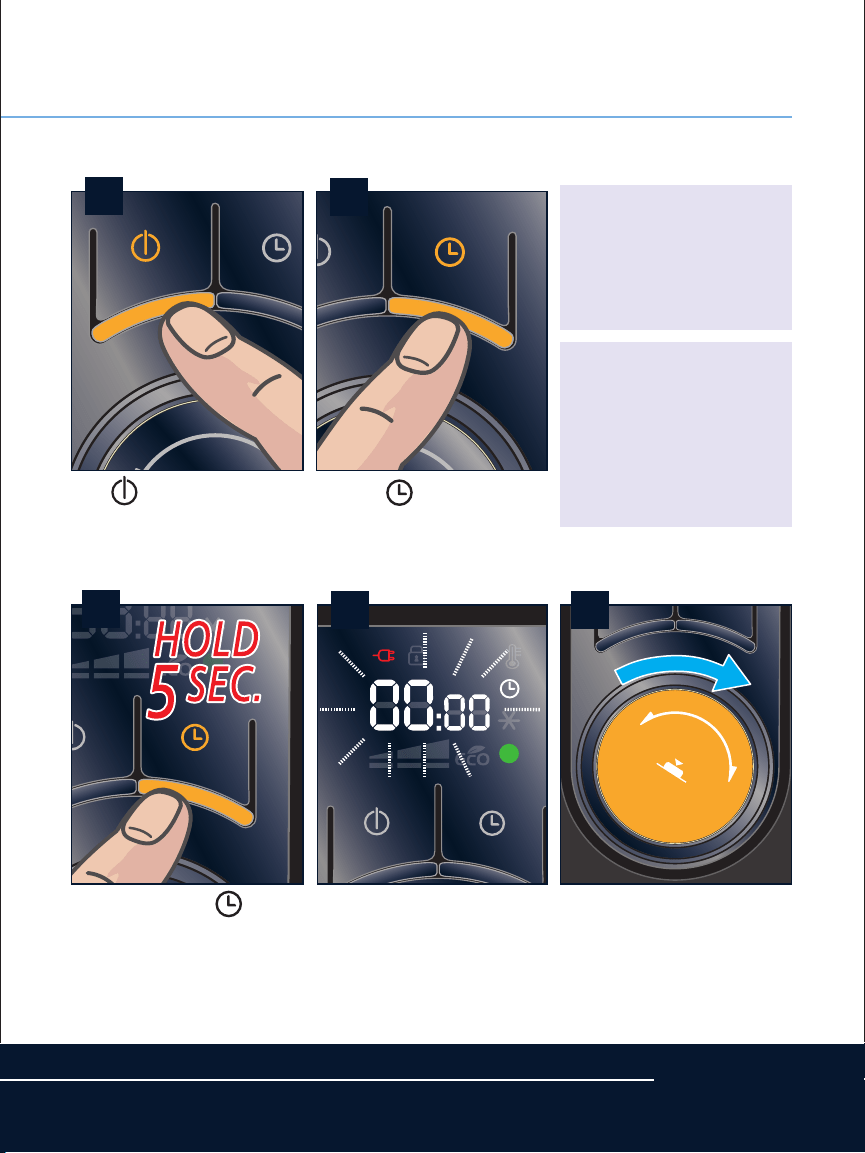
TRD50615E
Push the timer
button to
activate the
timer program.
ACTIVATING AND DISPLAYING TIMER SETTINGS
7
2
4
The display shows which
temperature settings (green
T1 or red T2) have been
programed starting from
midnight (
00:00
).
5
Turn dial clockwise to scroll
thru the programmed time
settings from 00:00 (midnight)
thru 23:45 (11:45pm).
Push STANDBY/ POWER
button to turn on unit.
1
Push and hold the timer
button for 5 seconds.
3
Note for step 4:
A switch from red to
green or green to
red indicates when
programmed timer
settings are scheduled
to change.
General Note:
If you don’t wish to set
your own timer settings,
you can use the preset
settings (see page 4).
Activate Timer Settings (follow steps 1-2)
Display Timer Settings (follow steps 1-5)
Loading ...