Loading ...
Loading ...
Loading ...
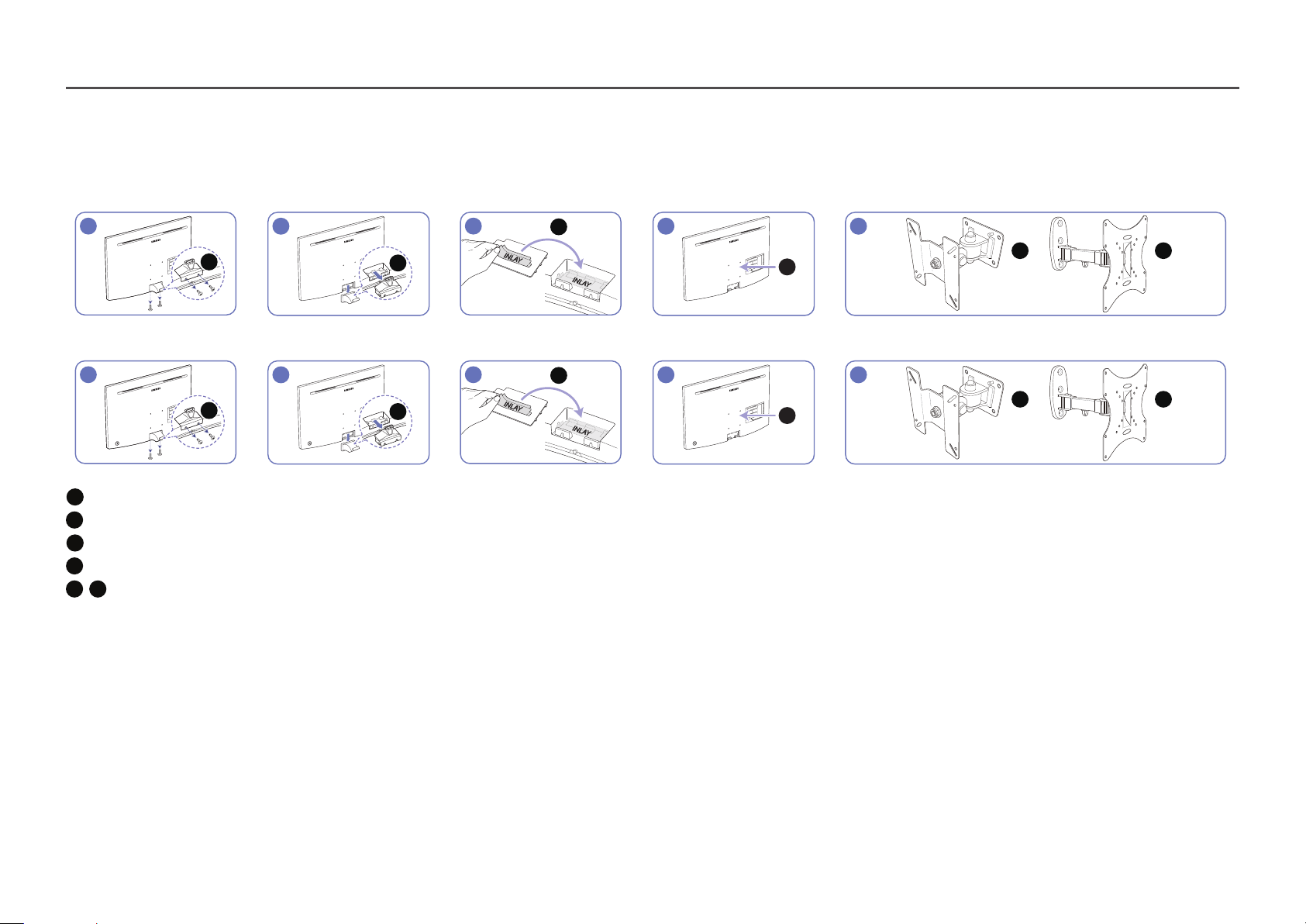
21
Installing a Wall-mount Kit or Desktop Stand
―
Power the product off and remove the power cable from the power socket.
C27JG50QQ* / C27JG52QQ* / C27JG54QQ* / C27JG56QQ* / C32JG50QQ* / C32JG52QQ* / C32JG54QQ* / C32JG56QQ*
1
A
2
B
3
C
4
D
4
F
E
5
C32JG50FQ* / C32JG51FD* / C32JG53FD*
1
A
2
B
3
C
D
4
F
E
5
A
Remove the two screws in the direction as shown in the figure.
B
Remove the bracket in the direction as shown in the figure.
C
Detach the INLAY from the inside of the COVER-CLEAN BACK TERMINAL, and then attach it to the position as shown in the figure.
D
Attach the wall-mount kit or desktop stand here
E
,
F
Bracket (sold separately)
Align the grooves and tightly fasten the screws on the bracket on the product with the corresponding parts on the wall-mount kit or desktop stand you want to attach.
Loading ...
Loading ...
Loading ...