Loading ...
Loading ...
Loading ...
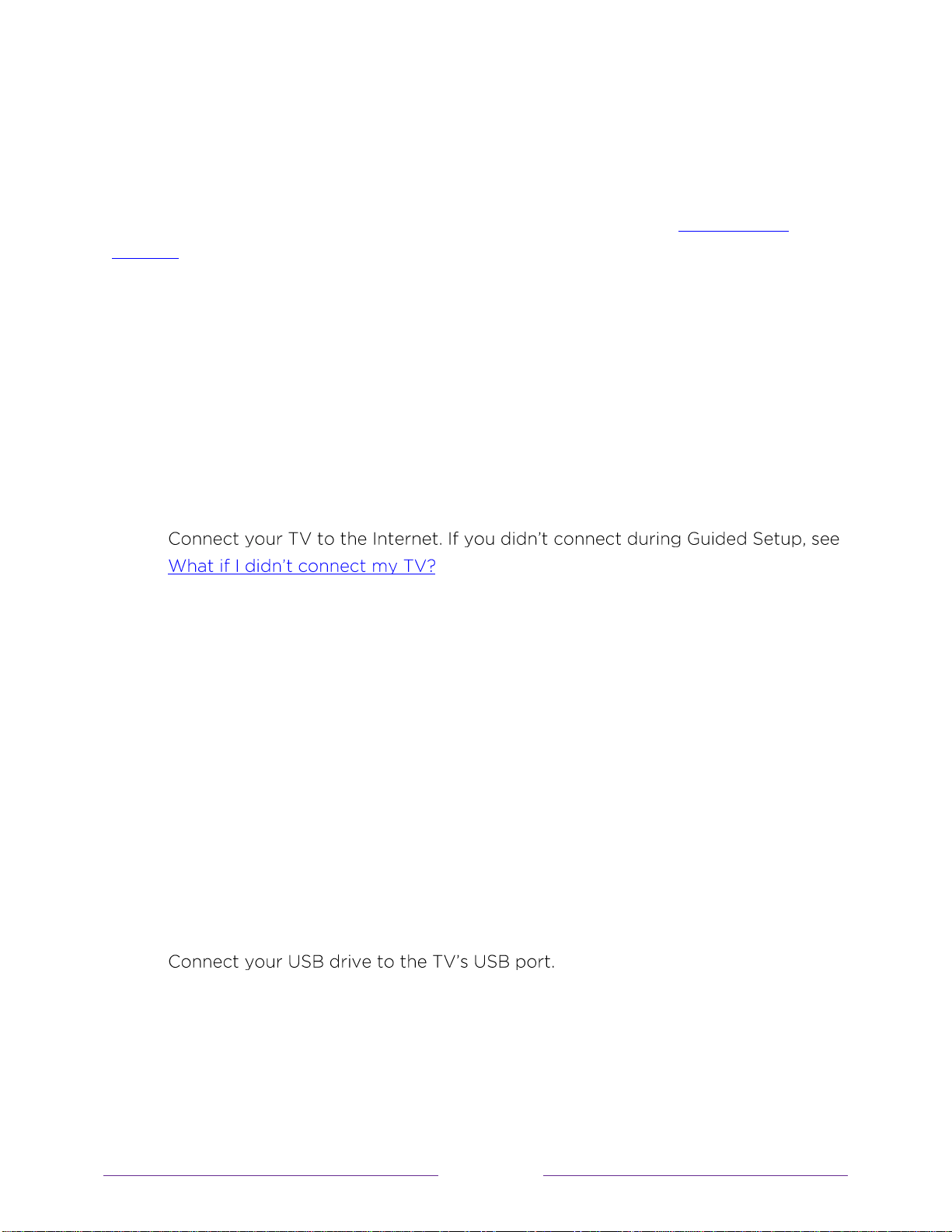
63
Adjusting settings while watching a show
Press to display the Options menu (except when you are viewing the program
information banner). Press the UP and DOWN arrows to highlight an option, and then
press the LEFT and RIGHT arrows to change the setting. The topic Adjusting TV
settings explains each of the settings in detail.
Pausing Live TV
Live TV Pause gives your Roku TV the ability to pause, play, fast forward, and rewind
digital Antenna TV. You can pause Antenna TV for up to 90 minutes.
Requirements
To use this feature, you need to:
1.
.
2. Provide your own dedicated USB drive with the following minimum
specifications.
• 16 GB
• 15 Mbps read/write speed
• USB 2.0 compliant
A USB flash drive (thumb drive) meeting the minimum requirements is highly
recommended. Note that using a larger drive does not extend the 90 minute
pause time.
Important:
After warning you and giving you a chance to cancel Live TV Pause
setup, all existing content on your USB drive is erased when you enable this
feature.
3.
Important:
Some TV models have more than one USB port. You can connect
your Live TV Pause USB drive to any port, but make sure that nothing is
connected to other USB ports while enabling Live TV Pause. Reconnect other
USB devices after you have finished enabling Live TV Pause.
Loading ...
Loading ...
Loading ...