Loading ...
Loading ...
Loading ...
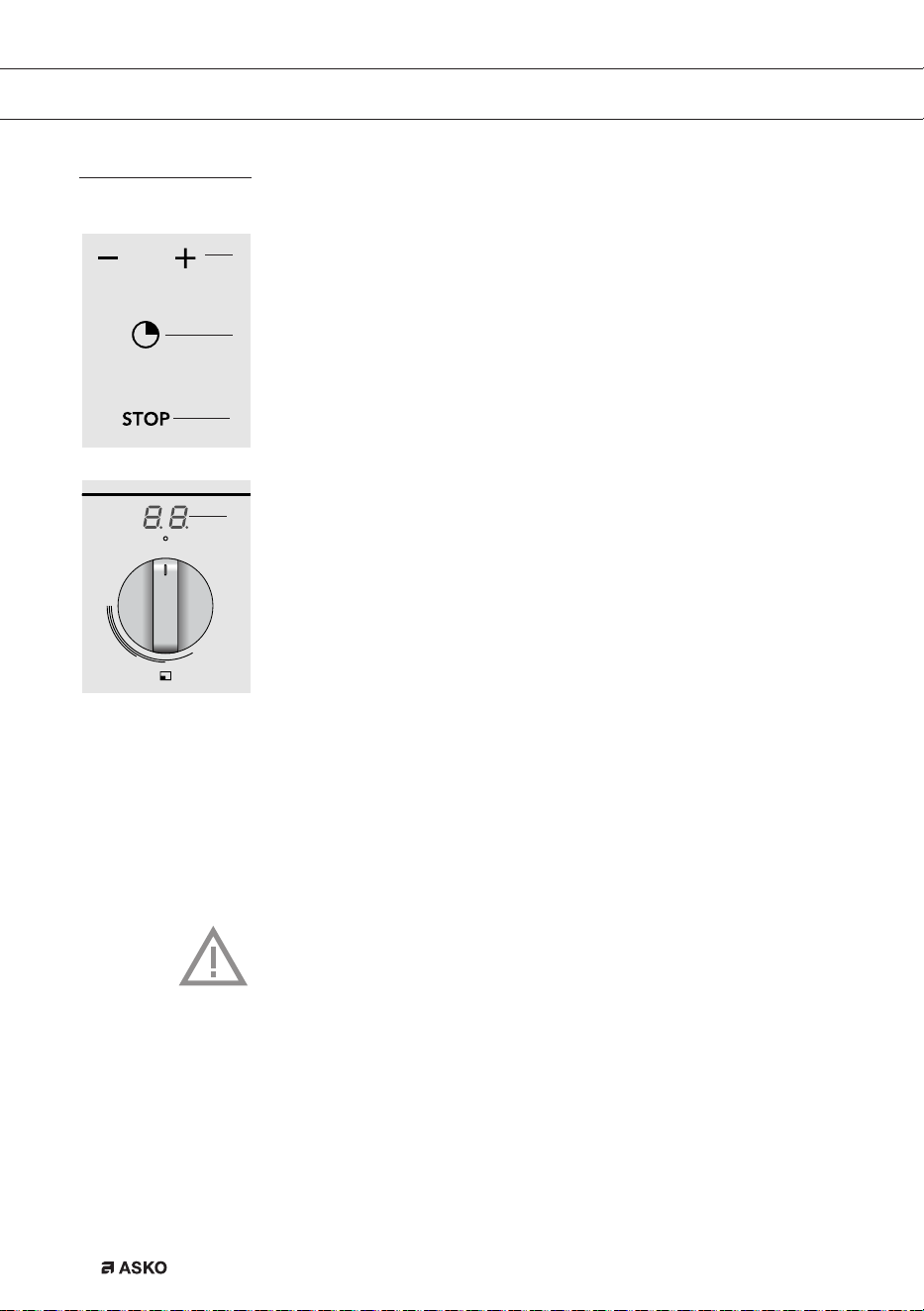
EN 4
Timer (option)
The Timer function can switch off 1 or more burners automatically.
• Using the timer button (2) select the burner that you wish to turn off
automatically. Press the timer button repeatedly until the timer display
above the control knob of the selected burner flashes "00" (4).
• Use the + and - buttons (1) to set the cooking time (maximum
6 hours). Pressing the button shortly increases the time by 1 minute;
pressing longer (3 seconds) increases the time by 10 minutes.
Staring from 1 hour the display (4) will show "1h" and will then
alternate between the number of hours and minutes.
• In the final minute the time in the display (4) will count down in
seconds to "00".
• When the set time has expired you will hear a beep. The timer
operated burner will switch off. Press the timer button (2) to turn off
the beep.
Please note
The timer does not keep the dish at the desired temperature, you can
regulate this using the control knob.
Kitchen timer
Set the timer in the same way as the timer function, however, for a
burner
you're not using. When the set time has expired you will hear a beep.
Press the selection button (2) to turn off the beep.
Please note! The burner is not switched off automatically.
Cooking time display
To monitor the cooking process you can set 'display cooking time'.
1. Using the timer button (2) select the burner for which you wish to
display the cooking time. Press the timer button repeatedly until the
timer display above the selected burner flashes "00" (4).
2. Do not set a time, but wait for 5 seconds. The timer will start to run.
Emergency stop
Press the emergency stop button (3) to switch off all burners in one go.
OPERATION
1
2
3
4
Loading ...
Loading ...
Loading ...