Loading ...
Loading ...
Loading ...
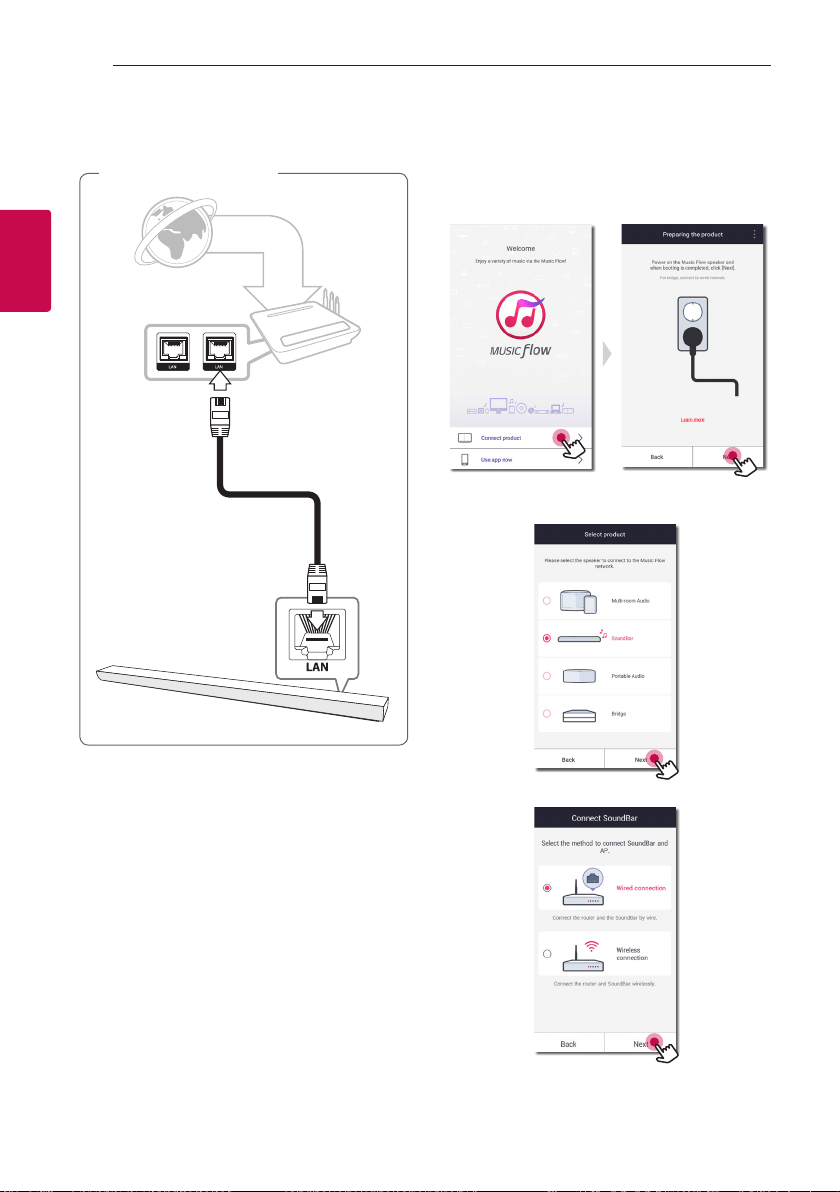
Connecting26
Connecting
2
Connecting the speaker to your
network with a LAN cable
LAN
Broadband
service
Router
Connection overview
1. Turn on the unit by using
1
on the remote
control or
1/!
on the unit. The LED indicator
starts to blink in white.
2. On your smart device, launch Music Flow Player
app. Select [Connect product] to install the
speaker. Plug in the desired device, and tap [Next].
3. Select the product you want to connect and tap
[Next] on the screen.
4. Select [Wired connection] on the screen.
Loading ...
Loading ...
Loading ...