Loading ...
Loading ...
Loading ...
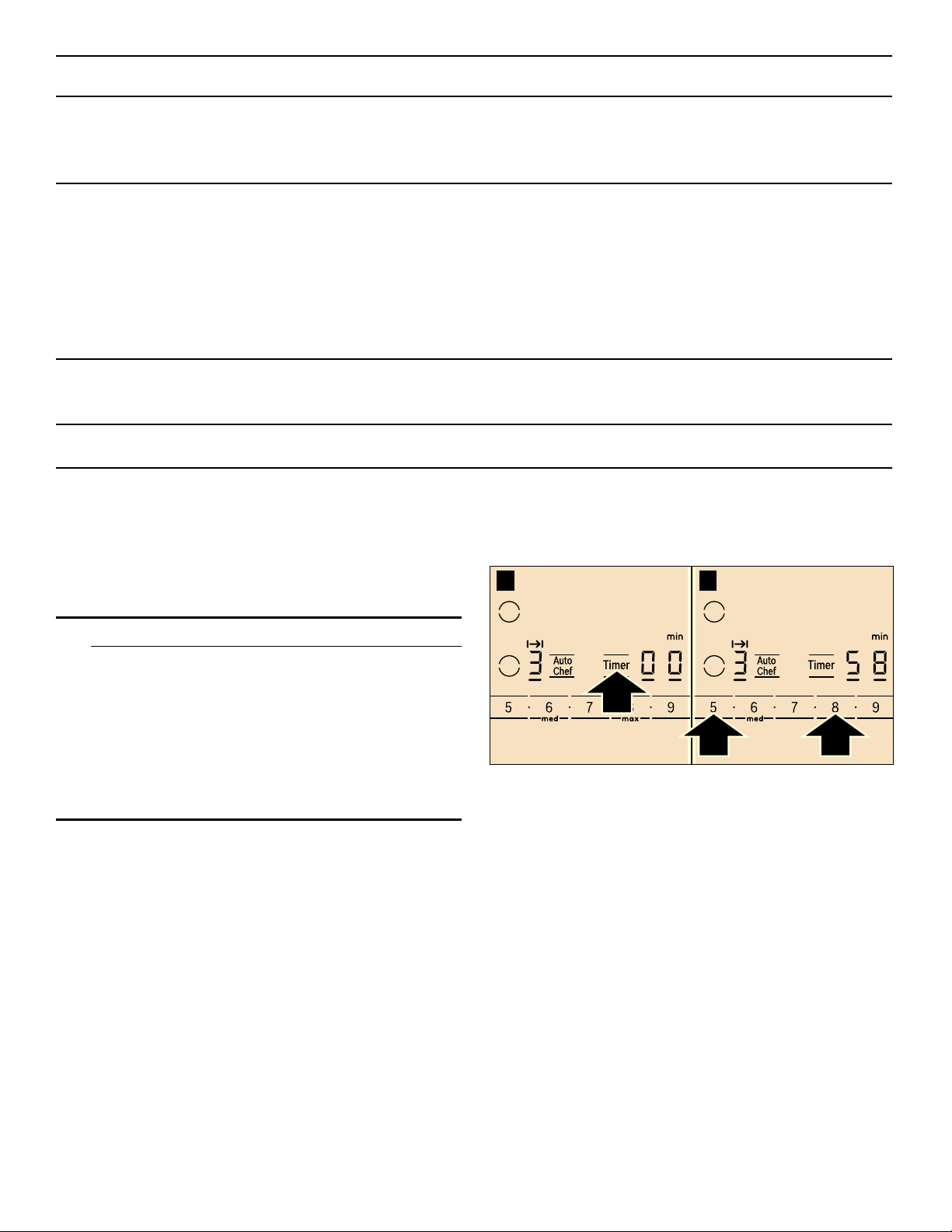
15
Cook time
You can use the timer function to set a cook time for any
element. The element will turn off automatically once the
set time has elapsed.
9 CAUTION
▯ When using the timer, always keep an eye on the
cooktop and do not allow anything to boil over or
burn. Boilovers can cause smoke and foods and
oils may catch on fire if left on high temperature
settings.
▯ This function should not be used for long periods
of time, especially at high heat settings.
▯ Make sure the cooktop is turned off with the main
power switch after each use.
Setting a cook time
The cooktop must be turned on.
1.
Select the desired element and power level.
2.
Touch the Timer key twice. The x indicator lights up
in the element display and ‹‹ is shown in the timer
display.
3.
Whithin 10 seconds enter the desired cook time using
the number keys.
After a few seconds the timer will start to count down.
Once the cook time has elapsed
The element turnes off once the set cook time has
elapsed. You will hear a beep. The indicator ‹ appears in
the element display and the timer display shows ‹‹ for
10 seconds. The x indicator in the element display
stays on.
Touch the Timer key, to turn the indicators and the beep
off.
Vegetables Garlic/Onions
Squash, Egg plant
Mushrooms
Stir-fried vegetables
min
low
med
med
2-10 min
4-12 min
10-15 min
10-12 min
Frozen prod-
ucts
Chicken nuggets, Chicken patties
Cordon bleu
Chicken breast
Fish fillet in breadcrumbs
Fish sticks
Oven French fries
Stir-fried vegetables
Spring rolls/Eggrolls (_-1]" thick)
med
min
low
low
med
max
min
low
8-15 min
10-30 min
10-30 min
10-20 min
8-12 min
4-6 min
8-15 min
10-30 min
Ready-made
meals
Potato products e.g. fried potatoes
Potato products e.g. hash browns
Pasta (with added water)
low
min
min
10-15 min
10-20 min
4-6 min
Misc. Baked camembert/Baked cheese
Roast almonds, nuts, pine kernel*
low
min
7-10 min.
3-7 min.
Frying level Total frying time
from signal
* Place in cold pan
cf continuous frying
Loading ...
Loading ...
Loading ...