Loading ...
Loading ...
Loading ...
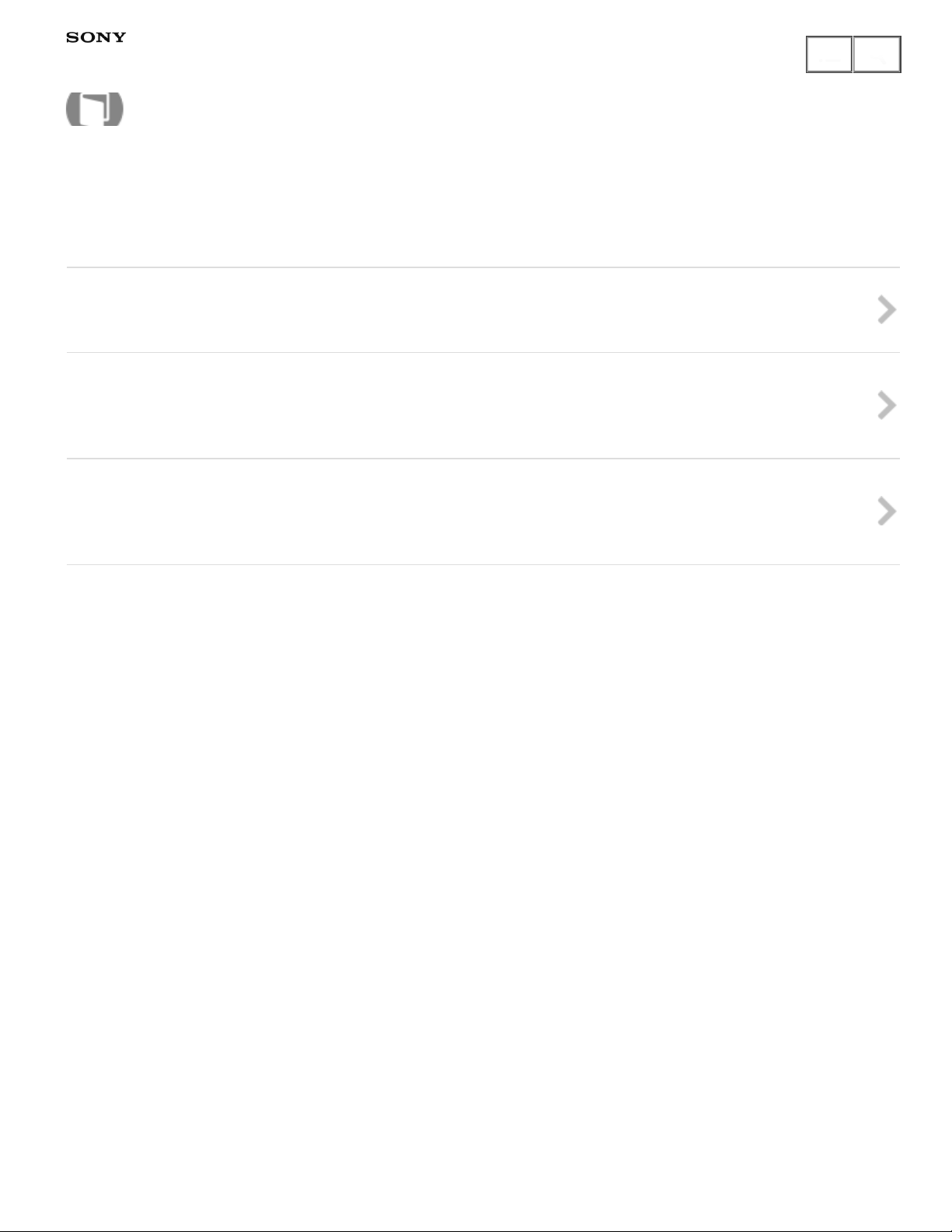
Interchangeable Lens Digital Camera
ILCE-7/ILCE-7R
Selecting a screen display mode
Switching the screen display (Shooting)
You can change the display contents on the screen.
DISP Button (Finder)
Allows you to set the screen display modes that can be selected for the viewfinder using DISP (Display Setting) in
shooting mode.
DISP Button (Monitor)
Allows you to set the screen display modes that can be selected for the monitor using DISP (Display Setting) in
shooting mode.
Notes on use
4-484-060-11(1)
Copyright 2013 Sony Corporation
Help Guide
How to Use
37
Find
Loading ...
Loading ...
Loading ...