Loading ...
Loading ...
Loading ...
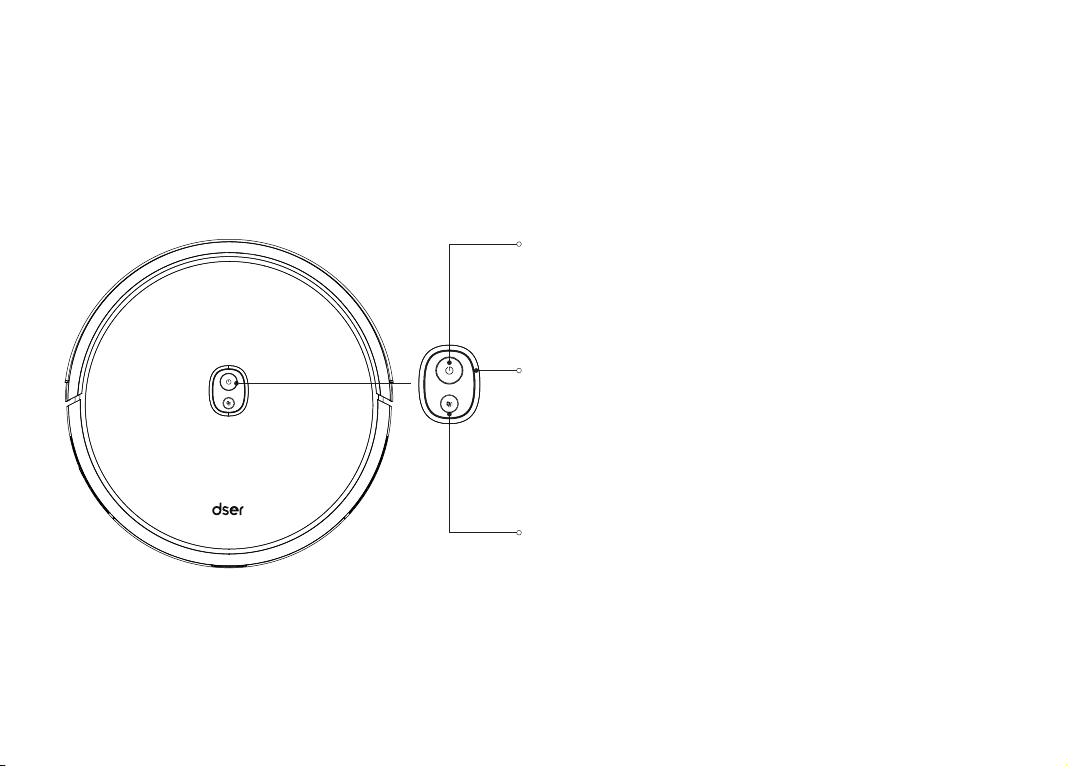
Product Diagram
Robot
Auto-Charging Button
After pressing this button, the product automatically enters the recharge mode
and looks for the charging seat for charging.
Power Button
Long press to turn on / off the robot, short press to pause and continue to work.
04
Indicator
Indicator Light Blue: Cleaning/ Standby Mode/ Full Charging
Indicator Light Orange: Self-Charging and Standby Mode under Low Power
Indicator Light Blinks Orange: Charging
Indicator Light off: Sleep Mode
Indicator Light or Blinks Red Accompanied with Sound Alarm: Troubleshooting
Loading ...
Loading ...
Loading ...