Loading ...
Loading ...
Loading ...
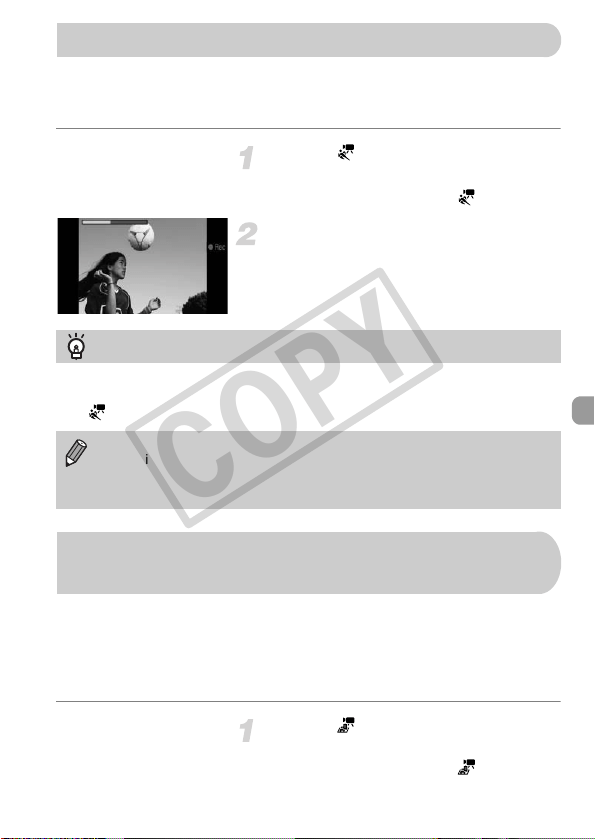
99
You can shoot fast moving subjects and play them back in slow motion. The
maximum clip length you can record is approximately 30 seconds long, which
will take approximately 4 minutes to play back in slow motion.
Choose .
● Follow the steps for "Changing the Movie
Mode" on p. 98 to choose .
Shoot.
● Press the movie button.
● To stop shooting the movie, press the
movie button again.
You can shoot movies that look like moving miniature models.
You create the miniature model effect by choosing the upper and lower
portions of the scene that will be blurred and the playback speed, which
makes people and objects in the scene move quickly during playback.
Audio will not be recorded.
Choose .
● Follow the steps for "Changing the Movie
Mode" on p. 98 to choose .
Shooting Super Slow Motion Movies
Viewing Super Slow Motion Movies
• The movie will play back in slow motion when you following Steps 1 – 3 on p. 32.
• You can use the included software to change the playback speed of movies shot
in . Refer to the Software Guide for details.
• Even if you press the zoom lever, the zoom will not operate while
shooting.
• The focus, exposure and white balance will be set when the movie button
is pressed
Shoot Movies That Look Like a Miniature
Model (Miniature Effect)
COPY
Loading ...
Loading ...
Loading ...
