Loading ...
Loading ...
Loading ...
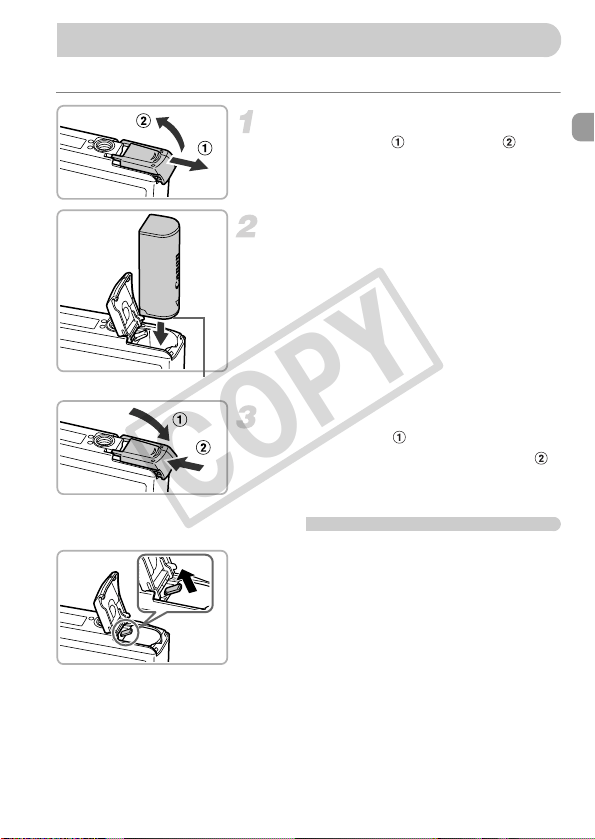
17
Insert the included battery.
Open the cover.
● Slide the cover ( ) and open it ( ).
Insert the battery.
● Insert the battery as shown until it locks
into place with a click.
● Be sure to insert the battery in the correct
direction or it will not properly lock into
place.
Close the cover.
● Close the cover ( ), and press downward
as you slide it until it clicks into place ( ).
Removing the Battery
● Open the cover and press the battery lock
in the direction of the arrow.
X The battery will pop up.
Inserting the Battery
Terminals
COPY
Loading ...
Loading ...
Loading ...
