Loading ...
Loading ...
Loading ...
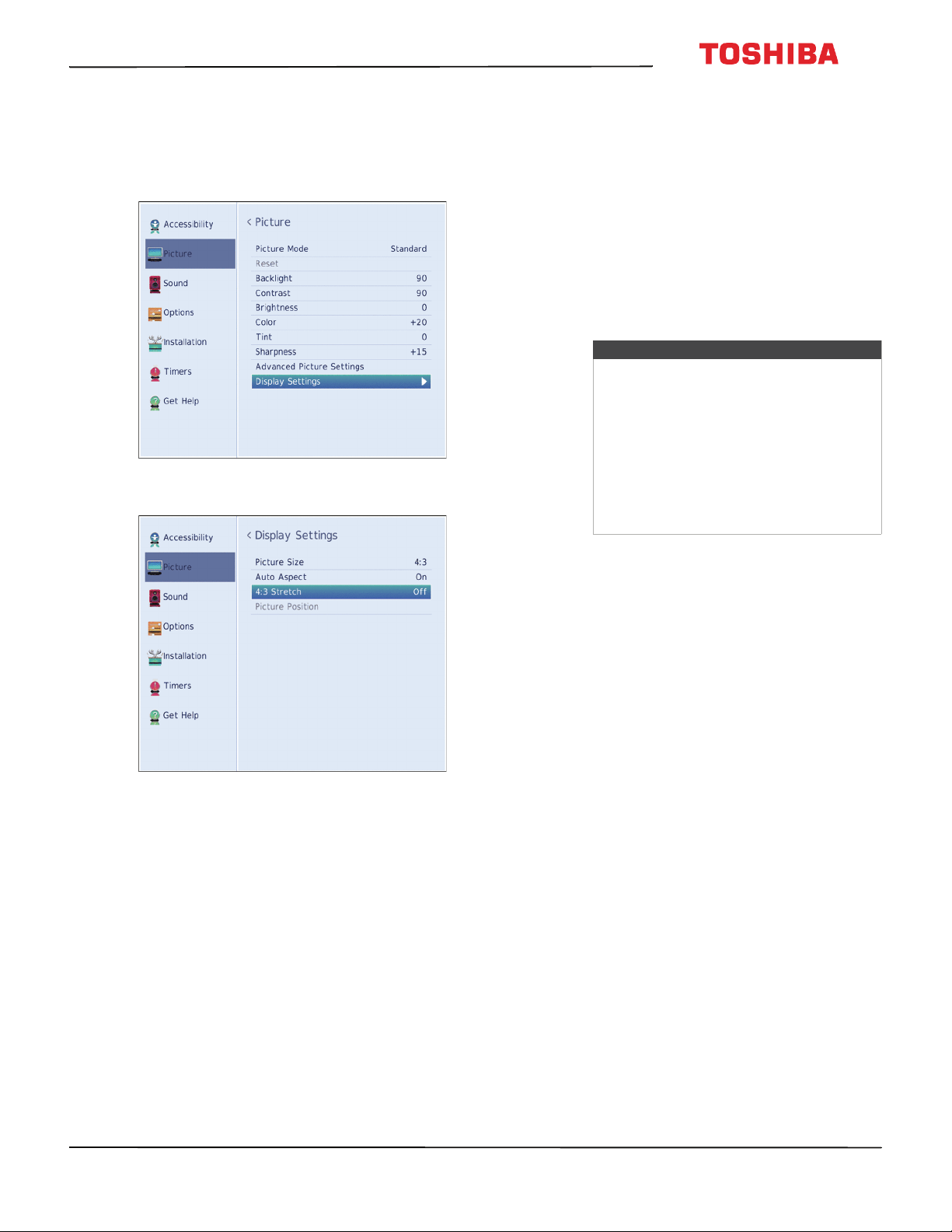
58
43L420U/49L420U 43" / 49" 1080p 60Hz LED TV
www.tv.toshiba.com
Using the 4:3 Stretch
When 4:3 Stretch is turned on, your TV displays 4:3
programs as a full-screen picture.
1 Press MENU, press
S
or
T
to highlight Picture,
then press ENTER.
2 Highlight Display Settings, then press ENTER.
3 Highlight 4:3 Stretch, then press ENTER.
4 Highlight On, then press ENTER. (To turn off 4:3
Stretch, select Off.)
5 Press EXIT to close the menu.
Freezing the picture
You can freeze the picture while you are watching TV.
The audio continues to play while the picture is
frozen. When you unfreeze the picture, the video
resumes playing.
1 When watching the TV, press FREEZE.
2 To unfreeze the picture, press FREEZE or any other
button.
Notes
• If your TV is left in freeze mode for
more than 15 minutes, freeze mode
automatically turns off and your TV
returns to normal video.
• Using the freeze function for any
purpose other than your private
viewing may be prohibited under the
Copyright Laws of the United States
and other countries, and may subject
you to civil and criminal liability.
Loading ...
Loading ...
Loading ...