Loading ...
Loading ...
Loading ...
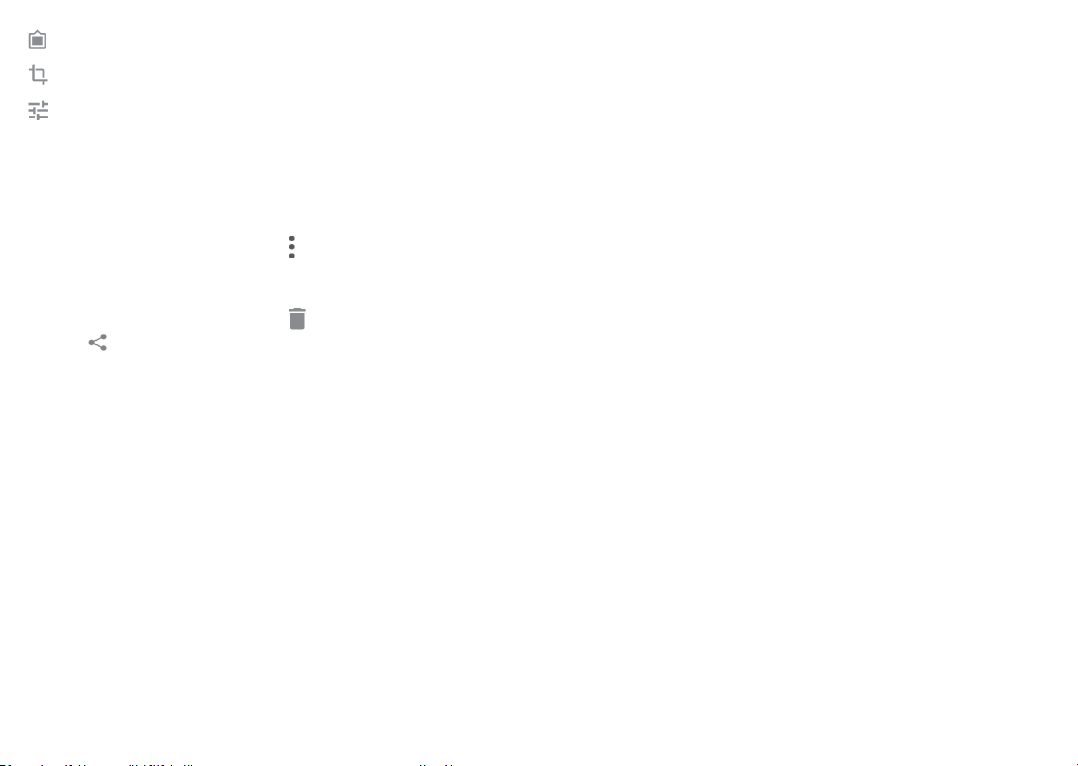
85 86
Add a border.
Crop, Straighten, Rotate, Mirror or Draw the picture.
Adjust the picture colour.
Batch operation
The Gallery provides a multi-select function, so that
you can work with pictures/videos in batches.
On Moments screen , touch and touch Select items
to activate batch operation mode (you can also long
press one album/picture), then touch videos/pictures
you want to work with. Touch to delete selected files.
Touch to share selected files.
8
Others ...................................
8.1 Support Centre ................................
Support Centre helps you to learn more about Hot
FAQs, operation instructions, troubleshooting, etc. You
can also feedback your comments to us through it.
8.2 Other applications
(1)
The previous applications in this section are preinstalled
on your phone. To read a brief introduction of the
preinstalled 3rd party applications, refer to the leaflet
provided with the phone. To download and install
more 3rd party applications, use the Google Play Store
application.
(1)
Application availability depends on country and operator.
Loading ...
Loading ...
Loading ...