Loading ...
Loading ...
Loading ...
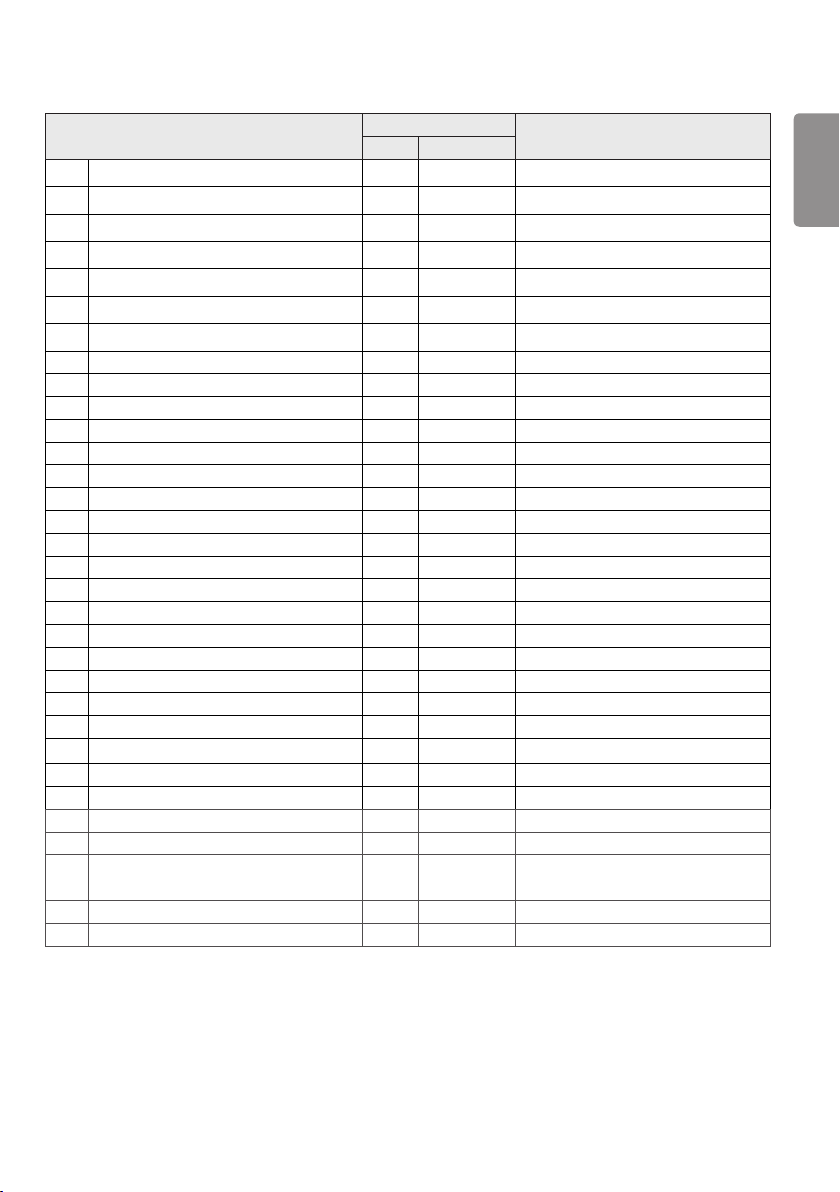
ENGLISH
43
COMMAND DATA
(Hexadecimal)
1 2
76 [Aspect Ratio] ([Rotation]) s n, 89 00 to 01
77 [Easy Brightness Control Mode] s m 00 to 01
78 [Easy Brightness Control Schedule] s s See [Easy Brightness Control Schedule]
79 [MultiScreen] Mode & [Input] x c See [MultiScreen] Mode & [Input]
80 [Aspect Ratio] ([MultiScreen]) x d See [Aspect Ratio] ([MultiScreen])
81 [Screen Mute] ([MultiScreen]) x e See [Screen Mute] ([MultiScreen])
82 [Screen Off Always] s n, 0d 00 to 01
83 [Screen Video Freeze] k x 00 to 01
84 [Wireless Wake On LAN] s n, 90 00 to 01
85 [JustScan Toggle] s n, 91 00 to 01
86 [Holiday Schedule Mode] s n, 1a 00 to 01
87 [Holiday Schedule] s n, 1b See [Holiday Schedule section]
88 [Dual Screen Off] s n, 92 00 to 02
89 [Fan Control] d o 00 to 03
90 [Fan Failure Check] d w FF
91 [Luminance Value Read] m u FF
92 [BLU Maintenance] m t 00 to 01
93 [Power Indicator Settings] f o 00 to 01
94 [OSD Display] k l 00 to 01
95 [Semi-Transparent Brightness] s n, 95 00 to 64
96 [Hybrid Mode] s n, 96 00 to 02
97 [Return Interval] s n, 97 00 to 0a
98 [Proximity Sensitivity] s n, 98 00 to 02
99 [HDMI IT Contents] s n, 99 00 to 01
100 [UPnP Mode] s n, 9c 00 to 01
101 [Model Name check] f v FF
102 [No Signal Image] s n, a9 00 to 01
103 Wi-Fi s n, 9f 00 to 01
104 Analog Signage BLU Setting s n, c2 00 to 01
105
Analog Signage BLU On/Off
Time Setting
s n, c3
See Analog Signage BLU On/Off
Time Setting
106 BLU Manual On/Off s n, c4 00 to 01
107 Silent fan mode s n, c7 00 to 01
* Note: Commands may not work when the external input is not used. Some commands may not be supported
depending on the model.
Loading ...
Loading ...
Loading ...