Loading ...
Loading ...
Loading ...
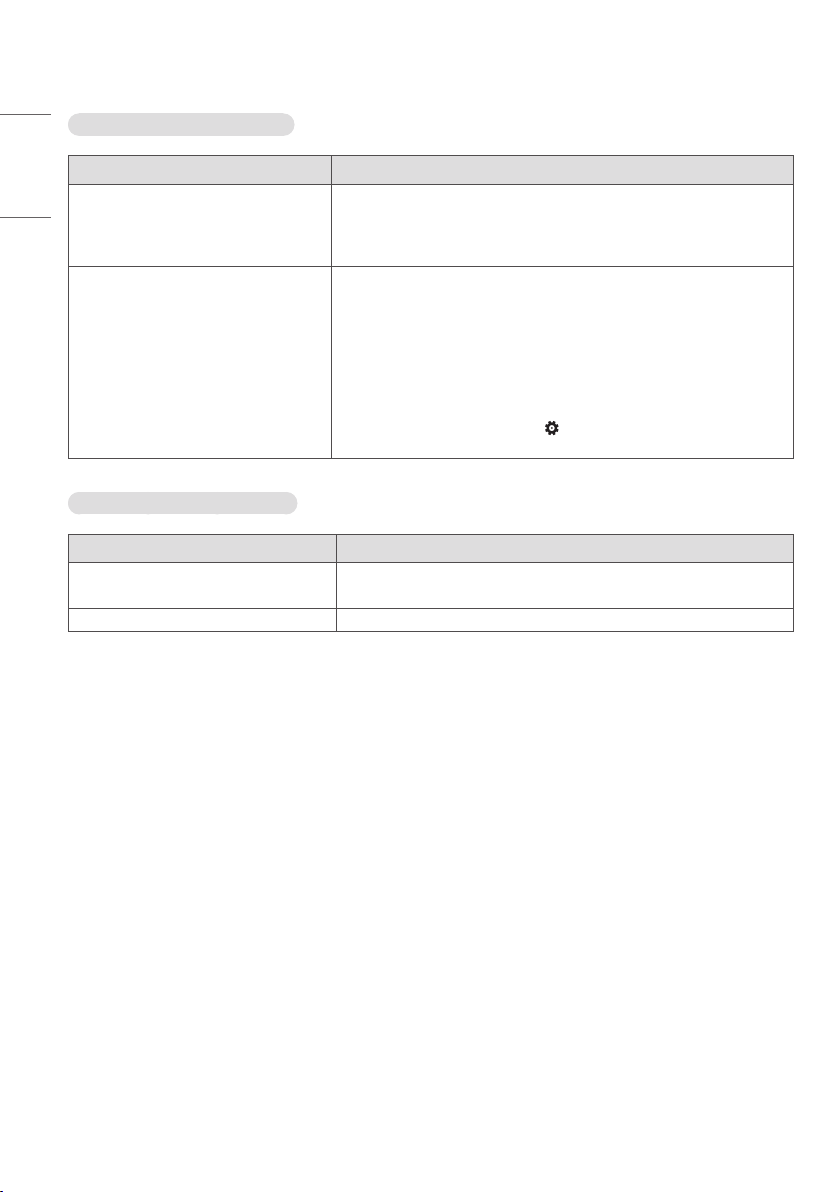
20
ENGLISH
The screen image looks abnormal.
Problem Action
Is the screen position wrong? • Check if the graphics card resolution and frequency are supported by
the product. If the frequency is out of range, set to the recommended
resolution in the (Control Panel → Display → Setting) menu. (The
settings may differ depending on your operating system.)
The screen is displayed abnormally. • The proper input signal is not connected to the signal port. Connect the
signal cable that matches with the source input signal.
• The OLED panel and Signage box are not properly connected. Check
their serial numbers and make sure they match.
Once the serial numbers are matched, unplug the power cord then
reconnect it to run the [Clear Panel Noise] function. (The product will
reboot automatically after it runs.)
You can also run the function in (SETTINGS) → [Display] →
[Advanced Settings] → [OLED Panel Settings] → [Clear Panel Noise].
The audio function does not work.
Problem Action
No sound? • See if the audio cable is connected properly.
• See if the sound is set properly.
Sound is too dull. • Select the appropriate equalizer sound.
Loading ...
Loading ...
Loading ...