Loading ...
Loading ...
Loading ...
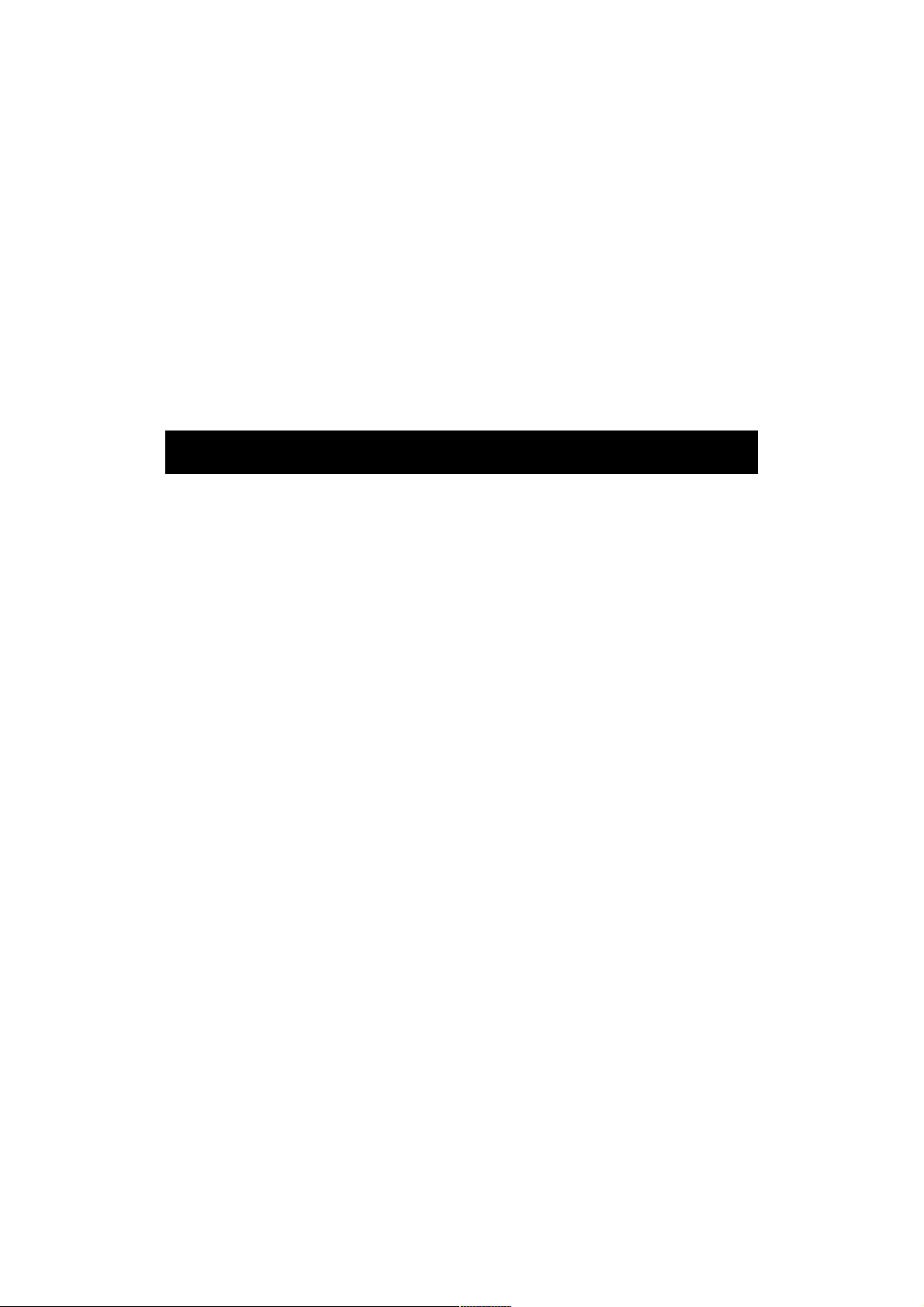
Please follow the instruction carefully
TRANSMITTER
Connect main signal source
a. By Composite Video(RCA)
1. Take a RCA to RCA cable (included),take one end connected to the AV In socket of
transmitter, matching up the colours from unit to cable…e.g. Red to Red, White to
White etc…(see Pictures 1-1 )
2. Connect the other end to the Audio / Video Out port of VCR, DVD, VCD,
Satellite receiver or CATV STB matching up the colours from unit to cable…e.g. Red to
Red, White to White etc…(see Pictures 1-1 )
RECEIVER
a. by Composite Video (RCA)
1. Take a suitable RCA to RCA (included) cable and connect one end to A/V socket of
Receiver, matching up the colours from unit to cable…e.g. Red to Red, White to
White etc…(see Pictures 3 )
2. 2. Connect the other end to the Audio / Video In port of TV, matching up the
colours from unit to cable…e.g. Red to Red, White to White etc (see Pictures 3 )
TROUBLE SHOOTING
No picture or sound
a) Check the power on/off switches on the Transmitter, Receiver and TV
b) Make sure the power plug and signal cables are pushed all the way in.
c) Make sure that all cables are connected as per the user guide
d) Check if there is any discontinuity inside the cable.
Interference & noise
a) Adjust receiver unit direction for optimal performance. (see Pictures 5, 6)
b) Adjust transmitter unit direction for optimal performance. (see Pictures 5, 6 )
c) Check if the supplied voltage matches the adapter specification
( With 230 VAC adapter the input voltage can not be less than 220 VAC)
(The power output has to be 9 VDC, 300mA centre positive)
d) If using a microwave oven, turn it off.
h) Remove microwave oven or clear unnecessary obstructions from the path
between transmitter and receiver.
6
Loading ...
Loading ...
Loading ...