Loading ...
Loading ...
Loading ...
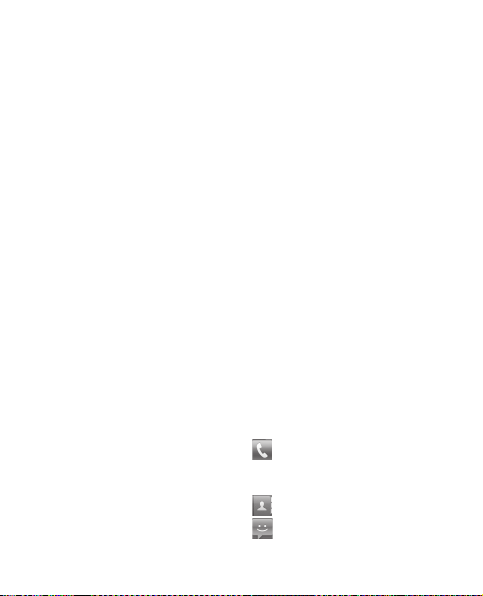
23
Lock your phone
When you are not using your LG-
P925g, press the Power key to
lock it. This helps avoid accidental
touches on the screen and saves
battery power.
If you do not use the phone for a
while, whatever screen you are
viewing will be replaced by the
locking screen to conserve the
battery.
NOTE: If there are any programmes
running when you set the lock
pattern, they may keep running
in lock mode. We recommend
you exit all programmes before
entering locking mode to avoid
unnecessary charges and to avoid
battery consumption also (e.g. for
phone calls, web access or data
communications).
Unlock screen
To wake up your phone, press the
Power key. The lock screen will
appear. Touch and slide up the
lock screen to unlock your home
screen. The last screen you viewed
will open.
Home
Simply swipe your finger left or right
to view them.
You can also customize each panel
with widgets, shortcuts to your
favourite applications, folders and
wallpaper.
NOTE: Some screen images may
vary depending on your phone
provider.
On your home screen, you can view
quick keys on the bottom of the
screen. Quick keys provide easy,
one-touch access to the functions
you use most.
Touch the Phone icon to bring
up the touch-dialling pad to make a
call.
Touch to open your contacts.
Touch the Messaging icon to
Loading ...
Loading ...
Loading ...