Loading ...
Loading ...
Loading ...
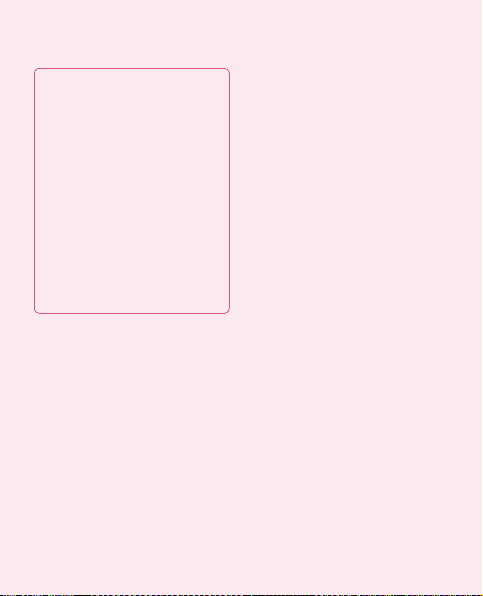
12
Software update without losing
your data
The LG-P925g does not
support:
- PC Connection via Bluetooth
- To-do in Calendar
- Java Applications
For more information, please
refer to the LG PC Suite
IV user guide. This can be
found in the Help menu after
installing LG PC Suite IV.
•
9. C
onnecting your
phone to a computer
via USB
To transfer files in your microSD
card using USB devices:
Install your microSD card on your
phone. (It may already be inserted
in your phone.)
Before connecting the USB data
cable, make sure the Mass
1
2
storage mode is enabled on your
phone. (On the Applications tab,
choose Settings > SD card &
phone storage > Mass storage
only)
Use the USB cable with your
phone to connect it to a USB
port on your computer. Touch
Turn on USB storage from the
Notification Drawer menu. You will
get a notification after the USB is
connected.
When the phone is connected as
USB storage, you will receive a
notification. Your phone’s microSD
card is installed as a drive on your
computer. You can now copy files to
and from the microSD card.
NOTE: When uninstalling PC Suite
IV, USB and Bluetooth Drivers
are not automatically removed.
They must therefore be removed
manually.
TIP!
To use the microSD card on
your phone again, you need to
3
Important notice
Loading ...
Loading ...
Loading ...