Loading ...
Loading ...
Loading ...
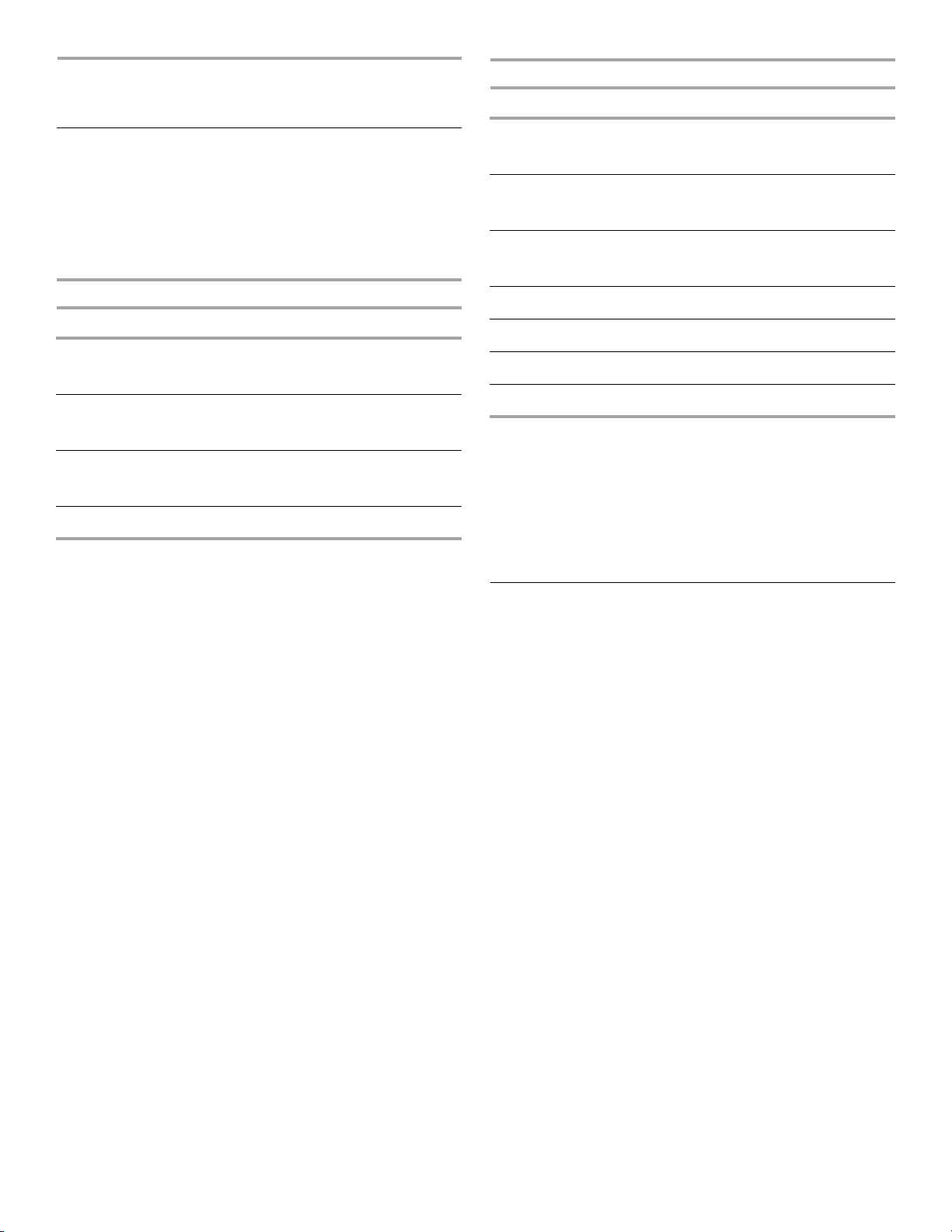
12
OVEN USE
Oven Control Functions
The OVEN indicator light cycles on/off as the oven cycles on/off
to maintain a set temperature.
The oven temperature control provides infinite heat settings for
oven cooking temperature. The numbers on the dial serve as a
reference. The control can be turned to any setting to provide the
exact heat required.
Self-Cleaning Non-Convection Oven
The oven function control is used to select oven functions:
The OVEN indicator light cycles on/off as the oven cycles in order
to maintain a set temperature.
The CLEAN indicator light is on during the Self-cleaning cycle to
indicate that the oven door is locked and the Self-cleaning cycle
is operating.
The oven temperature control provides infinite heat settings for
oven cooking temperature, and is also used to enable the Self-
cleaning cycle.
The numbers on the dial serve as a reference.The control can be
turned to any setting to provide the exact heat required.
Self-Cleaning Convection Oven
The oven function control is used to select oven functions:
The OVEN indicator light cycles on/off as the oven cycles on/off
to maintain a set temperature.
The CLEAN indicator light is on during the Self-cleaning cycle to
indicate that the oven door is locked and the Self-cleaning cycle
is operating.
The oven temperature control provides infinite heat settings for
oven cooking temperature. The numbers on the dial serve as a
reference. The control can be turned to any setting to provide the
exact heat required.
Bake
The bottom element operates at full power when pre-heating.
During baking, the bottom element cycles on and off to maintain
the set temperature.
Use this setting for baking, roasting and heating casseroles.
To Set Bake:
1. Turn the oven function selector knob to BAKE. This step does
not apply for Easy Clean models.
2. Turn the oven temperature control knob to the desired
cooking temperature.
3. The oven is ready for baking when the OVEN indicator light
turns off, indicating that the oven has preheated to the set
temperature. Food should not be placed in the oven until
preheat is complete.
4. When cooking is complete, turn the oven function selector
and oven temperature control knobs to the OFF position.
BAKE
■ Preheating
■ Baking
BROIL
■ Broiling
■ Vari-Broil
AUTO
■ Timed Cooking
■ Delay Cooking
CLEAN
■ Self-cleaning
BAKE
■ Preheating
■ Baking
BROIL
■ Broiling
■ Vari-Broil
AUTO
■ Timed Cooking
■ Delay Cooking
CLEAN
■ Self-cleaning
CONVEC
■ Baking with the Convection Element
CONVEC BROIL
■ Broiling with the Convection Fan
CONVEC BAKE
■ Baking with the Convection Fan
Loading ...
Loading ...
Loading ...