Loading ...
Loading ...
Loading ...
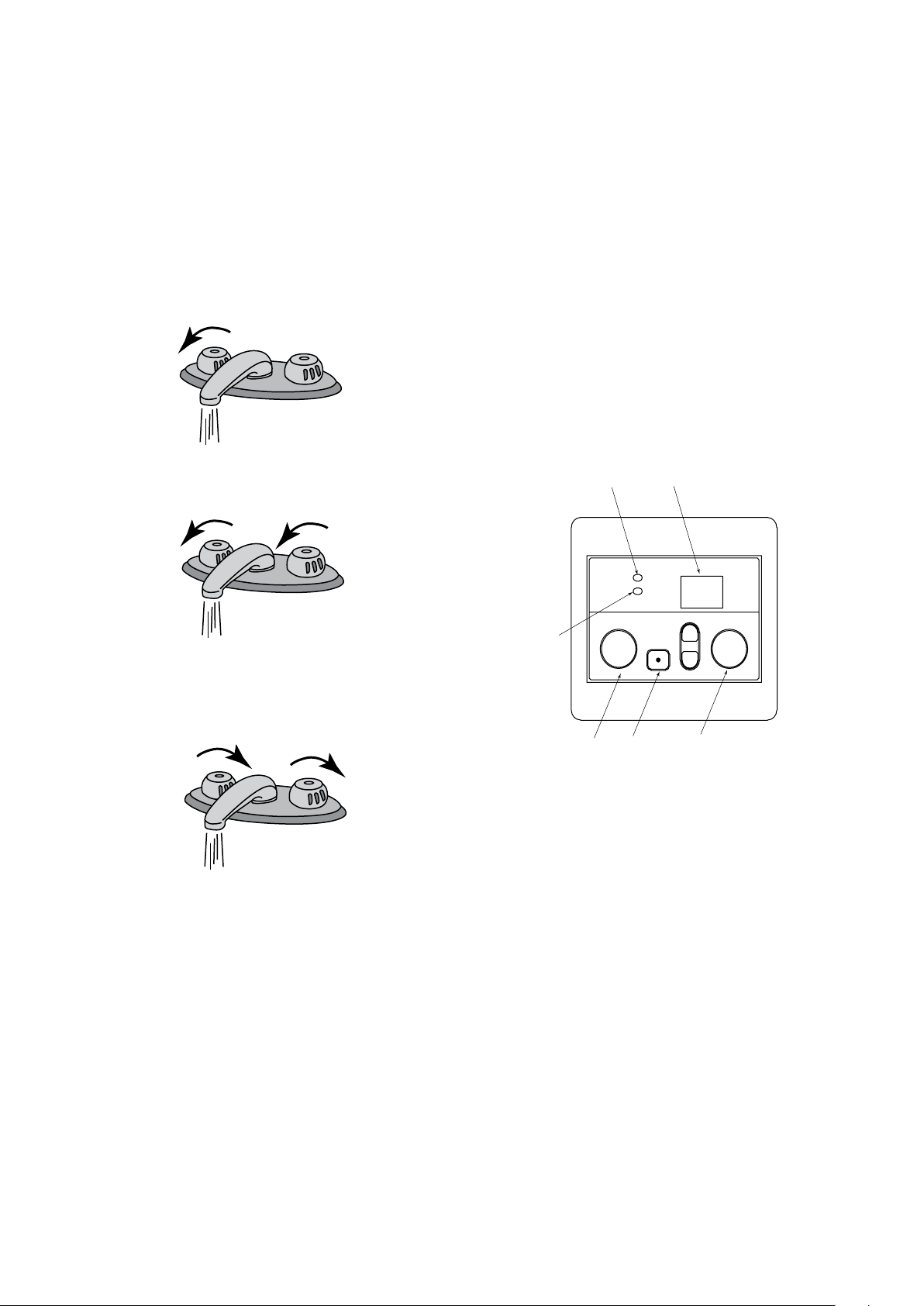
8 operation Kelvinator gas continuous flow hot water systems
Normal operation
With the remote controller (KGCMRCA) installed
1. Press the ON/OFF button to activate the display on
the controller.
2. Press the PRIORITY button and ensure that the priority
lamp is lit.
3. Set your desired temperature. This systems allows you to
set your water temperature between 37°C and 55°C.
Note: If a tempering valve is installed as part of the
installation, the water temperature will not be able to go
above the setting on the tempering valve e.g. 50°C.
4. Turn on your hot water tap.
5. Ensure that the BURNER ON display indicator is lit.
6. Turn off your hot water tap.
7. Ensure that the BURNER ON display indicator is off.
PRIORITY
°C
BURNER ON
ON/OFF
PRIORITY
HOT
COOL
MADE IN JAPANMain
priority lamp
priority button burner on
lamp
KGCMRCA
ON/OFF button
burner on lamp
display set temperature
40
NOTE: If power to the hot water system is lost then re-set,
the remote controller will also lose power and switch off. If
the water is still running during this time it will go cold, until
the remote controller is switched on returning to default
temperature setting of 40°C. The temperature can then be
adjusted back to the desired temprature
Please note the following flow rates to properly operate the
hot water system:
• Flow rate to activate the water heater:
3.0 litres per minute
• Flow rate to keep the water heater running:
2.5 litres per minute
Without the remote controller
1. Open a hot water tap.
2. Mix cold water with the hot to get the correct
temperature water.
3. Close the hot water and cold water taps.
Loading ...
Loading ...
Loading ...