Loading ...
Loading ...
Loading ...
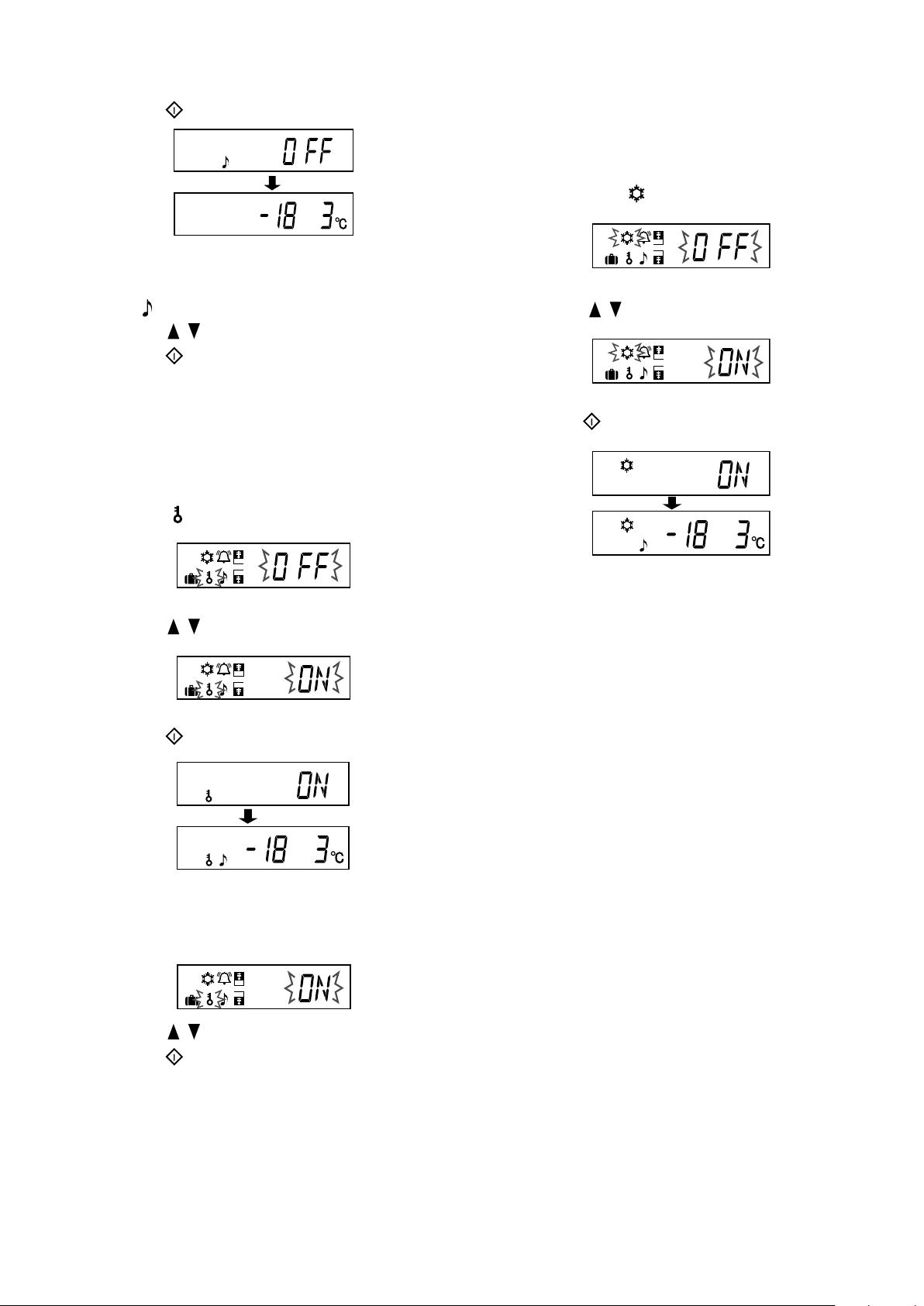
10
USING THE APPLIANCE
3. Press the button to confirm.
To start operation
1 Press the “Function select” button and select the Door
Alarm
icon.
2 Press the
/ button to select “ON”.
3 Press the
button to confirm.
The child lock can be turned on to prevent children
tampering with the controls.
1. Press the “Function select” button and select the
Child Lock
icon.
2. Press the
/ button to select “ON”.
3. Press the
button to confirm.
To cancel operation
1. Press the “Function select” button continuously for
2 seconds or more.
2. Press the / button to select “OFF”.
3. Press the
button to confirm.
High-quality frozen foods can be made using this feature.
Convenient for home-freezing of small food items.
1. Press the “Function select” button and select the
Express freezing
icon.
2. Press the / button and select “ON”.
3. Press the
button.
Express Freezing ends automatically in approximately 2
hours (the icon disappears).
To cancel operation: Select “OFF” in step 2.
NOTES:
The time taken to freeze the item will depend on the size,
shape and type. For best results, keep items as small as
possible.
Express Freezing may take a little longer if the refrigerator
is automatically defrosting.
Avoid opening the door as much as possible during
operation of this feature.
Loading ...
Loading ...
Loading ...