Loading ...
Loading ...
Loading ...
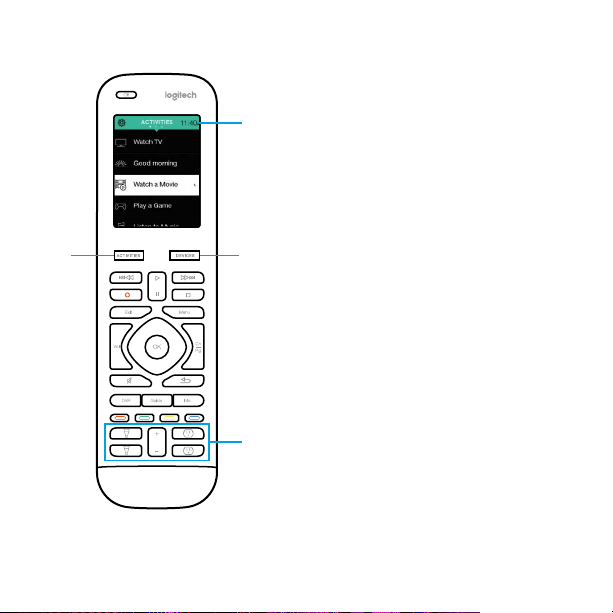
10
How to use your remote
1. Clock/Battery
Tap to toggle between clock
and battery meter. By default,
the clock will be displayed.
If battery drops below 20%,
the battery meter will
automatically be displayed.
2. Activities
Tap the Activities “soft button”
to access Activities Home
Screen. You will see a list of all
your Activities.
3. Devices
Tap the Devices “soft button”
to access Devices Home Screen.
You will see a list of all your Home
Entertainment and Home Control
devices.
4. Button mapping
Harmony Elite includes special
buttons that can be used to
control supported Home Control
devices. For example you can map
a button to turn your hue lights on
and o and use the +/- button
to adjust the bulb’s brightness.
2 3
1
4
Loading ...
Loading ...