Loading ...
Loading ...
Loading ...
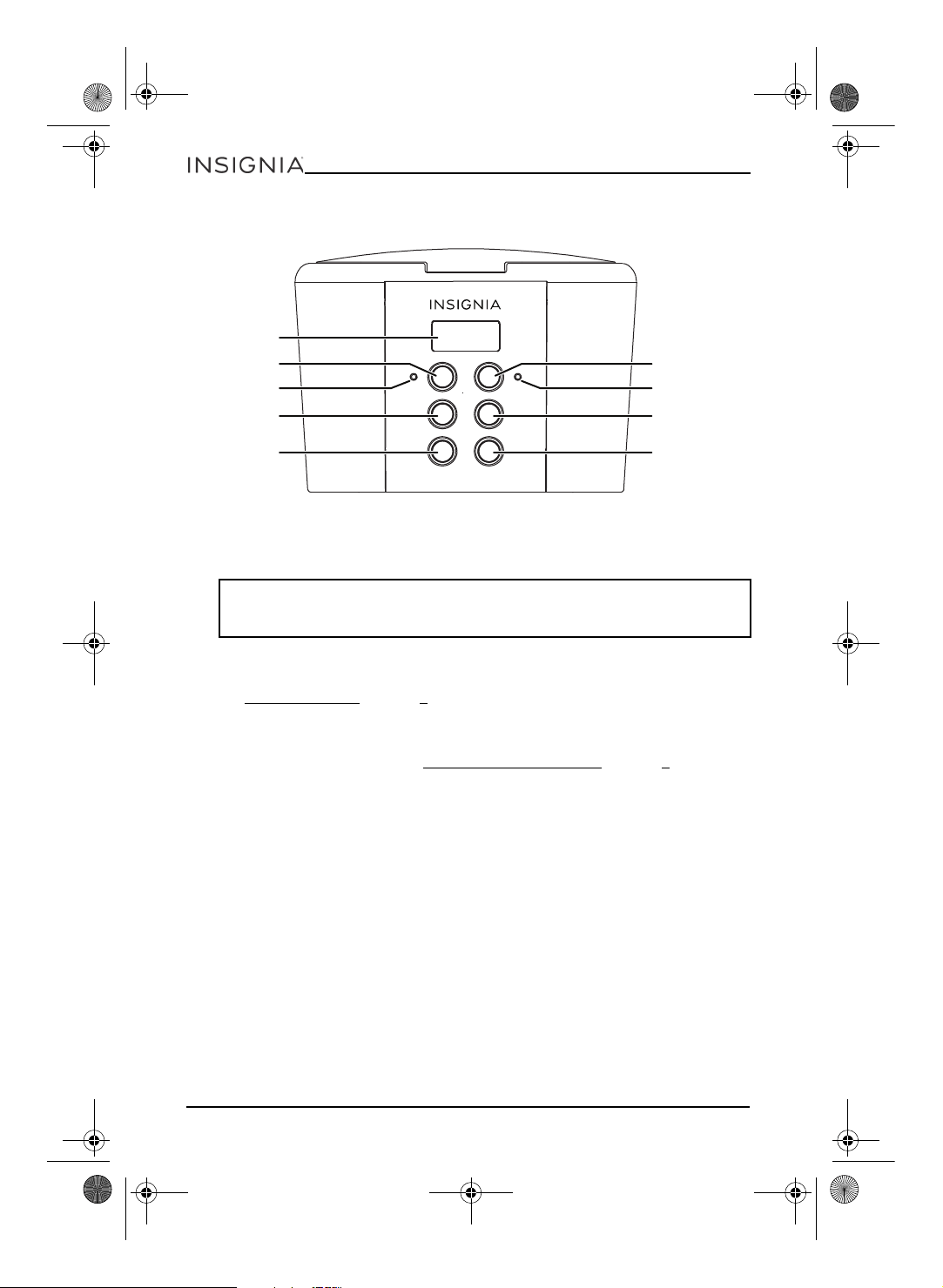
6
NS-CM12BK9
www.insigniaproducts.com
Control and display panel
Before using your coffee maker
1 Remove the exterior and interior packaging.
2 Make sure that the package contents are complete and in good condition. See
Package contents on page 4.
Tips and hints for using your coffee maker
• A clean coffee maker is essential for making great-tasting coffee. Clean your
coffee maker regularly. See Cleaning your coffee maker on page 9.
• Always use fresh, cold water.
• Store unused coffee in a cool, dry place. After opening, reseal the coffee tightly
and store it in a refrigerator to maintain freshness.
• For optimum coffee taste, buy whole coffee beans and finely grind them just
before brewing.
• Do not reuse coffee grounds and do not reheat brewed coffee.
• Clean the coffee maker when over-extraction causes oiliness (small droplets of
oil on the surface of brewed, black coffee). This may occur more frequently
when you use dark, heavily roasted coffees.
DANGER OF SUFFOCATION: Packaging materials are not toys. Keep packaging
materials, like plastic bags, foil, and foam, away from babies and children.
Packaging materials can block airways and prevent breathing.
PROGRAM
HOUR
MINUTE
D
ELAY
BREW
ON
/
OFF
STRENGTH
Display
ON/OFF button
ON/OFF indicator
DELAY BREW
button
PROGRAM button
STRENGTH button
STRENGTH indicator
MINUTE button
HOUR button
NS-CM12BK9_18-0292_MAN_V1_EN.fm Page 6 Friday, July 13, 2018 11:46 AM
Loading ...
Loading ...
Loading ...