Loading ...
Loading ...
Loading ...
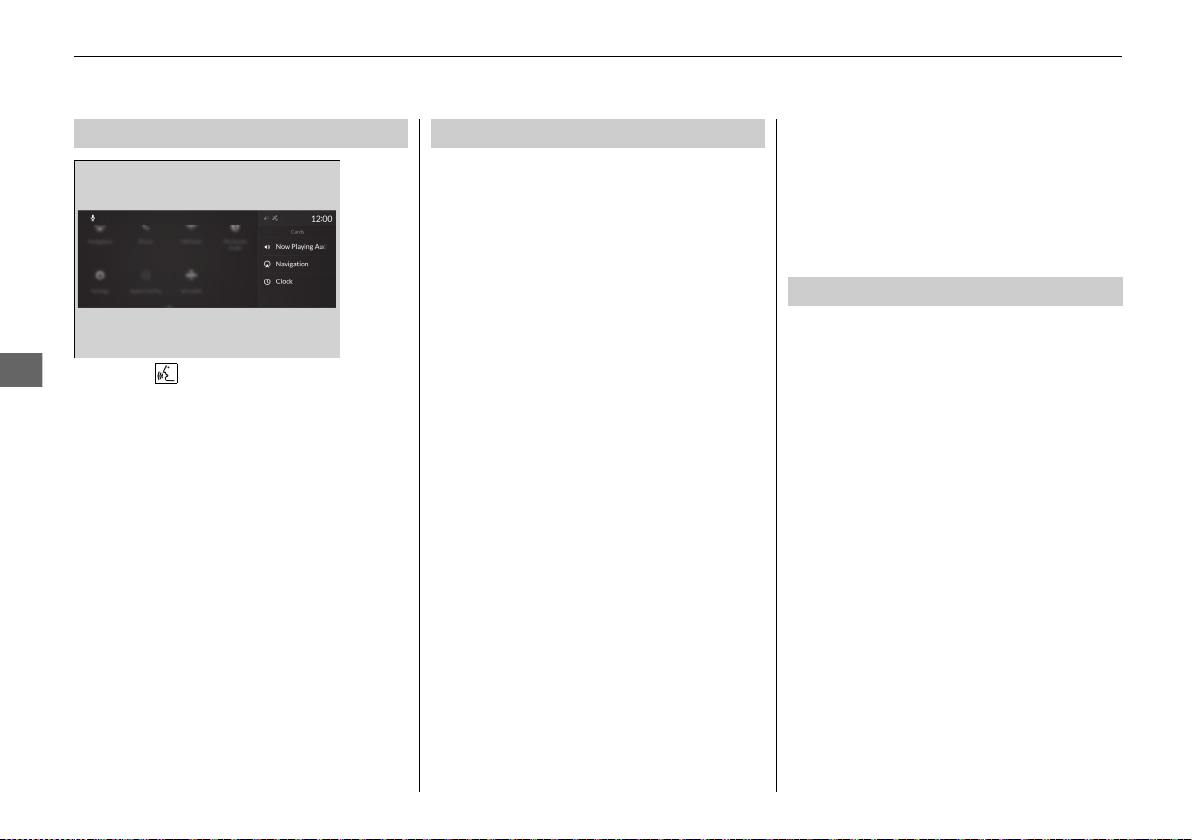
272
uuAudio System Basic OperationuVoice Control Operation
Features
When the (talk) button is pressed, the
voice control screen appears.
For a complete list of commands, say “Help”
after the beep.
The system accepts free form voice
commands.
See the following examples for
recommended voice commands.
■
Voice Recognition Screen
This can be only used when the phone is
connected.
■ Phone Commands
Dial by number
• Call <Phone Number>
• Dial <Phone Number> please
• Phone <Phone Number>
Redial
• Redial
• Redial last number
• Call last number
Voicemail
• Call voicemail
• Dial voicemail
• Check voicemail
• Check mailbox
Contact by voice
• Call <your contact name>
• Call <your contact name> on his/her
<category name> please
• Make a call to <your contact name>
• Make a call to <your contact name> on
her/his <category name>
■
Phone Commands
The system recognizes an only contact
name in the stored phonebook of your
phone.
Phone commands are not available if using
Apple CarPlay.
■ FM Commands
• Play FM radio
• Tune to <87.7-107.9> FM
• I want to listen to FM <87.7-107.9>
• Play FM <87.7-107.9>
■ AM Commands
• Play AM radio
• Tune to <530-1710> AM
• I want to listen to AM <530-1710>
• Play AM <530-1710>
■
Audio Commands
19 ACURA RDX-31TJB6000.book 272 ページ 2018年4月26日 木曜日 午後4時51分
Loading ...
Loading ...
Loading ...