Loading ...
Loading ...
Loading ...
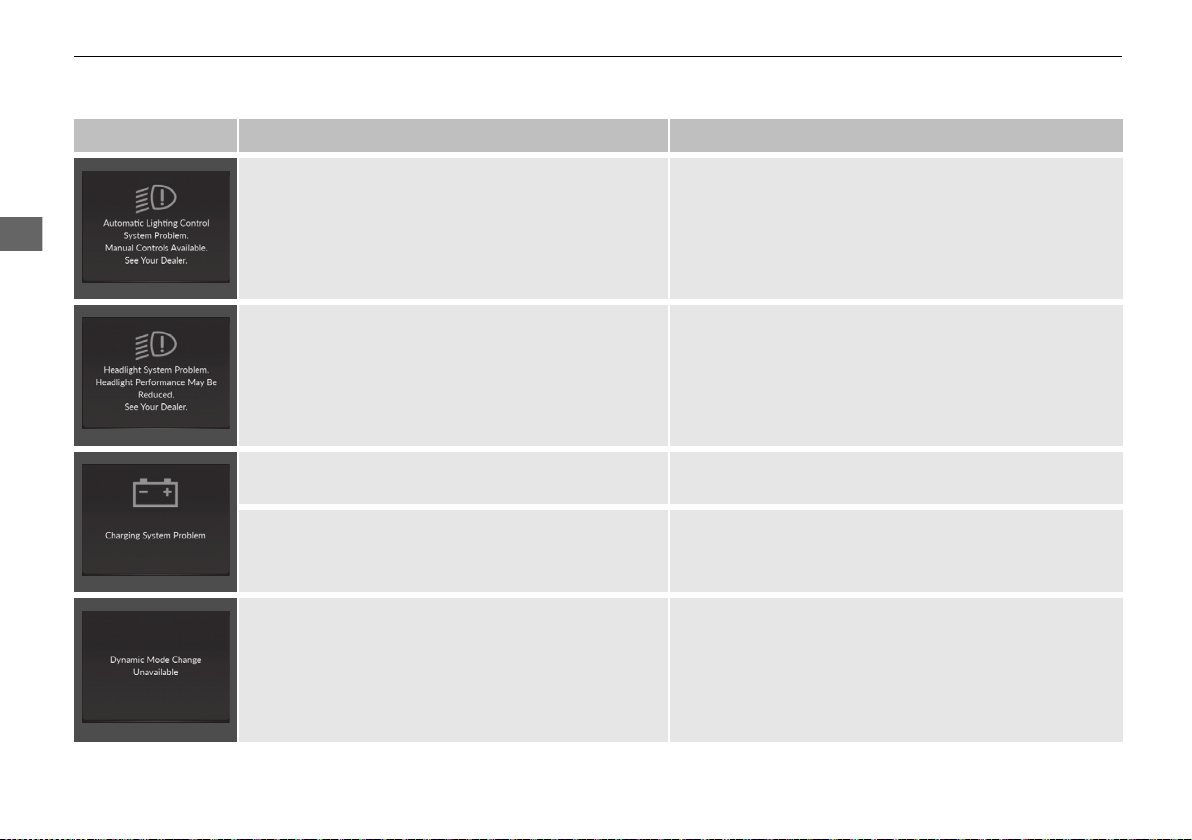
102
uuIndicatorsuMulti-Information Display Warning and Information Messages
Instrument Panel
Message Condition Explanation
• Appears if there is a problem with the automatic
lighting control system.
• Appears while driving - Manually turn the lights on,
and have your vehicle checked by a dealer.
• Appears if there is a problem with the headlights. • Appears while driving - The headlights may not be
on. When conditions allow you to drive safety, have
your vehicle checked by a dealer as soon as possible.
●
Appears when there is a problem with the sensor on
the battery.
●
Have your vehicle checked by a dealer.
2 Checking the Battery P. 563
●
Appears along with the battery charging system
indicator when the battery is not charging.
●
Turn off the climate control system and rear defogger to
reduce electricity consumption.
2 If the Charging System Indicator Comes On P. 609
●
Appears if the dynamic mode cannot be changed
due to certain situations, such as a system error or
adverse driving conditions.
2 Integrated Dynamics System P. 426
19 ACURA RDX-31TJB6000.book 102 ページ 2018年4月26日 木曜日 午後4時51分
Loading ...
Loading ...
Loading ...