Loading ...
Loading ...
Loading ...
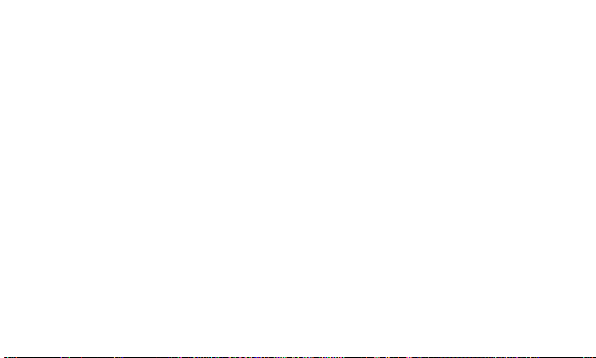
14
Tools and Applications
Text to Speech
1 From the home screen, press the Text to Speech Key to enable TTS Mode.
2 When you receive a new message, you’ll be asked if you’d like to listen to it. Say “Yes.”
3 Your phone will read aloud the sender’s name or number and the message. You will then be asked if you’d
like to listen to your message again.
4 To disable Text to Speech, return to the home screen at any time and press the Text to Speech Key.
Senior Mode
Allows you to turn on/off the senior mode. This enhances high frequencies to reduce the effects of
hearing loss.
1 From the home screen, press the Right Soft Key for Menu.
2 Select Settings (#) and choose Call (4).
3 Select Senior Mode (5) and choose On.
Loading ...
Loading ...
Loading ...