Loading ...
Loading ...
Loading ...
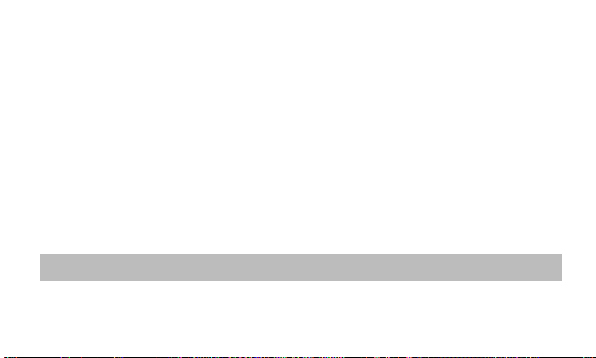
7
Make a Call
1 From the home screen, press the Right Soft Key for Menu.
2 Select Address Book (1) and choose Contact List (1).
3 Select the name of the contact you wish to call using the Navigation Key or by typing the first few letters
of the contact’s name.
4 Press the Send Key to place a call to the selected contact.
Access Voicemail
1 From the home screen, press and hold the 1 Key.
2 Follow voice prompts to listen to messages.
3 Enter a passcode, if applicable.
Note: If voicemail is not set up, follow the voice prompts when first accessing voicemail.
Calling and Voicemail
Loading ...
Loading ...
Loading ...