Loading ...
Loading ...
Loading ...
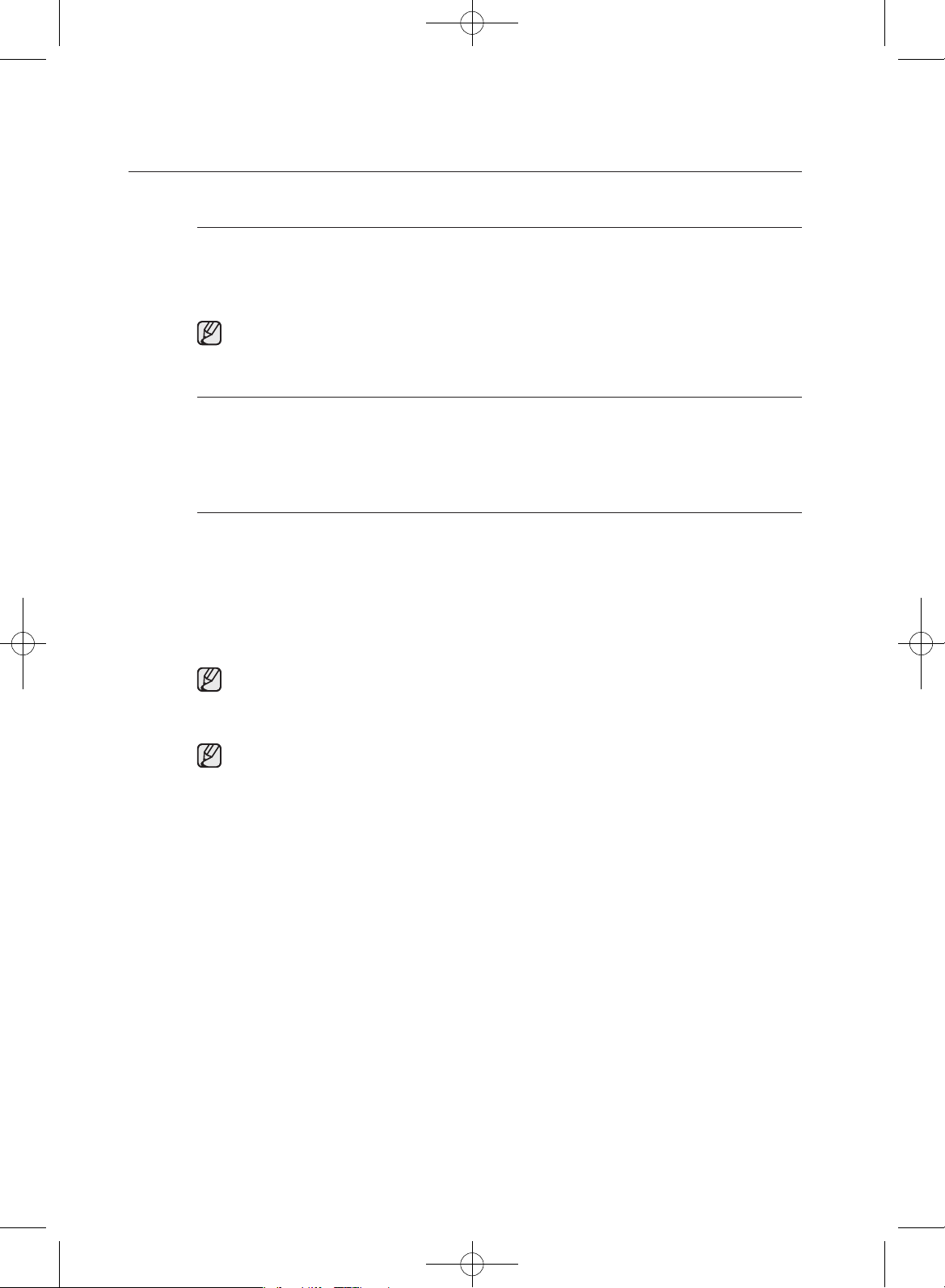
26_ washing a load of laundry
Spin Only
If you press the Power button and then press and hold the Spin button for 2 seconds, the spin
time will be displayed on the display panel.
Then, press the Spin button repeatedly until the required spin level is selected, and then press
the Start/Pause button.
Before pressing the Spin Only button, you can select a cycle with the Cycle Selector. If you
have selected a cycle, you can only select the corresponding spin level.
Garment+
You can add or take out laundry items even after the wash has started, as long as the
“Garment+” light is on. Pushing the Start/Pause button unlocks the door, unless the water is
too hot or if there is too much water in your Washer. If you are able to unlock the door and wish
to continue the wash cycle, close the door and press the Start/Pause button.
My cycle
Allows you to activate your custom wash (temperature, spin, soil level, etc.) with one–button
convenience.
By pushing the My Cycle button, you activate the settings used during the My Cycle mode.
The “My Cycle” light will indicate activation.
You can select all options as follows in “My Cycle” mode.
1. Select cycle using the Cycle Selector dial.
2. After cycle selection, set each option.
See page 41 for available option settings with each cycle.
3. Then, you can start “My Cycle” by pushing the Start/Pause button in “My Cycle” mode.
The cycle and options you select will be displayed the next time you choose “My Cycle”.
You can change the “My Cycle” settings by repeating the same process above.
The last used setting will be displayed the next time you choose “My Cycle”.
washing a load of laundry
WF433BGJ-03159C-06_EN.indd 26 2014-3-3 11:27:34
Loading ...
Loading ...
Loading ...