Loading ...
Loading ...
Loading ...
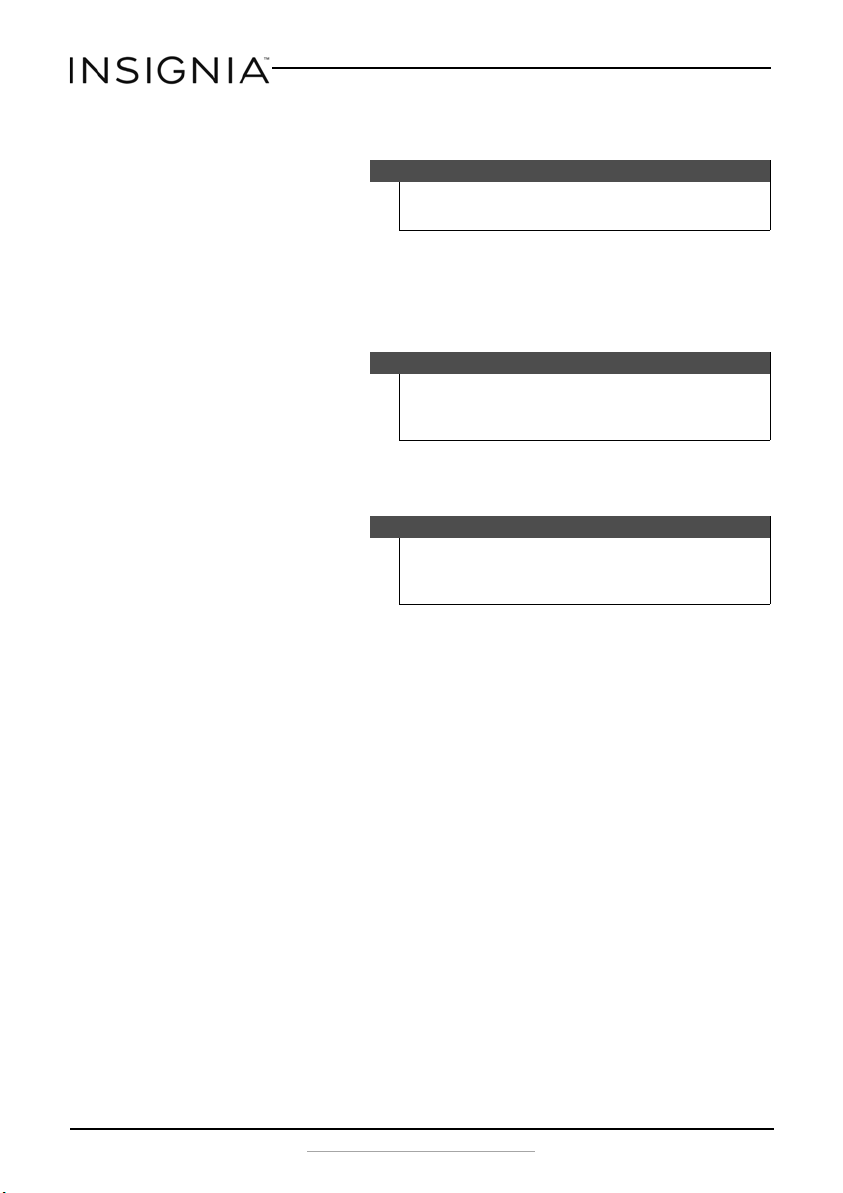
8
Insignia 10-Cup Coffee Maker
www.insigniaproducts.com
After brewing, your coffee maker automatically switches to warming
mode, which keeps your coffee warm for up to one hour.
Cleaning and maintaining your coffee
maker
1 Clean all detachable parts after each use in hot, sudsy water.
2 Wipe external surfaces with a soft, damp cloth to remove stains.
3 Water droplets may buildup in the area above the funnel and drip onto
the warming base during brewing. Wipe this area off with a clean, dry
cloth after each use.
4 Replace all parts and your coffee maker is ready for use.
Cleaning mineral deposits
To keep your coffee maker operating efficiently, you should periodically
remove the mineral deposits that normally occur in most areas.
1 Fill the tank with water and household descaler or vinegar (use a 4:1
solution) to the maximum level indicated on the water gauge. You can
also use citric acid, with a dilution of 100 parts water to three parts
citric acid.
2 Place the glass carafe in place on the warming plate. Make sure that
the center of the carafe aligns with the bottom of the funnel.
Make sure that the funnel is in place and that there is no dry coffee in
the filter.
3 Turn on the coffee maker and allow it to “brew” the descaling solution.
4 After brewing about one cup of the solution, turn off the coffee maker
and let it sit for about 15 minutes, the repeat step 3.
5 Brew the descaling solution until the water tank is dry.
6 Rinse the coffee maker in water at least three times.
Note
Make sure that you unplug your coffee maker when it’s not in
use.
Caution
Be sure that you unplug your coffee maker and let it cool down
before cleaning. Never immerse the plug, cord, or base unit in
water or other liquids.
Note
Do not attempt to clean the inside of the water tank. Doing so
may leave a residue of lint that may clog your coffee maker.
Simply rinse with cold water periodically.
NS-CM10BK6_NS-CM10BL6_NS-CM10PK6_15-0278_MAN_V1_ENG.fm Page 8 Wednesday, April 8, 2015 11:17 AM
Loading ...
Loading ...
Loading ...