Loading ...
Loading ...
Loading ...
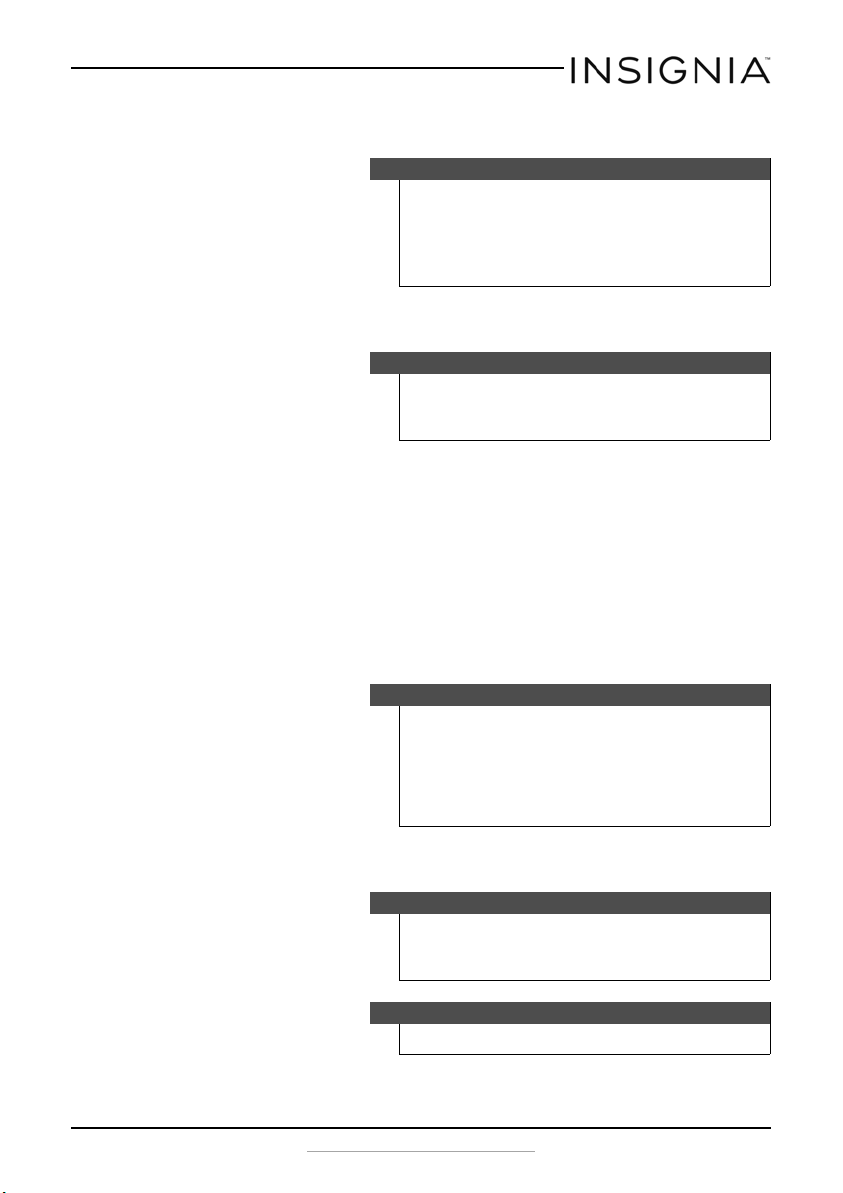
7
Insignia 10-Cup Coffee Maker
www.insigniaproducts.com
Using your coffee maker
1 Open the water tank cover and fill the water tank with cold drinking
water.
2 Place the funnel into the funnel holder, then place the filter into the
funnel. You can also use a #4, cone-style paper filter.
3 Add dry, ground coffee to the filter according to personal taste, then
close the water tank cover.
4 Place the glass carafe in place on the warming plate. Make sure that
the center of the carafe aligns with the bottom of the funnel.
5 Plug in the coffee maker and turn it on. The light on the switch turns
on and the water begins to heat.
You can shut off the power at any time by turning off the switch.
6 After the brewing cycle is complete, remove the carafe and serve the
coffee.
Note
Using your coffee maker for the first time
Fill the tank with water to the maximum level and brew plain
water several times to clean it. Discard the water each time.
Clean and dry all parts thoroughly according to “Cleaning and
maintaining your coffee maker” on page 8.
Note
Do not fill the water tank reservoir above the Max fill line. The
coffee maker can brew a maximum of 10 cups of coffee per
brewing cycle.
Note
Your coffee maker is designed with a pause-and-serve feature
that allows you to temporarily remove the carafe and serve a cup
of coffee at any time during the brewing cycle. The brewing
cycle is not interrupted and no coffee drips from the filter. Do not
remove the carafe for more than 30 seconds and never return an
empty carafe to the warming plate when it is still warm.
Note
Some of the water you add to the water tank is absorbed by the
dry coffee, so the coffee that results from the brewing cycle is
always somewhat less.
Caution
Be careful and pour slowly when pouring hot coffee.
NS-CM10BK6_NS-CM10BL6_NS-CM10PK6_15-0278_MAN_V1_ENG.fm Page 7 Wednesday, April 8, 2015 11:17 AM
Loading ...
Loading ...
Loading ...