Loading ...
Loading ...
Loading ...
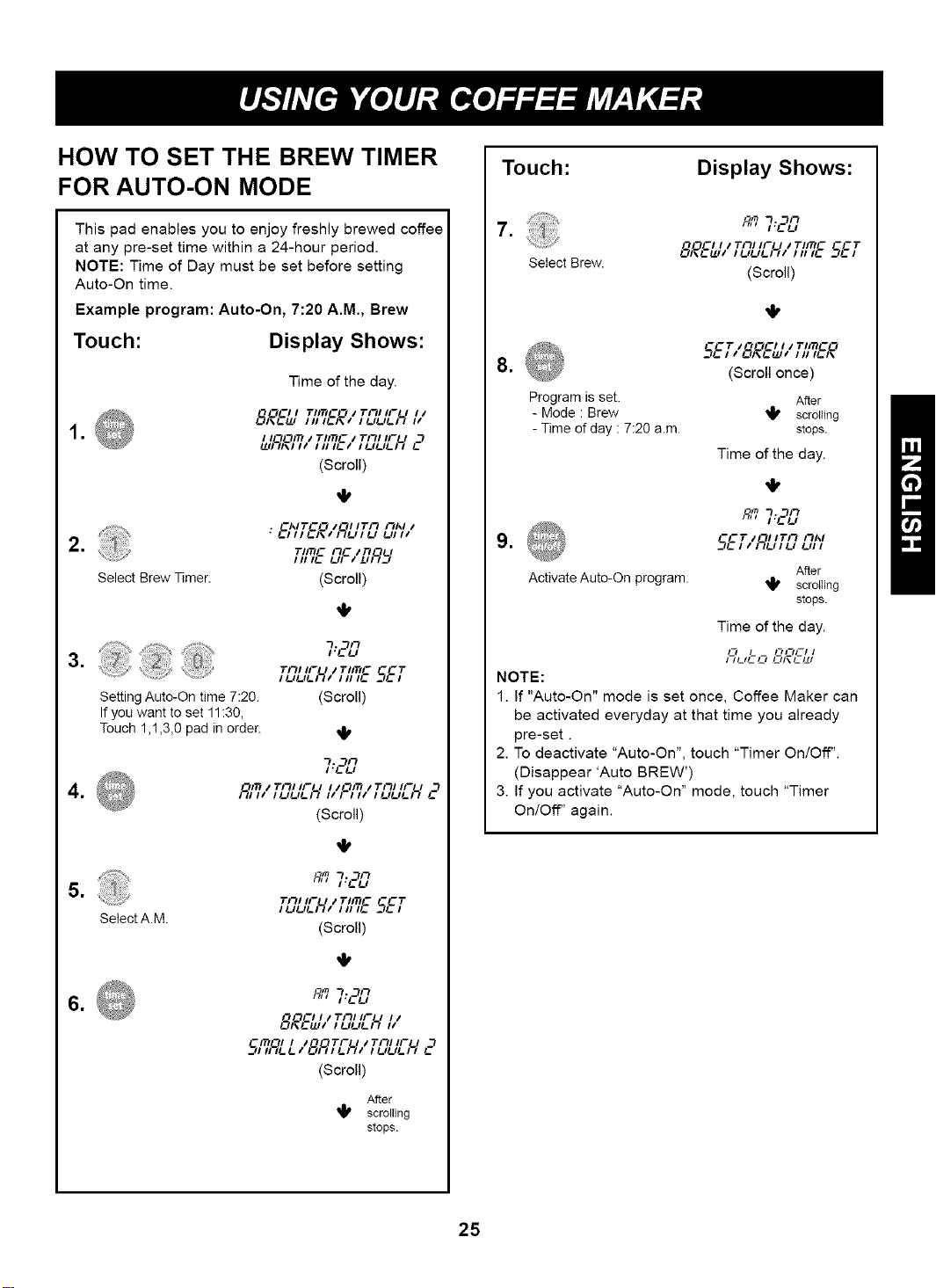
HOW TO SET THE BREW TIMER
FOR AUTO-ON MODE
This pad enables you to enjoy freshly brewed coffee
at any pre-set time within a 24-hour period.
NOTE: Time of Day must be set before setting
Auto-On time.
Example program: Auto-On, 7:20 A.M., Brew
Touch: Display Shows:
,
Select Brew Timer.
Time of the day.
8PEL,I _"rl&°/ TL?L_L]_'//
L/%°,fi/fl,%/_LTULH2
(Scroll)
, &';'T&°,,;qL/TL?L_';';
_;'_EL_c,'_R'=/
(Scroll)
3.
Setting Auto-On time 7:20.
If you want to set 11:30,
Touch 1,!,3,0 pad in order.
I'CU
T_I IF / / T/mC -CT
(Scroll)
I"CU
_m/T/_IIF / IIOm/T/_IIF /
(Scroll)
,
Select A.M.
I"CU
T_I IF / / T/mC -CT
I LIULI_ I III II- -_I- I
(Scroll)
_'_,7,c_L7
_OCll/T/_IIF / I/
_1\/-_.,, I/-,/-,/-;L_ l,
5fiRLL,'8,qTEH/TL7UL-H_.-_
(Scroll)
After
_' scrolling
stops.
Touch:
Display Shows:
,
_; ' 3OCI I I Till II-- I I TIITIC
_l\l_l_,, I I_,I_,I_)L_, Ill ll- __E T
Select Brew.
(Scroll)
,@
5_. I1 _l\_._l' III If-IS
8, (Scroll once)
Program is set. After
- Mode " Brew _ scroiting
- Time of day " 7:20 a.m. stops.
Time of the day.
I'CU
®
51- l,/_l-,l I-1 Ul l
After
Activate Auto-On program. _ scro_ting
stops.
NOTE:
Time of the day.
I-I / I-_I-II--I I
I-tUCO OKL-L,
1. If "Auto-On" mode is set once, Coffee Maker can
be activated everyday at that time you already
pre-set.
2. To deactivate "Auto-On", touch "Timer On/Off".
(Disappear 'Auto BREW')
3. If you activate "Auto-On" mode, touch "Timer
On/Off" again.
25
Loading ...
Loading ...
Loading ...