Loading ...
Loading ...
Loading ...
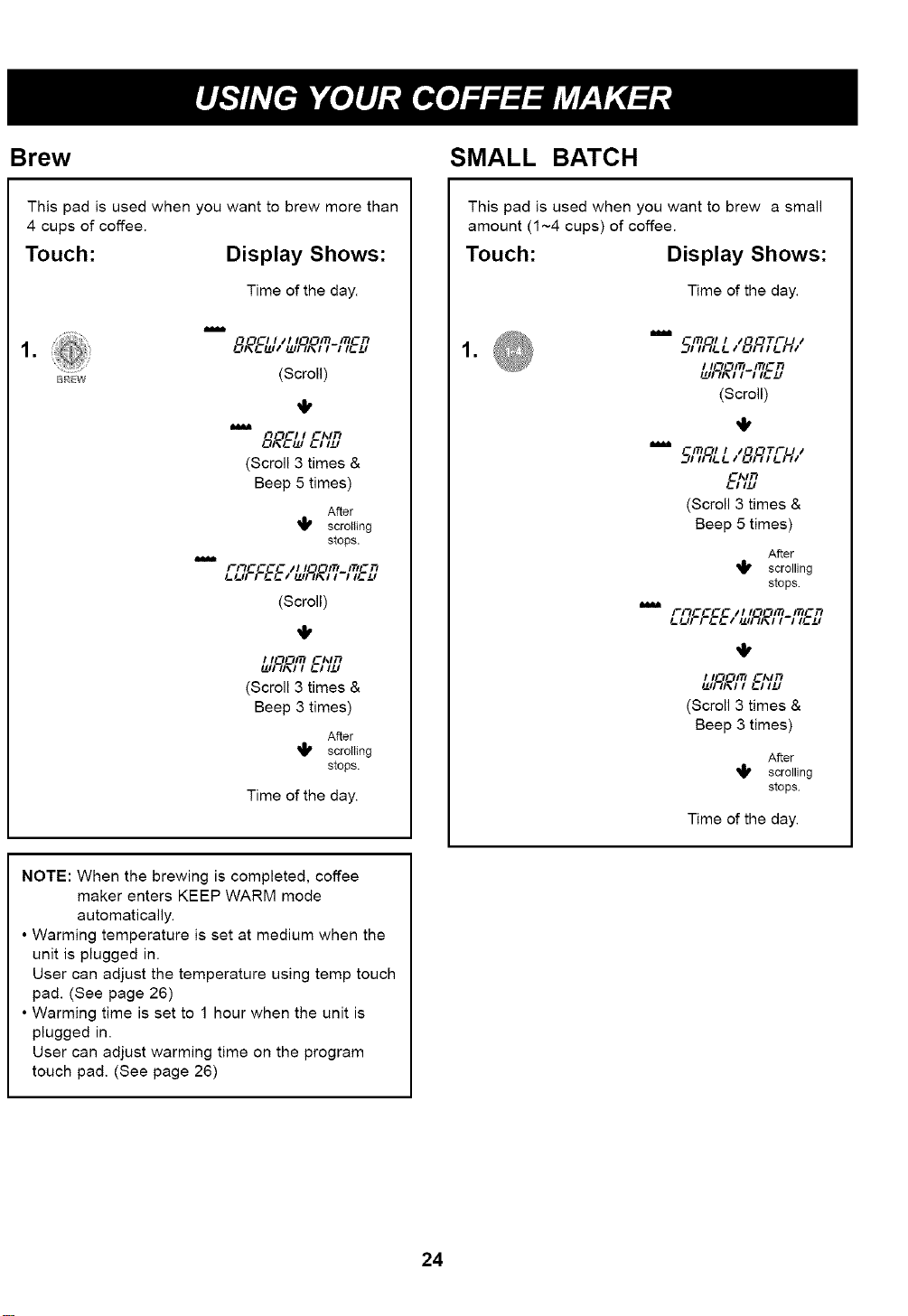
Brew SMALL BATCH
This pad is used when you want to brew more than
4 cups of coffee.
Touch: Display Shows:
Time of the day.
,
=,,,,,-1o,,,oco
..... t'-',vt_cro"_
B_W
(Scroll 3 times &
Beep 5 times)
After
scrolling
stops.
Fn!ZCC!Z /11-10m_ mcn
I_I_II I I_I_ I UlRI\I I--I II_LI
(Scroll)
I I -I0111 Cl_ln
I.!.1_1\1 I I-I Ill
(Scroll 3 times &
Beep 3 times)
After
scrolling
stops.
Time of the day.
This pad is used when you want to brew a small
amount (1~4 cups) of coffee.
Touch: Display Shows:
Time of the day.
M
5171-TLL,'81-7TL%;'
(Scroll)
-- 5PTRLL/81-7TL%;'
(Scroll 3 times &
Beep 5 times)
After
_1_ scrolling
stops
L-,L_q_EE,'L_£°I_-I_ED
b;£°,R6';_
(Scroll 3 times &
Beep 3 times)
After
scrolling
stops
Time of the day.
NOTE: When the brewing is completed, coffee
maker enters KEEP WARM mode
automatically.
• Warming temperature is set at medium when the
unit is plugged in.
User can adjust the temperature using temp touch
pad. (See page 26)
• Warming time is set to 1 hour when the unit is
plugged in.
User can adjust warming time on the program
touch pad. (See page 26)
24
Loading ...
Loading ...
Loading ...