Loading ...
Loading ...
Loading ...
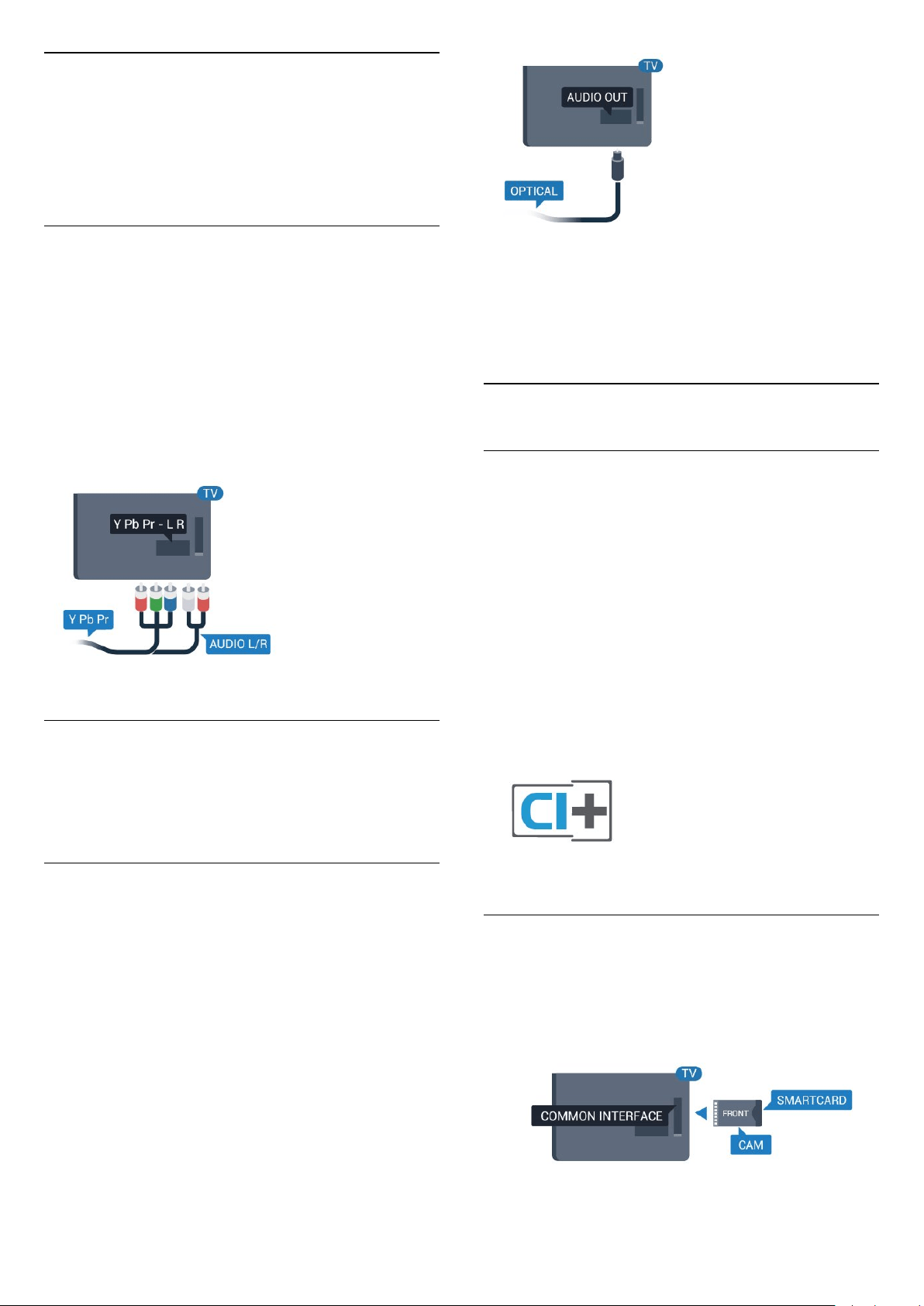
Copy protection
DVI and HDMI cables support HDCP (High-bandwidth
Digital Content Protection). HDCP is a copy protection
signal that prevents copying content from a DVD disc
or Blu-ray Disc. Also referred to as DRM (Digital
Rights Management).
Y Pb Pr - Audio L R
Y Pb Pr - Component Video is a high quality
connection.
The YPbPr connection can be used for High Definition
(HD) TV signals. Next to the Y, Pb and Pr signals add
the Audio Left and Right signals for sound.
Match the YPbPr (green, blue, red) connector colours
with the cable plugs when you connect.
Use an Audio L/R cinch cable if your device also has
sound.
CVBS - Audio L R
CVBS - Composite Video is a high quality
connection. Next to the CVBS signal adds the Audio
Left and Right signals for sound.
Audio Out - Optical
Audio Out - Optical is a high quality sound
connection. This optical connection can carry 5.1
audio channels. If your device, typically a Home
Theatre System (HTS), has no HDMI ARC connection,
you can use this connection with the Audio In -
Optical connection on the HTS. The Audio Out -
Optical connection sends the sound from the TV to
the HTS.
You can set the type of the audio out signal to fit the
audio capabilities of your Home Theatre System.
If the sound does not match the video on screen, you
can adjust the audio to video synchronization.
2.2
Common interface - CAM
CI+
This TV is ready for the CI+ Conditional Access.
With CI+ you can watch premium HD programmes,
like movies and sports, offered by digital TV
broadcasters in your region. These programmes are
scrambled by the TV broadcaster and descrambled
with a prepaid CI+ module.
Digital TV broadcasters provide this CI+ module
(Conditional Access Module - CAM) when you
subscribe to their premium programmes. These
programmes have a high level of copy protection.
Contact a digital TV broadcaster for more information
on terms and conditions.
CAM
Insert a CAM module
Switch off the TV before inserting a CAM.
Look on the CAM for the correct method of insertion.
Incorrect insertion can damage the CAM and TV.
Use the Common Interface slot on the TV to insert the
CAM card.
7
Loading ...
Loading ...
Loading ...