Loading ...
Loading ...
Loading ...
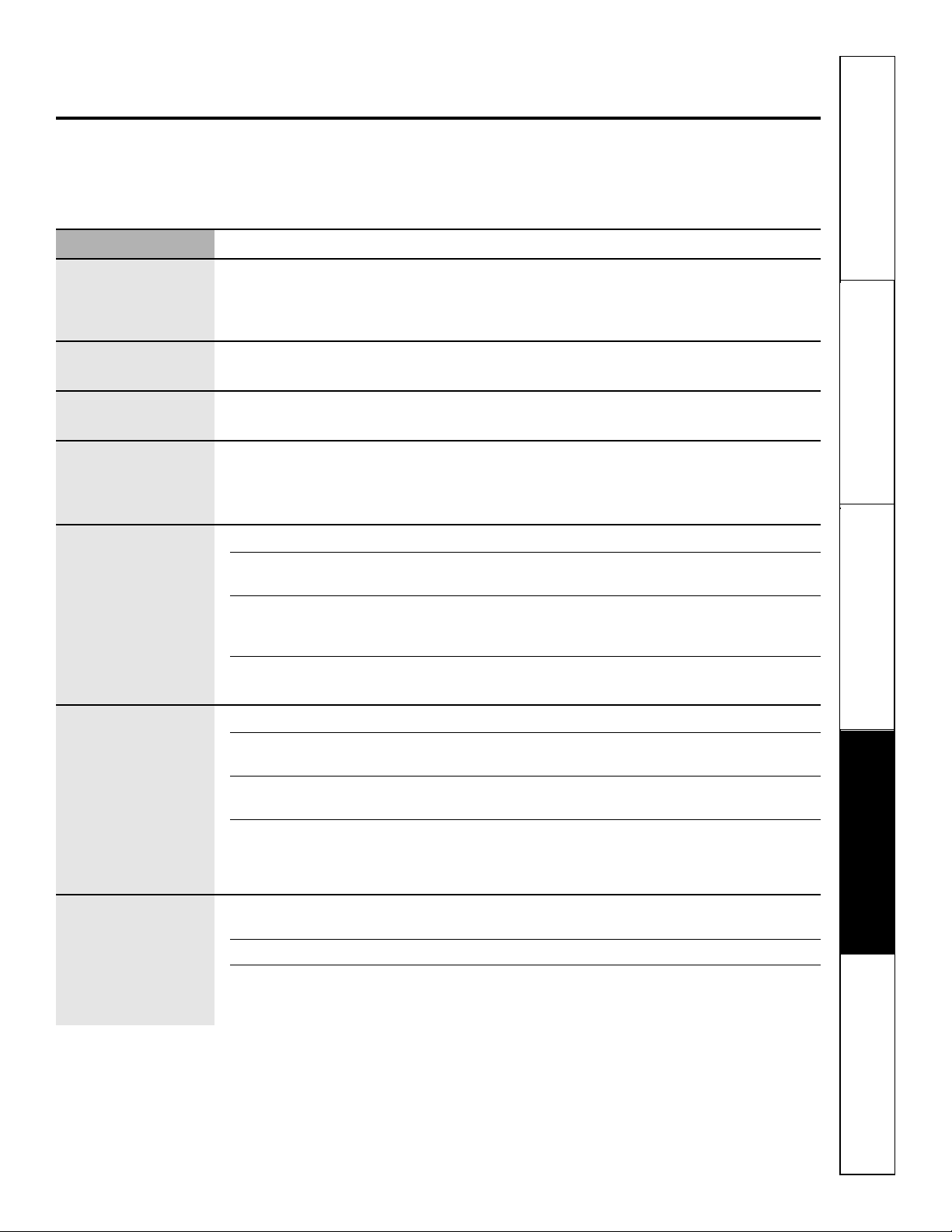
41
Safety Instructions
Operating Instructions Care and Cleaning
Troubleshooting Tips Consumer Support
ge.com
Problem Possible Causes What To Do
Arcing between metal Improper spacing between • See Using the Trivection
™
Oven section.
surfaces in oven while metal surfaces and/or
speedcooking or aluminum foil.
defrosting
Display shows Wiring from house to oven • Contact installer or qualified electrician to check house
“Miswired detected” is incorrect. wiring to oven.
Option not seen on the Option may be listed • Select MORE to see additional items.
display screen on the next screen.
Hot air from oven When using the cooking • This is normal.
features, hot air will exit
the oven through the vent
located above the door.
Food does not bake or Oven controls improperly set. • See the Using traditional bake and roast section.
roast properly in the
Shelf position is incorrect • See the Using traditional bake and roast section.
oven
or the shelf is not level.
Incorrect cookware or • See the Using traditional bake and roast section.
cookware of improper
size being used.
Oven temperature needs • See the Adjust the oven temperature—Do it yourself!
adjustment. section.
Food does not broil Oven controls improperly set. • Make sure you select BROIL.
properly
Improper shelf position • See the Broiling Guide.
being used.
Cookware not suited • For best results, use a pan designed for broiling.
for broiling.
In some areas the power • Preheat the broil element for 10 minutes.
(voltage) may be low.
• Broil for the longest period of time recommended in
the Broiling Guide.
Clock and timer The clock is in the • See the Settings section for the oven clock.
do not work or no clock mode.
display goes blank
Controls improperly set. • See the Using the clock and lower oven timer section.
A fuse in your home may be • Replace the fuse or reset the circuit breaker.
blown or the circuit breaker
tripped.
Loading ...
Loading ...
Loading ...