Loading ...
Loading ...
Loading ...
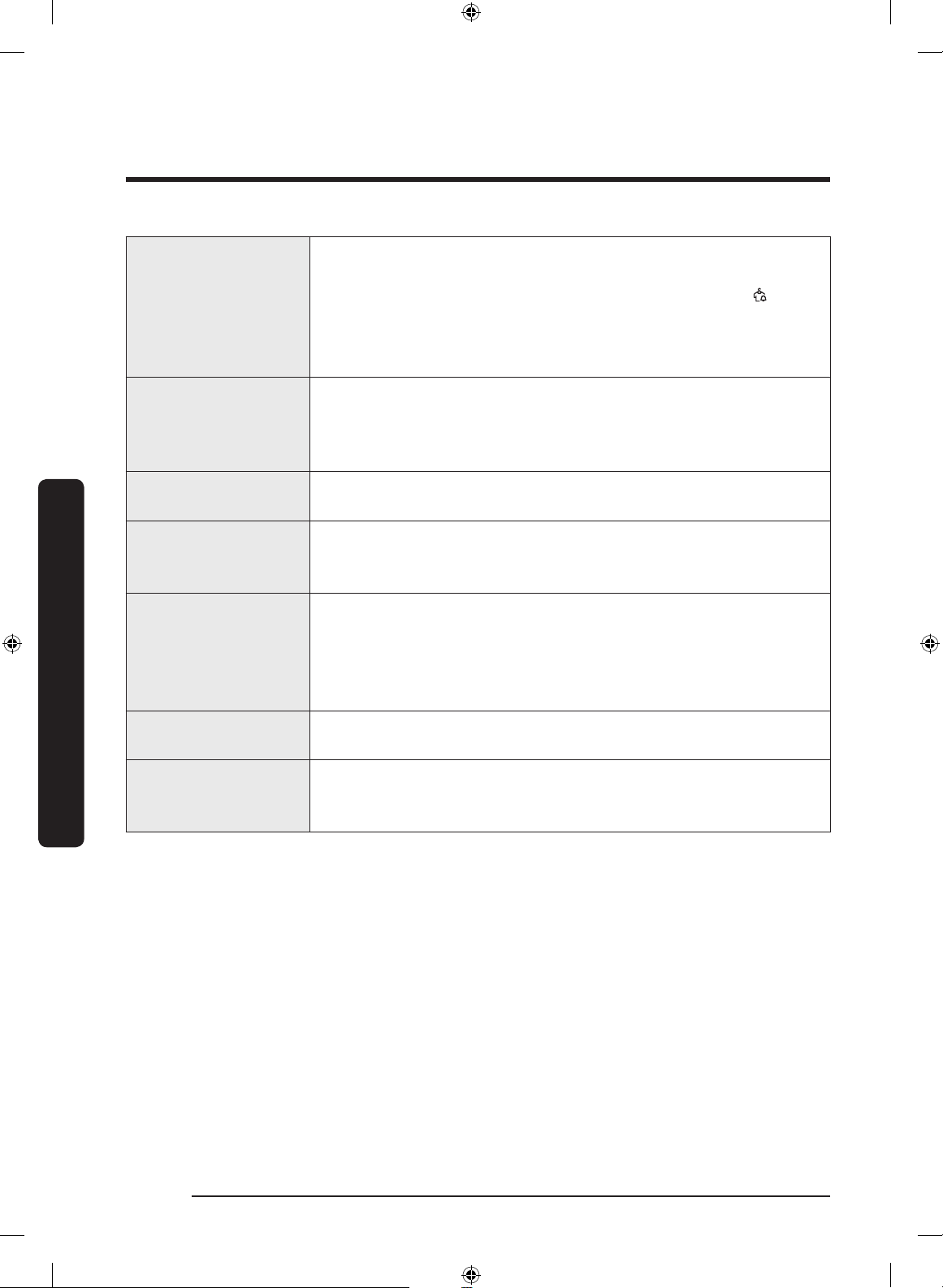
Operations
English30
Operations
05 Damp Alert
This alert is available only with COTTON, MIXED LOAD,
SYNTHETICS and SILENT DRY (DV9*N82**** models only) cycles. If
a load contains mixed fabrics, the Damp Alert indicator ( ) blinks
when the average dryness of the item is 80 % dry. This lets you
take items that you don’t want fully dried or that dry quickly out
of the dryer early while letting others continue to dry.
06 Wrinkle Prevent
Adds approximately 3 hours of intermittent tumbling at the
end of the selected cycle to reduce wrinkles. To activate, press
Wrinkle Prevent. The wrinkle prevent indicator blinks, and zero
appears on the display.
07 Alarm Off
Press to mute/unmute the alarm. The sound setting is retained
when you turn the dryer off and turn it on again.
08 Drum Light
Press to turn on or off the interior lamp. The lamp stays
lit for 2 minutes after it has turned on, and then turns off
automatically.
09 Smart Control
After connecting the dryer to your home network using the
SmartThings app, you can control dryer remotely. The Smart
Control indicator blinks. The loader enters waiting mode for
remote commands. For more information, see the SmartThings
section on page 40.
10 Start/Pause (Hold
to Start)
Press and hold to start an operation, or press to stop an
operation temporarily.
11 Power
Press to turn the dryer on/off. If the dryer turns on for
10 minutes without any button being pressed, the dryer
automatically turns off.
Untitled-2 30 2018-01-16 10:44:03
Loading ...
Loading ...
Loading ...