Loading ...
Loading ...
Loading ...
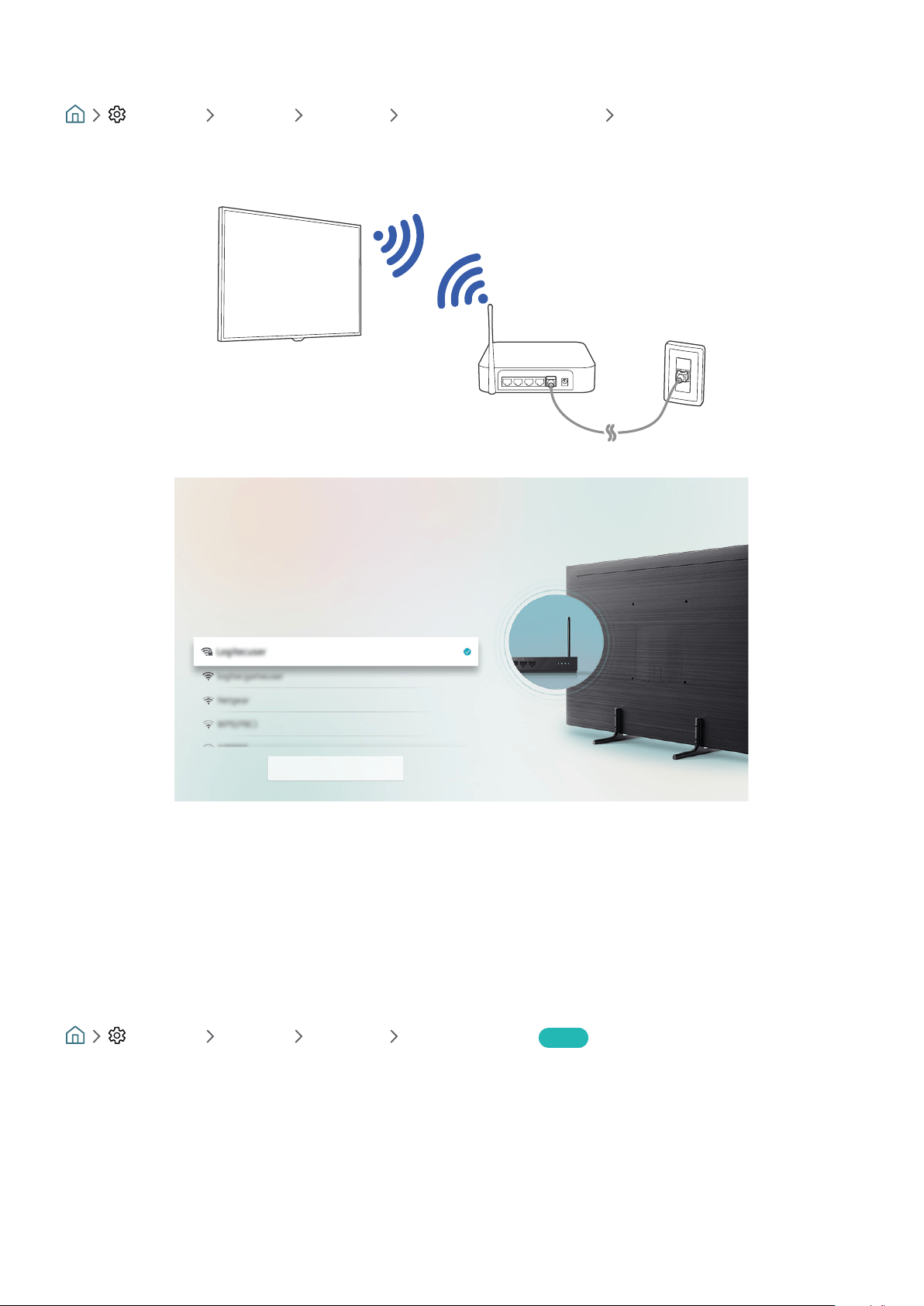
- 13 -
Establishing a wireless Internet connection
Settings General Network Open Network Settings Wireless
then follow the directions on the screen.
Wireless Connection
Select your wireless network.
Refresh
" The image on your TV may differ from the image above depending on the model and geographical area.
" If no wireless router is found, select Add Network
" If your wireless router has a WPS or PBC button, select Use WPS at the bottom of the list, and then push the WPS or PBC
button on your router within 2 minutes. The TV will connect automatically.
Checking the Internet connection status
Settings General Network Network Status Try Now
View the current network and Internet status.
Loading ...
Loading ...
Loading ...