Loading ...
Loading ...
Loading ...
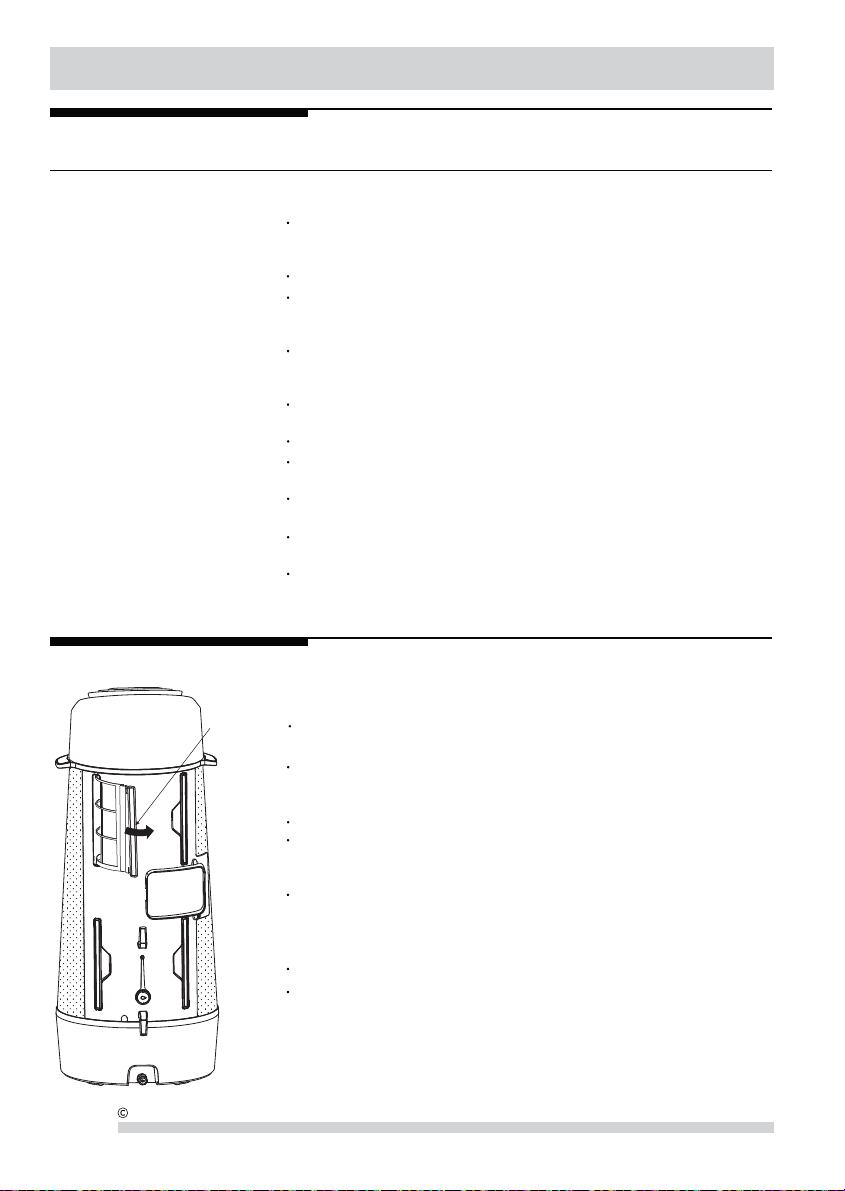
2009 Electrolux Home Products, Inc. All rights reserved.
(continued)
Operating Instructions, CARE & CLEANING
ADDITIONAL THINGS
YOU SHOULD KNOW
Now that you have mastered the operating procedure, here are more features in
your control that you should become familiar with.
Clean your air conditioner occasionally to keep it looking new. Be sure to unplug
the unit before cleaning to prevent shock or fire hazards.
The "Cool" circuit has an automatic 3 minutes time delayed start if the unit is turned
off and on quickly. This prevents overheating of the compressor and possible circuit
breaker tripping. The fan will continue to run during this time.
Temperature can be set between 60 °F and 90 °F (16 °C and 32 °C).
There is a 2-Second delay for the compressor shutting down when selecting
FAN ONLY. This is to cover the possibility of having to roll through to select another
mode.
After a power outage, the unit will memorize the last setting and return the unit to
the same setting once power is restored.
CARE & CLEANING
Replace the filter after the filter is dry.
If you plan to store the appliance during the winter, cover it with plastic or return
it to its carton.
Winter Storage
Be sure to unplug the air conditioner to prevent shock or fire hazard. The cabinet
and front may be dusted with an oil-free cloth or washed with a cloth dampened
in a solution of warm water and mild liquid dishwashing detergent. Rinse
thoroughly and wipe dry.
Cabinet Cleaning
Never use harsh cleaners, wax or polish on the cabinet front.
The control is capable of displaying temperature in degrees Fahrenheit or degrees
Celsius. To convert from one to the other and back, press and hold the "TEMP"
Up ( + ) and Down ( - ) buttons together for 3 seconds.
Be sure to wring excess water from the cloth before wiping around the controls.
Excess water in or around the controls may cause damage to the air conditioner.
This unit has four filters, they are located on the back of the unit. Grasp the filters
tab and pull off the filters one by one(Fig.24).
Air Filter Cleaning
Wash the filter using liquid dishwashing detergent and warm water. Rinse filter
thoroughly. Gently shake excess water from the filter. Be sure filter is thoroughly
dry before replacing.
Or, instead of washing you may vacuum the filter clean.
Indoor operating temperature range for this product is 60 °F to 95 °F (16 °C to 35 °C).
Wifi module can be shut down by holding the “wifi” button and “-” button simultaneously
for 3 seconds.
During normal operation, the unit's display will show room temperature but when the room
temperature is over 99 °F (37 °C) the display will show "HI".
After 60 seconds of control inactivity the display and indicator lights will turn off. Press any
button on the control panel or remote control and the display will resume.
This unit have a anion generator which can be turn on/off by using the “Clean air” feature
in the APP. When this feature is "ON", the electronic air purifier is energized to remove
pollen and impurities from the air. (This feature can be activated on the APP ONLY)
Operating Instructions
Slide out
the filter
Fig. 24
12
Loading ...
Loading ...