Loading ...
Loading ...
Loading ...
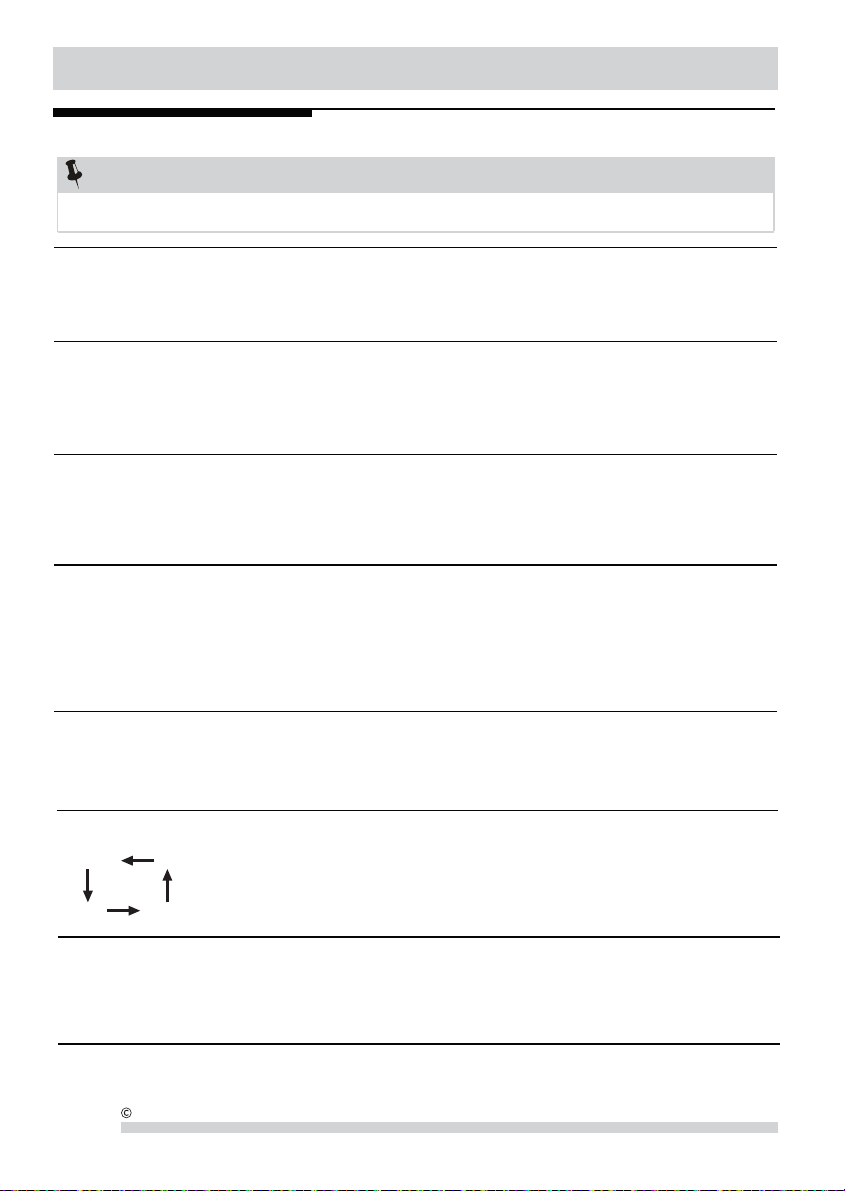
2009 Electrolux Home Products, Inc. All rights reserved.
FAN MODE:
In this mode there is no need to use the exhaust hose or drainage hose.
However, if you require stale or smokey air to be removed from the room,
hook up the duct accessories as described in the "EXHAUSTING HOT AIR"
section.
1. Press the "modes" button until the "fan" indicator lights.
2. Press the "fan speed" button to choose the desired fan speed.
3. The fan will run at the selected speed and the display will show the room temperature.
DRY MODE:
In this mode you do not need to use the exhaust adaptor hose, BUT the water
collected must be discharged. See Drainage Section.
1. Press the "modes" button until the "dry" indicator lights.
2. The fan will run at low speed and the display will show the room temperature.
3. Keep doors windows closed for best effect.
In this mode the exhaust adaptor hose MUST be used.
COOLING MODE:
1. Press the "modes" button until the "cool" indicator lights.
2. Press the " - " & " + " Temp buttons for desired setting.
3. Press the "fan speed" button for desired fan speed.
Always have the exhaust hose attached in this mode.
ECO MODE:
The unit will run in energy saver(econ) mode when used for the first time. In this mode,
the fan will continue to run for 3 minute after the compressor shuts off. The fan then
cycles on for 90 seconds at 10 minutes intervals until the room temperature is above the
set temperature, at which time the compressor turns back on.
Operating Instructions
Operating Instructions
&
NOTE
The following instructions represent the Control Panel and some functions can only be selected by using the
control panel.
CHECK FILTER FEATURE:
This feature is a reminder to clean the Air Filter (See Care and Cleaning) for more
efficient operation. The filter indicator will illuminate after 250 hours of operation.
To reset after cleaning the filter, press and hold the "filter" button for 3 seconds
and the light will go off.
SELECTING FAN SPEED:
You can select the desired fan speed, by pressing the "fan speed" button. The fan
The wifi module can be deactivated by holding the "Connect button" and " - "
synchronously 3 seconds. Press the "Connect button" again to activate the
wifi module again. It will take about 30 seconds for the module to initiate again.
speed will change in the sequence as the drawing on the left.
NOTE: After choosing the fan speed as "auto fan", "lo", "med" or "hi", the
cooresponding fan speed indicator light will illuminate. Under Dry mode, you can not
select the fan speed.
auto fan lo
medhi
DEACTIVATE WIF MODULE:
10
Loading ...
Loading ...
Loading ...