Loading ...
Loading ...
Loading ...
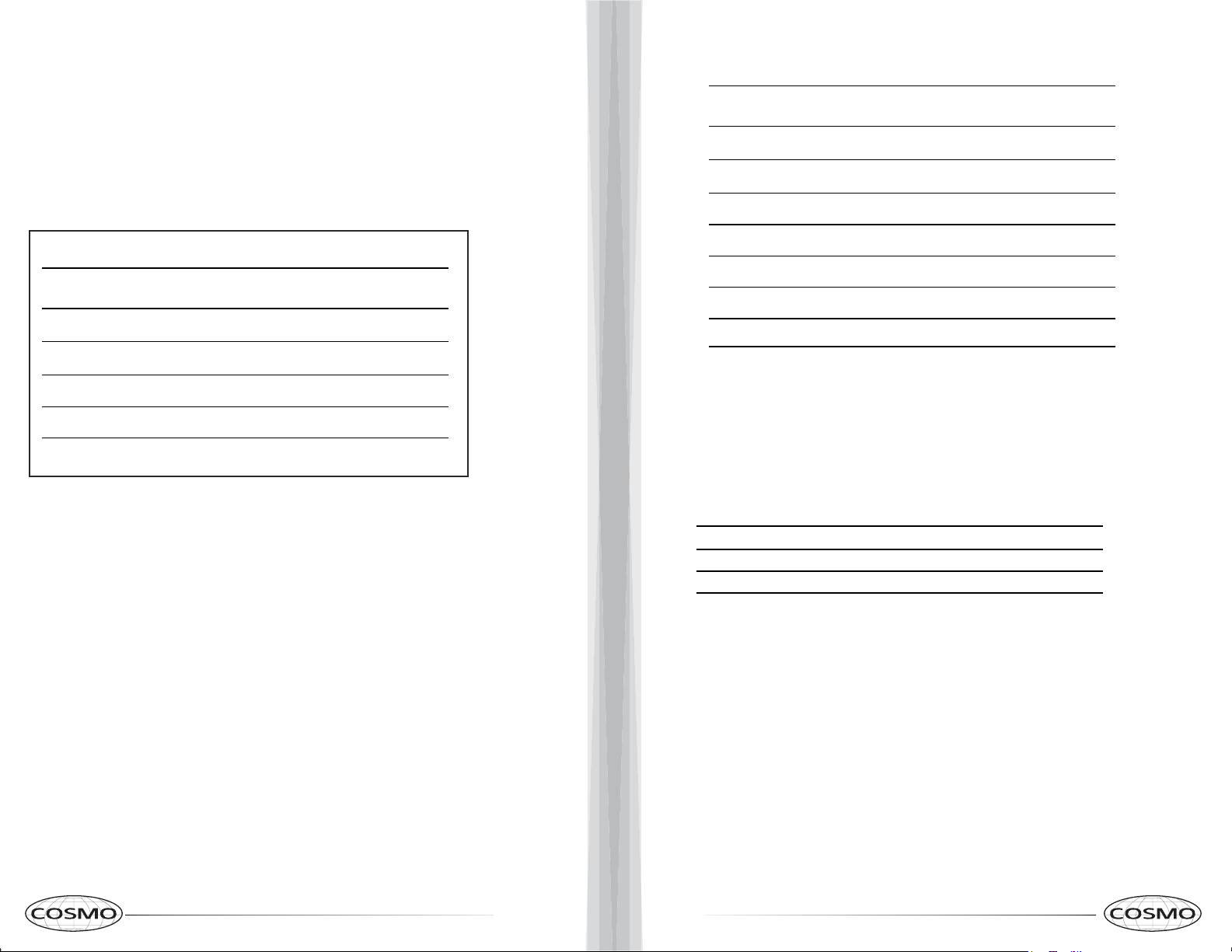
Sensor Reheat programs
9. Sensor Reheat
1 - 3 cups
Quantity
1
2
3
4
5
Menu
1 plate
1-3 cups
10.5 oz
Program
no.
Beverage
Dinner Plate
Soup/Sauce
Casserole/Lasagna
Pizza
1 - 4 slices
◾Press SENSOR REHEAT once, the screen will display "Baked Potato".
◾Press SENSOR REHEAT repeatedly until you find the item needed.
◾Press START/+30SEC to start sensor cook mode. The appliance will be-
gin sensing and will beep once complete. The calculated cook time will
now start to count down.
Note: Do not open the door during the sensing process or the program
will be cancelled.
10. Sensor Cook
◾Press SENSOR COOK once, the screen will display "Baked Potato".
◾Press SENSOR COOK repeatedly until you find the item needed.
◾Press START/+30SEC to start sensor cook mode. The appliance will be-
gin sensing and will beep once complete. The calculated cook time will
now start to count down.
Note: Do not open the door during the sensing process or the program
will be canceled.
Baked Potato 1 - 4 potatoes
Quantity
Sensor Cook programs
1
2
3
4
5
6
7
8
Menu
Fresh Vegetable
Frozen Vegetable
Bacon
Frozen Dinner
Rice
Frozen Breakfast
Frozen Pizza
2 cups
2 cups
1 - 3 slices
10/20 oz
1 - 2 cups
8 - 12 oz
12 oz
Program
no.
Brightness
High
Low
Off
Display
LO
HI
OFF
11. Operating the Vent Fan
◾Press VENT HI-LO-OFF once to start. The oven will return to idle
after 2 seconds.
◾Press VENT HI-LO-OFF twice, the screen will display "LOW".
The oven will return to idle after 2 seconds.
◾Press VENT HI-LO-OFF thrice, to turn off the ventilation fan.
The screen will display "OFF". The oven will return to idle after
2 seconds.
12. Turning the Light on/off
This appliance is equipped with a cooking surface light, to
light the surface underneath the appliance. With the "Light
On/Off" button you can set two brightness levels.
13. Turning the Turntable on/off
For best cooking results, leave the turntable on. It can be
turned off for large dishes. To turn the turntable off, press
"Turntable On/OFF" once. The screen will display OFF for 2
seconds. Press "Turntable On/OFF" again to turn back on.
The screen will display ON for 2 seconds.
12 13
Loading ...
Loading ...