Loading ...
Loading ...
Loading ...
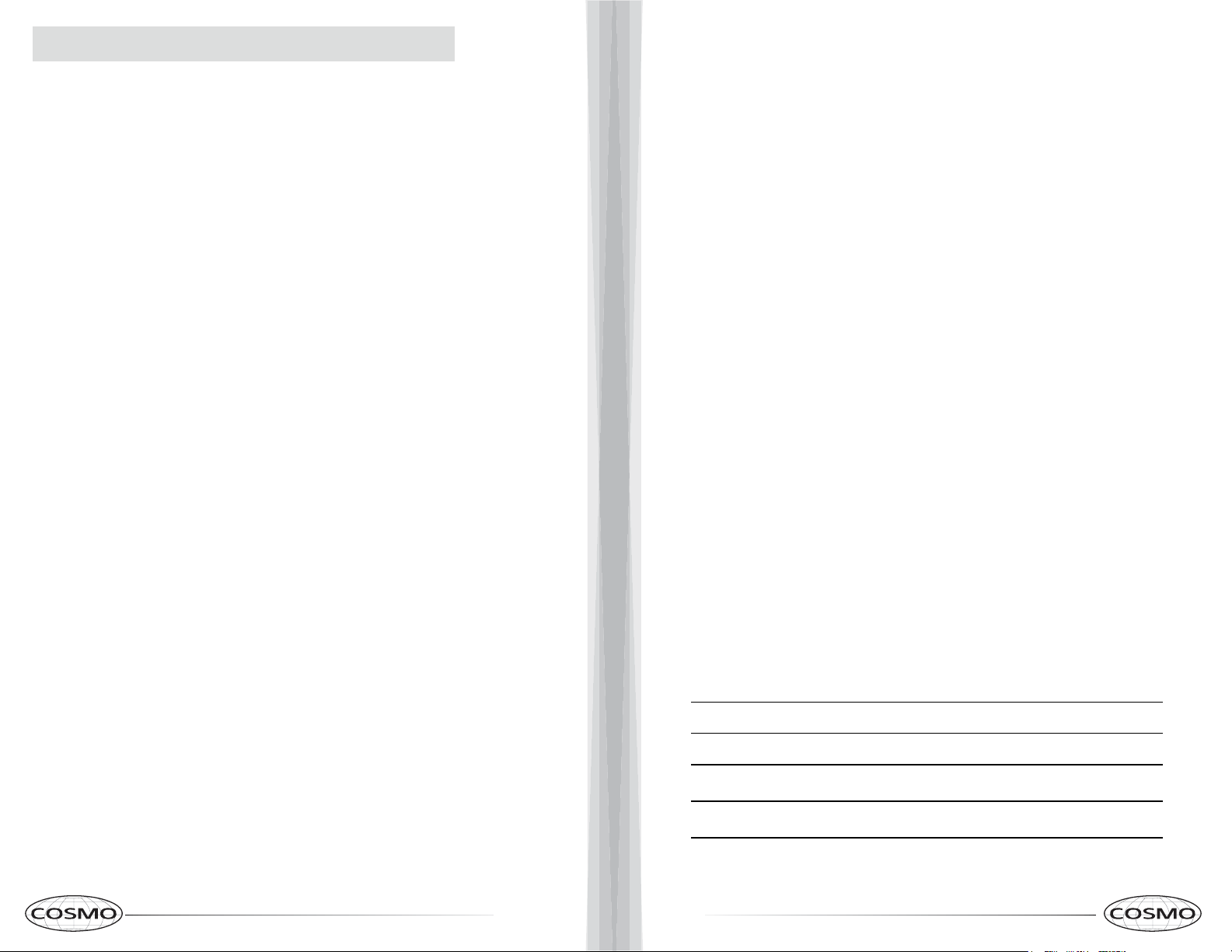
2. Setting the time
When the microwave is on, the screen will display [12:00]
◾PRESS CLOCK, ENTER TIME. You will hear a beep. ◾Press the
number keys to set clock & Press START to confirm the time or press
STOP / CANCEL to exit clock setting mode. If there is no operation
for 5 minutes, the microwave will enter idle state.
3. Kitchen Timer
◾Press KITCHEN TIMER once, "Enter Time" will blink in the display.
◾Press the number keys and enter desired time. (max cooking time
is 99 minutes / 99 seconds)
◾Press START to confirm the setting. The timer will start the count
down.
4. Timed Cooking
◾Press KITCHEN TIMER once, "Enter Time" will blink in the display.
◾Press the number keys and enter desired time. (max cooking
time is 99 minutes / 99 seconds)
◾Press START to confirm the setting. The timer will start the count
down.
5. Lockout Function
◾Lock: in idle state, press STOP/CANCEL for 3 seconds. There will
be a long beep to signal entering Child-Lock state. The lock indica-
tor will light and current time will display if the time has been set.
◾Unlock: in locked state, press STOP/CANCEL for 3 seconds. There
will be a long beep to signal entering unlocked state.
6. Instant Cooking
◾In idle state, instant cooking at 100% power level can be started
by select a cooking time from 1 to 9 minutes by pressing number
pads 1 to 9.
◾ In idle state, PRESS START/+30 Seconds to start cooking at
100% for 30 seconds. Each subsequent press on the same button
will add 30 seconds to cooking time.
(max cooking time is 99 minutes, 99 seconds).
1. Press "POPCORN" repeatedly until the number you wish appears in the
display.
◾ "1" SET: approximate 3.3 ounces
◾ 2" SET: approximate 3.0 ounces
◾ 3" SET: approximate 1.75 ounces
For example, press "POPCORN " once , "3.3" appears in the screen.
2) Press"START/+30SEC" to cook.
7. Popcorn
10 11
8. Auto Defrost
◾ Press AUTO DEFROST once, the screen will display "MEAT".
◾ Press AUTO DEFROST repeatedly to choose the desired func-
tion; Meat, Poultry, Fish and Bread will display in turn.
◾Press START/+30 SEC to confirm the function. The screen will dis-
play "ENTER WEIGHT".
◾ Press the number keys to set the weight of the food.
◾ Press START/+30 SEC to start defrosting
Auto Defrost programs
Food Weight range
0.1 - 6.0 lbs
Meat
Poultry
Fish
Bread
0.1 - 6.0 lbs
0.1 - 6.0 lbs
0.1 - 6.0 lbs
Press button
1
2
3
4
FUNCTIONS
Loading ...
Loading ...
Loading ...