Loading ...
Loading ...
Loading ...
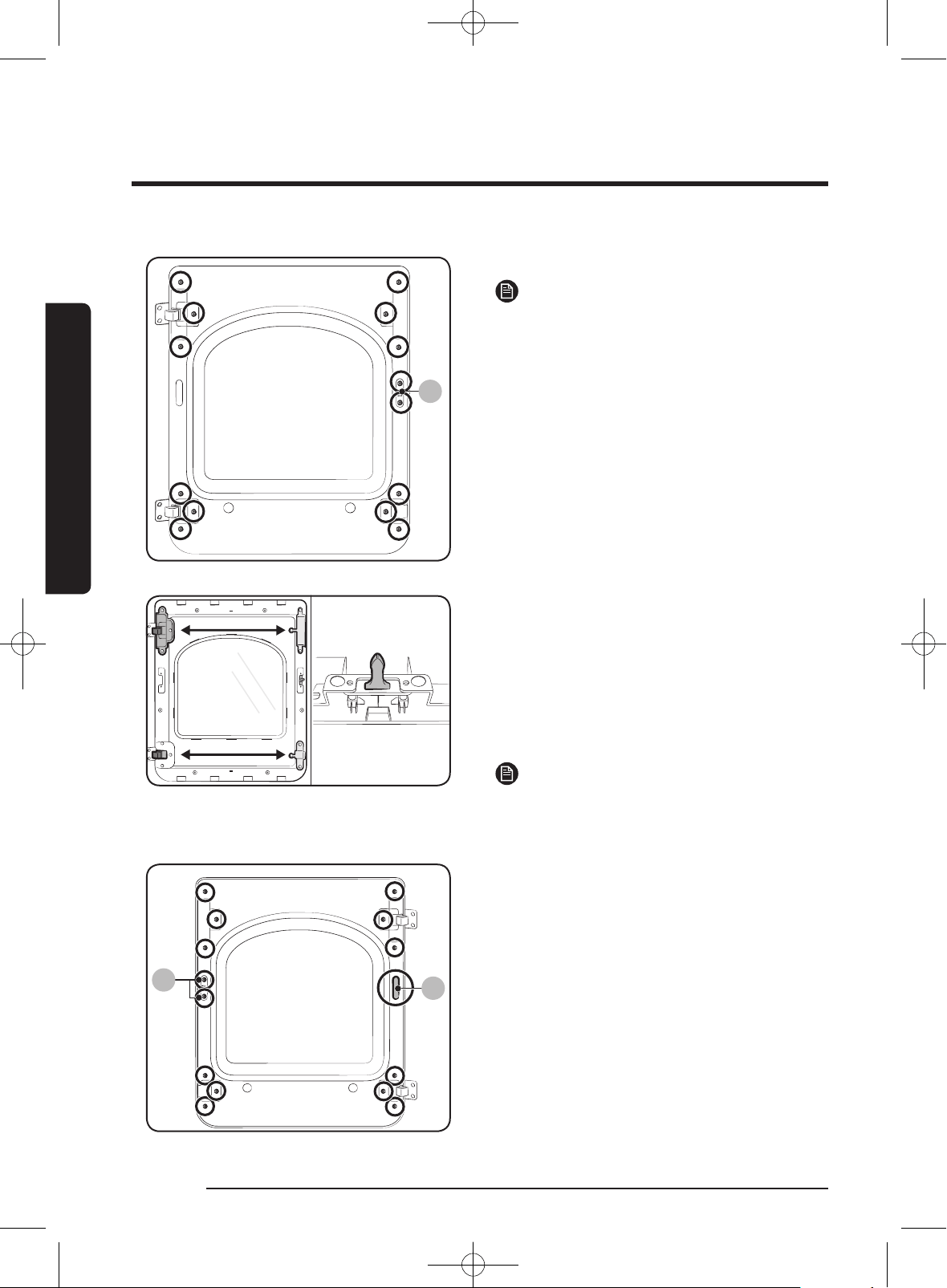
34 English
Installation
Installation
B
9. Remove the 14 screws.
NOTE
Two screws (B) are longer than the other
screws.
10. Remove the holder-glass.
11. Exchange the positions of:
A. The cover-hinge and handle door
B. The holder-hinge and guiderholder
glass
12. Remove the door-lever, and then install
it on the opposite side.
NOTE
Refer to the illustrations on the left to aid
you in the assembly process.
B
C
13. Remove the cover-hole (C).
14. Assemble the holder glass and then
fasten the 14 screws that you removed
in step 9.
15. Attach the cover-hole.
DV7700J-03170Q-05_EN-US.indd 34 2015/11/3 11:28:09
Loading ...
Loading ...
Loading ...