Loading ...
Loading ...
Loading ...
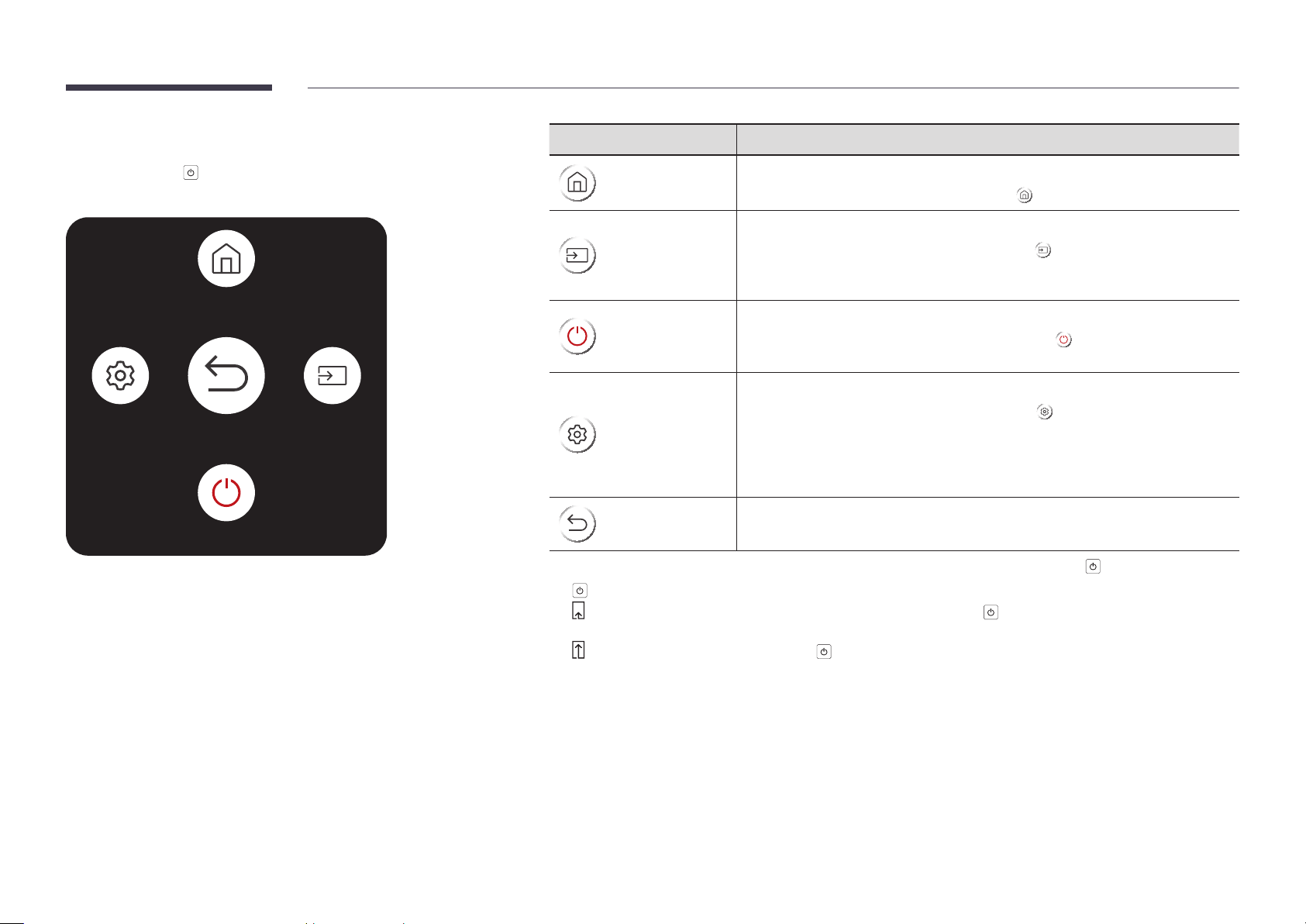
13
QM85N
"
If you press the
button on the product when the product is turned
on, the control menu will be displayed.
Return
Home
Settings Source
Power off
Buttons Description
Home
Enter MagicInfo or URL Launcher mode.
• Move the power button up to select Home in the control menu.
Source
Select the connected input source.
• Move the power button right to select Source in the control menu. When the
list of input sources is displayed, move the power button left or right to select
the desired input source. Next, press the power button.
Power off
Power off the product.
• Move the power button down to select Power off in the control menu. Next,
press the power button.
Settings
Display the OSD menu.
• Move the power button left to select Settings in the control menu. The OSD
control screen will appear. Move the power button right to select the desired
menu. You can select a sub-menu item by moving the power button up, down,
left, or right. To change settings, select the desired menu and press the power
button.
Return
Exit the control menu.
"
To exit from the control menu screen, wait for 3 seconds or more without pressing the
button.
"
Button action guide
Press: Select: Navigate to the desired menu and quickly press the button on the product to select the
menu.
Press & Hold: Exit: Press and hold the button on the product to exit the menu.
Loading ...
Loading ...
Loading ...