Loading ...
Loading ...
Loading ...
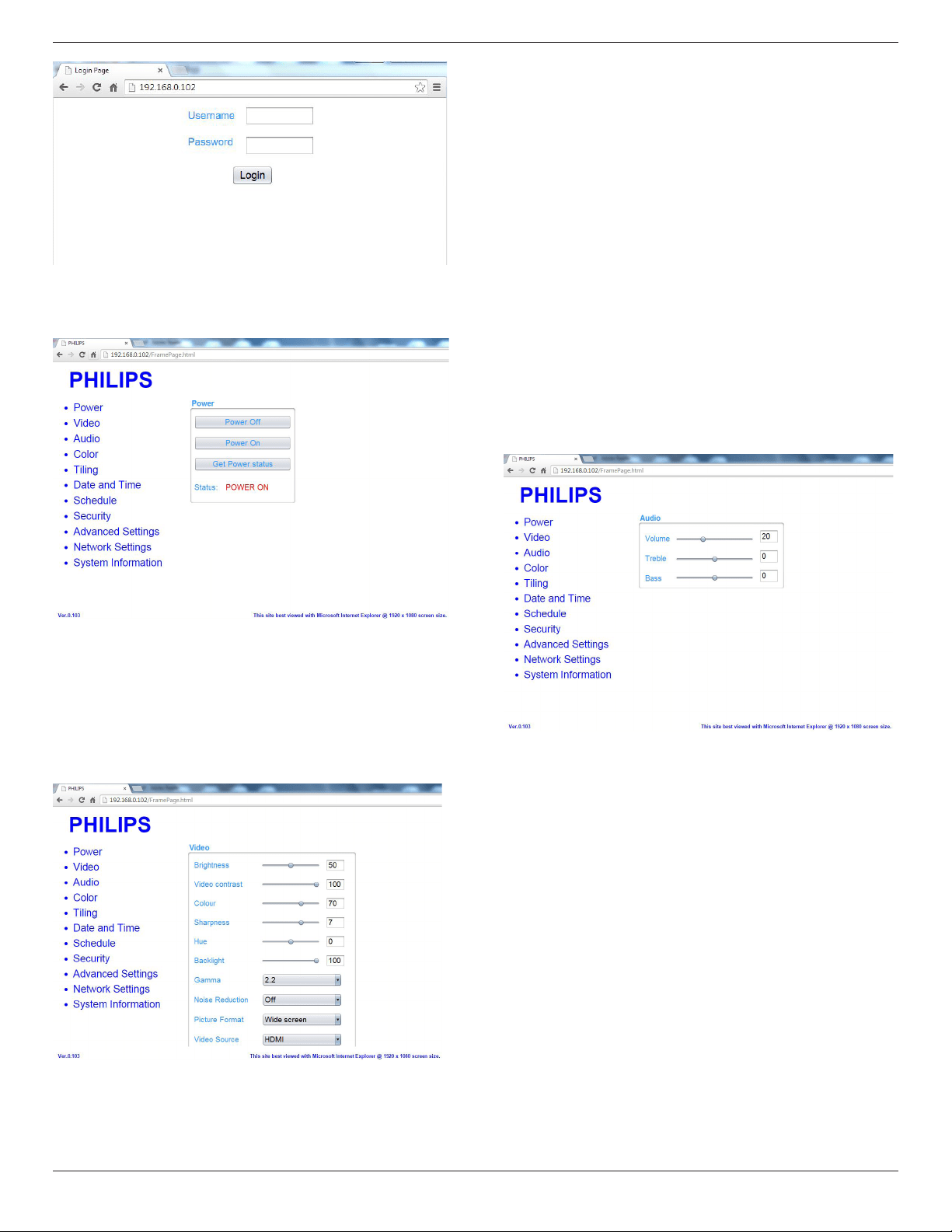
BDL4270EL
29
Note:DefaultUsernameisadminwithPassword1234.
B. ThedefaultMainPageofWebControlisPowerPage.Itprovides
youaneasywaytoturnthedisplayonorputthedisplaytostandby.
PowerOff:Putthedisplaytostandby.
PowerOn:Turnthedisplayon.
GetPowerstatus:Clickthisbuttontogetthedisplaystatus.
Note:PowerOnfunctiononlysupportedaftersettingEcomodeto
Normal.
C. ClickonvideotoswitchtoVideoPage.Itprovidesyouaneasyway
toadjustvideosettings.
Brightness:Adjusttheoverallimagebrightnessbychangingtheintensity
oftheLCDpanel’sbacklight.0(minimum)to100(maximum).
Videocontrast:Adjusttosharpenthepicturequality.Theblackportions
ofthepicturebecomericherindarknessandthewhitebecomebrighter.
0(minimum)to100(maximum).
Color:Adjusttoincreaseordecreasetheintensityofcolorsinthe
image.0(minimum)to100(maximum).
Sharpness:Adjusttoimproveimagedetail.0(minimum)to
100(maximum).
Hue:Adjustscreenhue.-50(minimum)to50(maximum).
Backlight:Adjustthebrightnessofthedisplay’sbacklight.0(minimum)to
100(maximum).
Gamma:Adjustthenon-linearsettingforpictureluminanceand
contrast.1(minimum)to4(maximum).
NoiseReduction:Adjusttoremovethenoiseintheimage.Youcan
selectasuitablenoisereductionlevel.Choosefrom:Off/Low/Medium/
High
PictureFormat:Changethedisplayareaoftheimage.Youcanselecta
suitableformat.Choosefrom:Autozoom/Moviesexpand16:9/Wide
screen/Unsealed/4:3
VideoSource:Chooseinputsource.ChoosefromUSB/Network/
Internet/SmartCMS/CVBS/YPbPr/VGA/HDMI/DVI-D
AutoAdjust:Usetheautoadjustfunctiontoautomaticallytooptimize
thedisplayoftheimageposition.
D. ClickAudiotoswitchtoAudioPage.Itprovidesyouaneasywayto
adjustaudiosettings.
Volume:Adjusttoincreaseordecreasethevolume.0(minimum)to60
(maximum).
Treble:Adjusttoincreaseordecreasehigher-pitchedsounds.
-8(minimum)to8(maximum).
Bass:Adjusttoincreaseordecreaselower-pitchedsounds.-8(minimum)
to8(maximum).
E. ClickonColortoswitchtoColorPage.Itprovidesyouaneasyway
toadjustcolorsettings.
Loading ...
Loading ...
Loading ...
