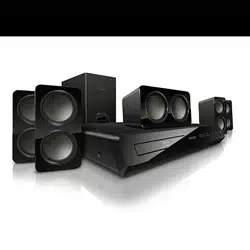Loading ...
Loading ...
Loading ...
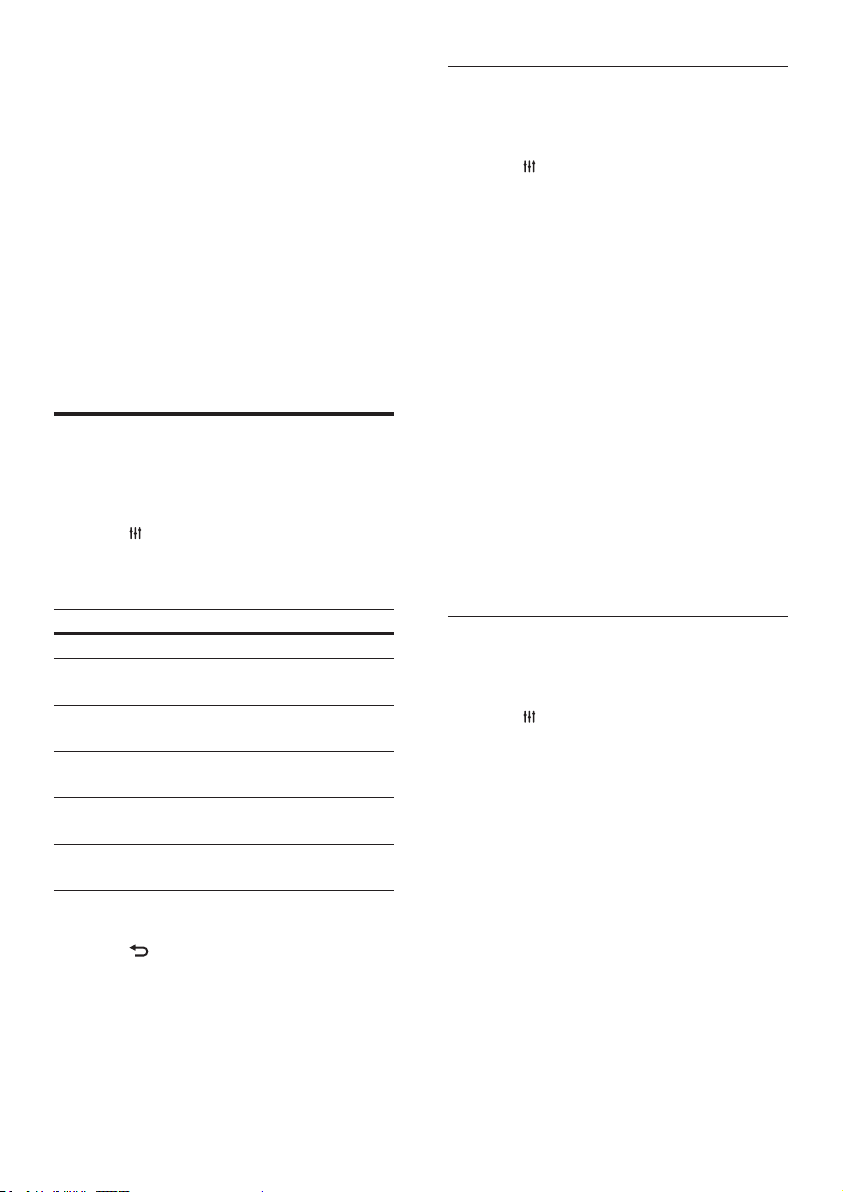
15 EN
5 Use your home
theater
This section helps you use the home theater to
play media from a wide range of sources.
Before you start
• Make the necessary connections described
in the Quick start guide and the user
manual.
• Switch the TV to the correct source for
the home theater.
Choose sound
This section helps you choose the ideal sound
for your video or music.
1 Press SOUND SETTINGS.
2 Press the Navigation buttons (left/ right)
to access the sound options on the display.
Sound settings Description
SOUND Select a sound mode.
SURROUND Select surround sound or
stereo sound.
TREBLE Change the high frequency
output.
MID Change the middle frequency
output.
BASS Change the low frequency
output.
AUD SYNC Delay the audio to match the
video.
3 Select an option, and then press OK.
4 Press BACK to exit.
If you do not press a button within a
minute, the menu exits automatically.
Sound mode
Select predened sound modes to suit your
video or music.
1 Press SOUND SETTINGS.
2 Select SOUND, and then press OK.
3 Press the Navigation buttons (up/down)
to select a setting on the display:
• MOVIE: Enjoy a cinematic audio
experience, specially enhanced for
movies.
• MUSIC: Recreate the original recording
environment of your music, in the
studio or at a concert.
• ORIGINAL: Experience the original
sound of your movies and music,
without added sound effects.
• NEWS: Hear every word with
optimized speech and clear vocals.
• GAMING: Enjoy thrilling arcade
sounds, ideal for action-packed video
games or loud parties.
4 Press OK to conrm.
Surround sound mode
Experience an immersive audio experience with
surround sound modes.
1 Press SOUND SETTINGS.
2 Select SURROUND, and then press OK.
3 Press the Navigation buttons (up/down)
to select a setting from your display:
• AUTO: Surround sound based on the
audio stream.
• 5CH STER: Enhanced stereo sound.
Ideal for party music.
• MULTI-CH: Immersive multi-channel
sound for an enhanced movie
experience.
• STEREO: Two-channel stereo sound.
Ideal for listening to music.
4 Press OK to conrm.
Loading ...
Loading ...
Loading ...