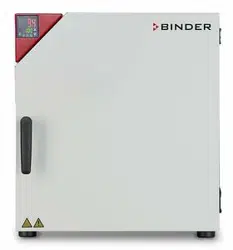Loading ...
Loading ...
Loading ...

BD-S / BD-S-UL, ED-S / ED-S-UL, FD-S / FD-S-UL (E1) 10/2020 page 18/59
6. Start up
Insert the plug into a suitable socket (chap. 4.2).
If there is no indication on the controller, press the confirmation button until the display lights up.
The controller now shows normal display (chap. 5). If a ramp gradient was active prior to turning off the
chamber, the effective ramp set-point is displayed alternatingly with the target set-point (chap. 11
Warming chambers may release odors in the first few days after commissioning. This is not a
quality defect. To reduce odors quickly we recommend heating up the chamber to its nominal
temperature for one day and in a well-ventilated location.
6.1 Adjusting air change
Opening the black exhaust air flap on top of the chamber serves to adjust the air change.
BD-S / BD-S-UL, ED-S / ED-S-UL: The open exhaust air flap allows increasing fresh air circulation
through the exhaust air outlet.
FD-S / FD-S-UL: The open exhaust air flap and fan operation allow fresh air to come in through the venti-
lation gaps.
Note: If the exhaust air flap is completely open, the spatial temperature accuracy can be negatively influ-
enced.
For connection to an exhaust/ventilation system see chap. 4.2.
7. Temperature set -point entry
Normal display shows the temperature set-point (lower display) and the actual temperature value (upper
display).
BD-S / BD-S-UL: Setting with an accuracy of a tenth of a degree. Setting range: 0 °C / 31 °F up to 70 °C /
158 °F
ED-S / ED-S-UL, FD-S / FD-S-UL: Setting with an accuracy one degree. Setting range: 0 °C / 31 °F up to
250 °C / 482 °F
Setting:
In Normal display press the confirmation button.
The current temperature set-point (lower display) flashes.
Enter the desired temperature set-point with the arrow buttons and confirm with the
confirmation button.
The controller will now equilibrate to the new temperature set-point.
Example:
or
Check and/or adjust the safety controller following any changes of the set-point (chap. 8).
Loading ...
Loading ...
Loading ...