Loading ...
Loading ...
Loading ...
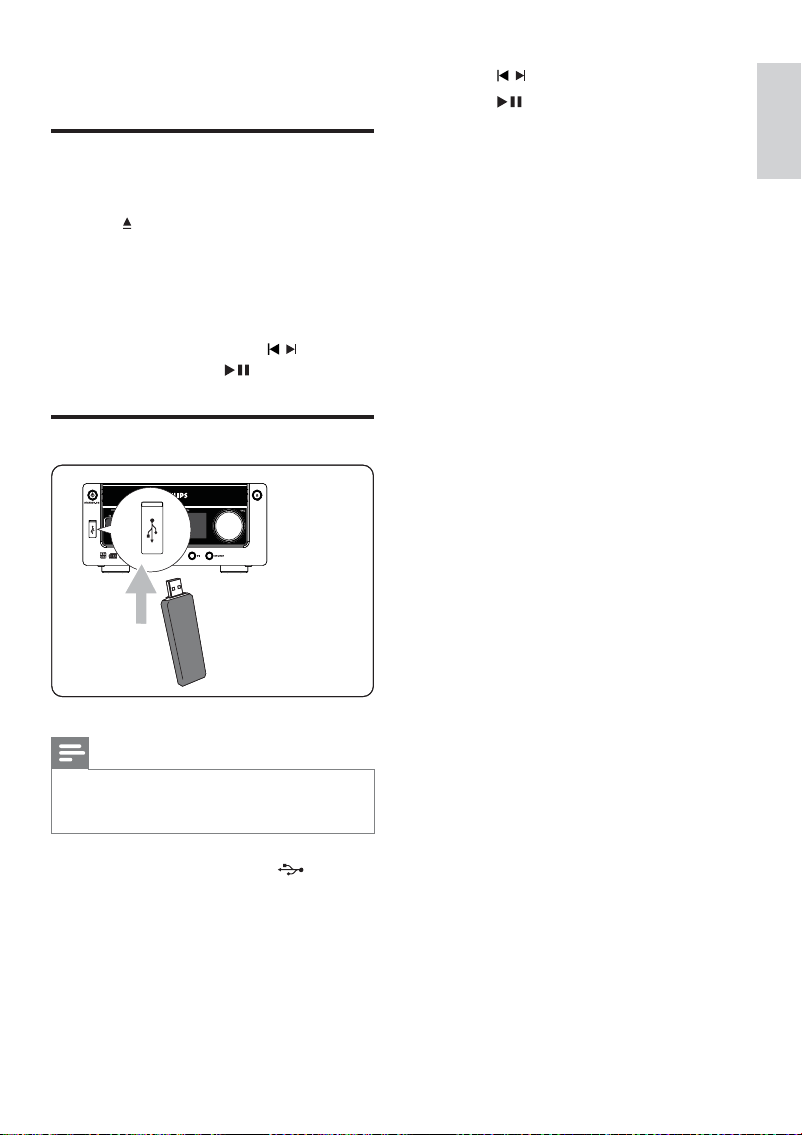
15
5 Press / to select a fi le.
6 Press to start play.
4 Play disc/USB
Play from disc
1
Press CD to select the CD source.
2 Press on the front panel.
The disc tray opens.
3 Place a disc onto the tray and press .
Ensure that the label is facing upwards.
4 Play starts automatically.
If play does not start, press
/ to select a
track and then press
.
Play from USB
Note
Ensure that the USB device contains playable music.
See USB playability information (see ‘USB playability
information’ on page 22 ) for supported formats.
•
1 Flip down the cover marked on the
front panel.
2 Insert the USB plug of a USB device into
the exposed socket.
3 Press USB to select the USB source.
The total number of tracks is displayed.
4 Press ALBUM +/- to select a folder.
»
»
•
»
English
EN
Eng_Fre_Spa_Ger.indd Sec1:15Eng_Fre_Spa_Ger.indd Sec1:15 2008-07-16 16:39:562008-07-16 16:39:56
Loading ...
Loading ...
Loading ...